
In this post, we are going to talk about visually impaired people and technical documentation. Unfortunately, not many user manuals are adjusted for the visually impaired, so, we hope that our blog post can change the situation for the better.
This is the continuation of our series of posts on inclusivity in help authoring. You can check out the other posts here: Technical Documentation for People With Dyslexia and Technical Documentation for Color Blind.
Visually Impaired: Definition
Visual impairment is not something that can be corrected with lenses or glasses, according to The U.S. Centers for Disease Control and Prevention (CDC). Visual impairment is more of a vision system related problem that can be caused by a variety of factors: glaucoma, cataracts, infections, traumas, diabetes, etc.
Visual impairment varies in degree from reduced vision to blindness. According to the latest numbers from World Health Organization about 1.3 billion people in the world live with some degree of visual impairment. 36 million people of those are blind.
These numbers prove the importance of adapting user manuals for the visually impaired. So, let’s move on to the steps to be taken in order to make user manuals more accessible for visually impaired people.
Technical Documentation for Blind People

To approach this task, we need to understand how blind or nearly blind people go about reading. The first thing that comes to mind is Braille, a tactile writing system. Another way is using audio.
The second approach is quite promising – text-to-speech services are becoming more popular as major companies like Google invest in them. Voice quality, intonation, vocabulary are improving; narration now sounds more natural than several years ago.
How can you prepare your technical documentation for text-to-audio services? We suggest paying extra attention to punctuation and sentence division to force pauses in speech. Also, make sure terms and abbreviations are explained properly (at least when first mentioned). The rest mostly depends on your ability to write logically structured texts. The better they are structured the easier they can be perceived via audio.
User Manuals for People With Reduced Vision
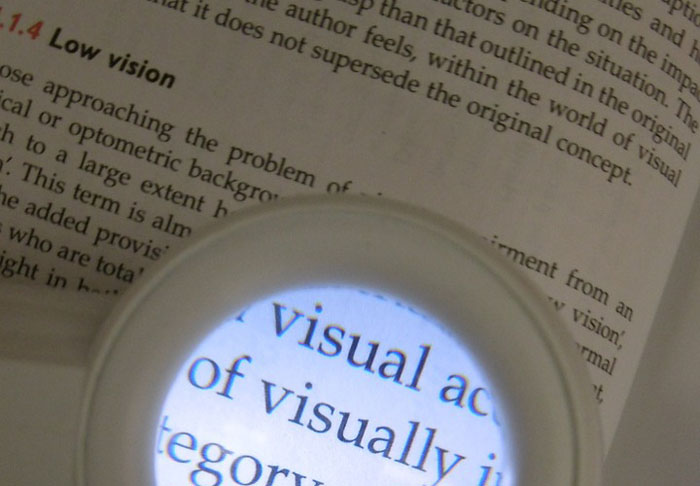
This huge group of people, in our opinion, deserves special attention. The best way to make accessible technical documentation for the visually impaired but not blind people is to create a separate version of documentation. In such online documentation tools like ClickHelp, it is achieved by simply creating a style file that includes CSS styles developed specifically for people with visual impairment. Due to single-sourcing techniques offered by this help authoring tool, you can get as many different outputs of the same documentation project as you want, no need to re-write or copy anything.
So, what changes should be made for a regular user manual to become more accessible for the visually impaired? Here’s our checklist:
- The font size should be 16 or more.
- Use at least 1.5 line spacing.
- Text aligned to the left side is easier to read.
- Plain sans serif fonts are more preferable as they preserve original letter shapes.
- Make sure that text on all images in your documentation is also readable.
- All of your images in this case have to be of good resolution, so users will be able to zoom them without quality loss. Good idea is to incorporate image zooming as well and not rely on browser zooming only.
- Speaking of online documentation, pay more attention to the alt attribute. You should not write just “a cup”, for example, describe what kind of a cup, what it contains and so on.
- Make sure that text and background colors сontrast well.
- Avoid underlined and italicized text – it can be hard to distinguish letters.
- If you use videos in user manuals, make sure the narration in them is detailed.
A lot of these tips coincide with the ones for the colorblind. You can try creating a unified user manual version for both groups of people.
Conclusion
We think that creating special versions of technical documentation for visually impaired people is a great idea. Besides, it isn’t that hard, really taking into account single-sourcing techniques and the fact that a lot of user manuals are accessible online and so no additional paper will be required for the extra copy, which is good news for the environment.
We would like to talk more about inclusivity in technical writing. If you have any suggestions on topics we should cover in the future, feel free to take advantage of the comment section below.



