
API documentation stands as a critical bridge between complex code and its diverse user base. This underscores the importance of clarity and precision in API documentation. Technical editing plays a pivotal role in ensuring that the intricate details of API functionalities are conveyed accurately. This blog post is dedicated to exploring the art and science of technical editing, emphasizing its indispensable role in refining API documentation. From developers to end-users, well-edited documentation facilitates a better understanding, fosters usability, and drives innovation.
The Importance of Continuous Revisions of Technical Documentation
Technical documentation, particularly API documentation, is a dynamic entity within the software development lifecycle. It undergoes continuous revisions due to the dynamic nature of technology and the ever-evolving landscape of software development.
- Consider a social media platform’s API as an example. As the platform introduces new features, such as a new way to interact with posts or enhanced privacy settings, the API must evolve to accommodate these changes. Consequently, the documentation needs updating to guide developers on implementing the new features in their applications.
- Moreover, the feedback loop from the developer community serves as a rich source of continuous improvement. Developers using the API may encounter scenarios not previously considered by the documentation authors. For instance, they might find certain endpoint behaviors under specific conditions are not well-documented, leading to updates in the documentation to address these gaps.
- Error correction is another factor that keeps the documentation in a state of flux. Despite meticulous efforts, inaccuracies can find their way into documentation. When these errors come to light—for example, if a parameter’s effect is misstated or a code example contains a bug—they must be promptly corrected to prevent misinformation.
- Compliance with industry standards and legal requirements can also prompt revisions. If new data protection regulations come into effect, the API documentation must be revised to ensure that developers understand how to handle user data in compliance with the law.
- The push for internationalization and localization of documentation to cater to a global audience also contributes to its ongoing revision. As the API gains popularity in different regions, the documentation might need translation or adjustment to meet the cultural and linguistic nuances of its diverse user base.
- Lastly, enhancements in user experience, such as improving the searchability or navigability of documentation, require iterative design and content updates. This ensures users can find the information they need quickly and efficiently.
In essence, the perpetual cycle of revisions in API documentation is driven by the need to keep the documentation aligned with the software it describes, useful for its audience, and compliant with external requirements. This ongoing process ensures that the documentation remains an accurate, reliable, and valuable resource for developers.
The Procedure of Introducing Changes to API Documentation
Changes to technical documentation, such as API documentation, are typically introduced through a structured process that ensures accuracy and consistency. This process often involves multiple stages, including drafting, reviewing, testing, and publishing.
- In the drafting stage, technical writers or developers create updates to the documentation, which may involve documenting a new API endpoint or revising existing content. For example, when a company like X (ex-Twitter) introduces a new feature, such as an advanced search API, the technical writer drafts documentation explaining how developers can use this new endpoint.
- The review stage is crucial for quality assurance. Here, other team members, such as software engineers, product managers, and sometimes even external stakeholders, review the changes to ensure technical accuracy and ease of understanding. Continuing with the X example, the draft documentation for the advanced search API would be reviewed by the engineering team responsible for its development to ensure technical accuracy.
- Testing is another critical step, where the examples and code snippets included in the documentation are tested to verify they work as intended. This often involves setting up a sandbox environment where the API’s behavior can be observed. For instance, if the documentation is for a payment processing API like Stripe’s, the technical writer might test the API calls to ensure the documentation’s accuracy and that the code samples work correctly.
- Finally, the publishing stage makes the changes available to end-users. This is often done through a content management system or directly in the code repository if the documentation is part of the codebase. For example, companies like Google often use automated systems to push updates to their API documentation, ensuring that developers have access to the latest information.
Throughout this process, tools like version control systems and automated documentation generators are used to manage changes and facilitate collaboration among team members. Real-time collaboration tools, such as those provided by GitHub or GitLab, allow for seamless integration of updates and feedback.
This iterative process ensures that API documentation remains a reliable resource, accurately reflecting the current state of the API and providing developers with the guidance they need to integrate and use the API effectively.
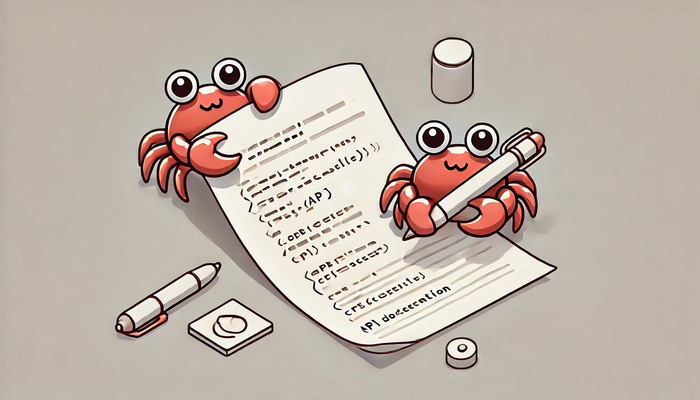
ClickHelp as a Documentation Editing Tool
ClickHelp is a modern online documentation tool designed to streamline the process of creating, maintaining, and publishing technical documentation. It offers a comprehensive set of features tailored to the needs of technical writers, editors, and developers:
For Technical Writers:
- User-friendly interface. ClickHelp provides a WYSIWYG editor, simplifying text formatting and multimedia insertion without requiring knowledge of HTML or CSS.
- Snippets and conditionals. These features enable writers to reuse content and maintain consistency across multiple documents, particularly beneficial for large documentation projects.
- Single-sourcing. Writers can create content once and publish it in various formats, saving time and effort.
For Editors:
- Review and collaboration tools. ClickHelp’s review features facilitate easy collaboration among team members, allowing editors to leave comments, suggest edits, and track changes.
- Content libraries. Centralized place for all resources ensures editors can maintain documentation quality and consistency.
- Workflow management. Editors can set up workflows to manage the documentation process from drafting to publishing.
For Developers:
- Import. In ClickHelp you can import OpenAPI/Swagger definitions, enabling automatic API documentation generation.
- Readable code samples. ClickHelp ensures that your code samples are easy to read by providing a syntax highlighter and separating them from text blocks with a distinct background color.
- Responsive design. Developers can rely on ClickHelp’s responsive design to ensure documentation accessibility and readability on any device, essential for testing and referencing on-the-go.
The combination of these features makes ClickHelp a versatile tool that streamlines the documentation process, enhances productivity, and fosters better collaboration among all parties involved in creating and maintaining technical documentation.
Procedure of Updating Technical Documentation in ClickHelp
Imagine a scenario where an API endpoint for a user authentication service is updated to include two-factor authentication (2FA). Here’s how you would reflect this change in the technical documentation using ClickHelp:
- Identify affected sections. First, use ClickHelp’s full-text search to find all instances in the documentation where the old API endpoint is mentioned.
- Update content using snippets. If you previously used snippets for API endpoints, you can simply update the snippet with the new endpoint information. All documents using this snippet will automatically be updated.
- Revise code samples. Update any code samples that include the old API endpoint. ClickHelp ensures that these samples are easy to read and update.
- Modify ready parts. If you have ready parts that include information about the API, such as parameter tables or request examples, update these accordingly.
- Use Version Control integration. If your documentation is under version control, make a branch for the updates. This allows you to work on the changes without affecting the live documentation.
- Collaborate with developers. Use ClickHelp’s collaboration tools to have developers review the changes to ensure accuracy.
- Publish changes. Once the updates are reviewed and approved, merge the changes and publish the updated documentation.
- Notify contributors and Power Readers. Utilize ClickHelp’s notification system to inform users of the updated documentation, especially if the API change is significant and requires immediate attention.
- Monitor feedback. After the updates, monitor the feedback mechanisms in ClickHelp to see if contributors or Power Readers have questions or issues with the new API, and update the documentation as needed.
By following these steps, you can efficiently update the technical documentation in ClickHelp to reflect changes in the API.

Conclusion
The significance of technical editing becomes even more apparent when we consider the dynamic nature of technology and the continual evolution of documentation management tools. These platforms empower technical editors to uphold the highest standards of accuracy and clarity in documentation. With features designed to streamline the editing process, ClickHelp serves as a prime example of how modern tools can enhance the efficiency and effectiveness of technical editing. They ensure that as APIs evolve and systems become more complex, the documentation remains a reliable and user-friendly guide.
Good luck with your technical writing!
Author, host, and deliver documentation across platforms and devices

