
A help center has become an essential element of any website. Without a help page, your customer service will be flooded with complaints and requests, often similar or even identical. To avoid this, product developers and technical writers should think of creating an efficient help center at the initial stage of content creation.
What Is a Help Center?
A help center is a part of the content usability concept. Putting it simply, a help system is focused on making it easier for customers to use the content on your site (information about a product or service). The ultimate goal is to improve user experience (UX) by providing simple and clear answers to recurring questions. The latter may be strikingly simple ones, like:
I cannot find the RELOAD button. Where is it?
or:
How do I mute the music? Is there a muting option?
More complex questions may look like the following:
How can I change my subscription plan? Is it possible to make changes before the current subscription is expired? Will the unexpended funds be accounted for the new subscription, or do I have to pay the full price?
Of course, most things are intuitively comprehensible. However, users often get stuck at the first step, like in the case above, when the user cannot see the Reload button on the dashboard.
The paradox is that even if you make the Reload button three inches high, there will still be users who won’t be able to find it. For them (and many others with more complex problems), you have to create a help center page.
The content of the help page may vary. The most common elements are an FAQ (frequently asked questions) page, a knowledge base (it can be called a learning center as well), and a Contacts page. The latter can contain just an e-mail address and a phone number. It can also come with a question form which has to be filled in by the customer.
What Problems Does a Help Center Solve?
The main function of a help page is ‘to relieve pressure’ from customers. Support specialists often call it case deflection, which means ‘deflecting’ or diverting a large amount of repeated or identical questions. As a result, it saves time for the customer support team. Users just get the right answers on the FAQ page, from the pop-up explanations, or from the articles in the knowledge base. The availability of such ready-made solutions satisfies a lot of users.
As the customers don’t write (or write less) to the support team, this increases the ease and speed with which they can use the product. This means enhanced product usability, better UX, and better feedback from customers. And this leads to better marketability of the product and higher sales.

Best Practices for Help Center Creation
A customer portal can be ‘assembled’ from different elements and have different parameters, but the core requirements are the following:
- Create a centralized information repository. This can be called a knowledge base or a learning center where users can find answers that are missing on the FAQ page. The knowledge base is, in fact, an archive of product or service-specific articles which can be arranged in alphabetic order or by clusters of topics, etc.
- Full-time accessibility is another parameter that must be considered. Users must have 24/7 access to the content of the help center. This is especially relevant for the global market when your product is used in very different time zones simultaneously, like Taiwan and Canada or Japan and Georgia, etc. In the Taiwan-Canada example, the time difference is 13 hours which means non-stop work for your customer support team. This is very hard to ensure though some companies hire night operators to work in international call centers. Anyway, the work load on a night call center can be relieved thanks to a help center web page.
- Mobile accessibility is also important. This means that your help center has to be accessible from any device. More and more users prefer mobile devices to PCs, so your help system must be fully accessible for tablets and smartphones. This implies creating a mobile version for your website. If there is none, the navigation on the website will be inconvenient. This can lead to a sales drop.
- Information architecture also matters a lot. The simplest way is to arrange articles alphabetically. However, this may move the most important issues to the end of the list. For example, you consider the ‘User Interface’ article to be the most important one for your customers as most requests to the help center concern UI-related issues. In the case of alphabetical arrangement, this article starting with ‘U’ will be at the end of the list. So why not consider arranging articles by relevance? Just put the most relevant ones at the top of the list. Another way is to arrange information in groups or clusters of interconnected topics. Mind that it looks good only if the clusters are not too many and can fit on one page.
- Navigation features are indicators of your attitude to customers. If navigation is not easy and does not yield the right results, the UX will be degraded, inevitably impacting your product’s marketability. Just think about your customers’ needs; try to walk in the users’ shoes, and you will see that a search bar feature is a ‘must.’ It can be enhanced with cross-linking so that the users can ‘travel’ from topic to topic, accumulating the information through breadcrumbs.
- It is good to provide links to other resources (external links). They are helpful when it is necessary to explain some technical terms or phenomena. Users will be grateful if you can help them to understand technical jargon. At the same time, external links make your own content more compact and concise. If the users choose to go deeper into the issue, they can use the link.
To sum it up, developers and technical writers should try and look at the product with the users’ eyes. This will help to create the best help center ever.
Create a Help Center With ClickHelp
ClickHelp offers a possibility to create your own portal in a quick and easy manner.
- After signing up, you can create a custom domain.
- Reader UI Templates allow you to change the Reader UI layout and style easily. It offers a variety of navigational options for the readers to easily navigate around the portal and find the content they need.
- Flexible branding functionality allows you to make your documentation portal UI unique.
- After you’re done with creating your online documentation, publish and update it easily in your ClickHelp portal.
- If you need several versions of a document to publish in ClickHelp, you can take advantage of single-sourcing and content reuse to create multiple versions of one document. It is also possible to create a copy of any Project and make a new version of your document while keeping the older version of the project.
- ClickHelp allows single sign-on so that your Authors or Power Readers can authenticate in your documentation portal through a third-party authentication service, which is very convenient and adds to security.
- Every ClickHelp portal provides a REST API to enable tasks automation and to help you integrate your documentation workflow into the existing business processes.
- ClickHelp has a number of readability metrics. Such metrics really matter because technical writers should see that users understand their content and keep it reading.
- Reader feedback also helps with developing effective documentation. To help you gather comments from the readers, ClickHelp has integrations with GraphComment, Disqus, and a Reader Feedback Widget.
ClickHelp has other features that can make the life of the user easier. All of them are aimed at providing the user with the needed information. Take context-sensitive help (or CSH), for example. It is designed for people who start to work immediately and solve problems as they occur. At the same time, such users get frustrated easily (just as fast as they work) and switch to products with intuitive solutions. You can say CSH is an alternative solution to a portal. And the good news is you can create it in ClickHelp.
ClickHelp offers CSH that makes it possible to get the information online in real time. ClickHelp generates code for Context Help items. Such content is usually not available as a single technical document. Only pieces of a technical document are used to describe specific application states. These ‘pieces’ already exist in the form of separate help topics. So when updating these topics in the portal, they are updated in CSH as well. Here’s an example from a sample page that demonstrates Context Help features of ClickHelp:
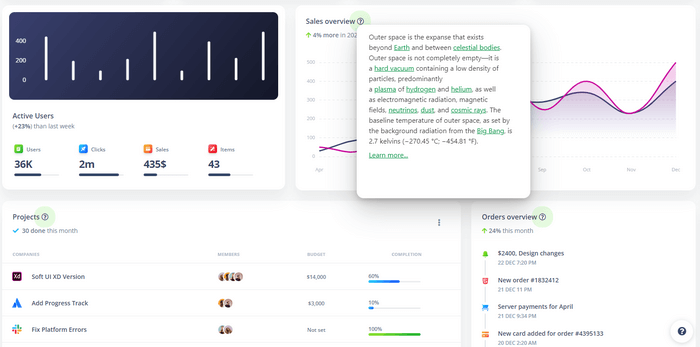
Unlike a standard help topic, a context popup has to give a precise and direct answer to a user’s question or concern. So the information popups contain should be concise, and the message should be clear from the context in which the user will find it in the UI.
Conclusion
A help center is an important addition to your website. It produces a good impression on your readers, users, and customers. It saves time for both sides of the product support process: the users and the support team. It enhances the marketability of your product and, ultimately, boosts sales.
Good luck with your technical writing!
ClickHelp Team
Author, host and deliver documentation across platforms and devices


