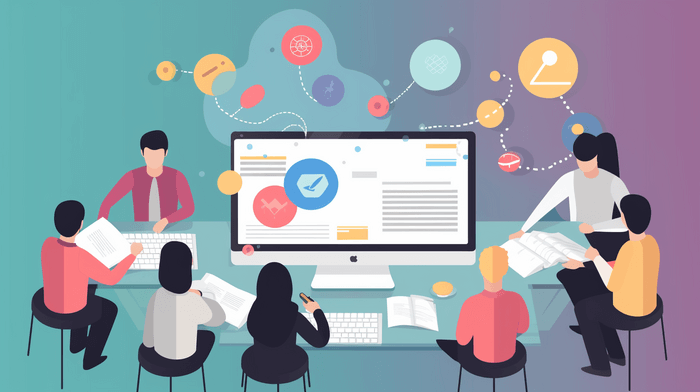
Today, documentation is one of your company’s assets. It helps your customers understand how your product works or, putting it differently, enhances the usability of your product. This is why documentation should often combine seemingly opposite features.
It should be both comprehensive and concise, visually appealing yet informative, neutral but also stylish (or even extravagant depending on your branding policy), provide access control and perfect searchability, etc.
Although it may seem challenging to achieve this balance, these features are crucial for modern companies offering SaaS products. Learn how to choose an online documentation tool with the necessary features to create exceptional documentation that stands out.
Key Considerations for Choosing an Online Documentation Tool
The problem with choosing an online documentation tool (often called a help authoring tool or HAT) is that it is usually selected by a company manager rather than a technical writer. The manager typically considers pricing and the company budget but often has only a vague understanding of technical writing.
The manager often chooses the tools without consulting the tech writing team or after conducting only a superficial survey of their needs. As a result, the company may end up subscribing to inconvenient or outdated tools, leading to dissatisfaction and disappointment. These feelings may manifest as daily questions like: “Why did they subscribe to this tool? Not the other one?” Or “I’ve been using the Conversationalist for ages. Why do I have to switch to SpeechMaker now? It’s so inconvenient!”
The secret of choosing a documentation tool is to focus on the writer. A good HAT should make content creation easier and help writers work most efficiently resulting in better outcomes in less time.
The following criteria will help you to evaluate different documentation tools:
- User-friendliness and Ease of Use. This is about convenience the tool gives your team of writers. It’s essential to think about usability not just from the perspective of your customers but also your employees.
- Cost and Pricing Model. Budget issues are crucial. Usually, companies offer different billing details and subscription plans, so it’s recommended to select an optimal plan that suits your team’s needs. Don’t hesitate to start a trial period, as it can help you identify your writers’ most pressing requirements.
- Customer Support and Training Resources are also vital factors that simplify users’ lives. If any issue arises, users can address the customer support service or watch a training video available on the site.
- Security and Data Privacy. Security is important for those who still hesitate whether it is safe enough to store critical documents on a cloud platform. Make sure you know the relevant information concerning user permissions and access control.
The factors listed above show the importance of choosing the right tool for your organization’s needs. The right choice will help you streamline the company’s business processes and achieve the best results.
Essential Features of an Online Documentation Tool
Help authoring tools are different, but most HATs have the basic features described below.
Customizable Templates. All HATs offer documentation templates that solve two problems: enhance the readability of your knowledge base and make your product more recognizable for the target audience.
Design is what makes content more attractive. This is why online documentation tools offer users ready-made color scheme choices, fonts, and document layouts. This is a good alternative for hiring a designer. It is also a good solution for companies whose designers are overloaded with product design tasks and have no time to think of documentation design.
The documentation templates offered by online documentation systems have a professional design focused mostly on the structure of user manuals. Customization is what makes them handy.
Collaborative Editing and Commenting. Another feature offered by help authoring tools is the possibility of collaboration.
Some years ago, the authorship of a technical document usually belonged to one person. Since then, the situation has changed. Companies issue multiple versions, revisions, and updates of documentation so frequently that one person is no longer enough.
In the case of online documentation tools, collaboration of several authors working on one document simultaneously is a standard practice. Writers can also comment on the docs they are working on and solve issues in real-time.
Version Control. Product features are not set in stone. They are flexible and may be adjusted or changed to satisfy the users’ needs. Adjustments of products result in adjustments to documentation. You need to explain to your customers what changes have been made in the new version of your product.
This is where documentation updates come into play. These can be new versions of user manuals, product requirements documents (PRDs), software architecture documents (SADs), and more. Whatever it is, you need to review the old version to introduce new changes even if they are minimal.
A good solution to this problem is single sourcing, which most online documentation systems are based on. It allows you to create various outputs based on the same content (initial version).
Search Functionality. A powerful search tool is essential for every online documentation tool. It usually appears as a search tab at the top of the page. The more robust the search function is, the more customizable search parameters it offers.
Our recommendation is to choose a documentation tool with customizable search settings, which will enable you to navigate your knowledge base more effectively.
Multimedia Support is what makes documentation more attractive to users. Your documentation can incorporate videos, tutorials, links to other publications, and more.
These are just a few basic benefits your business will get by subscribing to an online documentation system.

Other Considerations for Online Documentation Tools
Most systems offer additional features that can be helpful. They are not necessarily essential, but they will add functionality to your knowledge base management.
Analytics and Reporting. Various metrics are needed to control the efficiency of your documentation. These metrics go beyond just readability, such as the well-known FOG index and others that help analyze text parameters like the length of sentences and the number of syllables in words.
Metrics can also be used to check the success of your product release. For instance, metrics can measure the percentage of post-production defects, defect density, and more. These measuring tools can be integrated into an online documentation platform.
Integration with other tools. The document managements system can be integrated with other tools, and many solutions can be used on one platform. The integration is usually implemented with the help of an SDK (software documentation kit) that contains instructions on how developers can add a new app to the existing platform.
This is how documentation platforms acquire new features, such as the ability to make Zoom calls or make a task list on Todoist. The integration helps to avoid app-switching and save time.
User Permissions and Access Control. Accessibility issue means that some of your documents are intended for internal use only, while others are for the general public. Some are for top managers only, and others can be accessed by business partners.
Online documentation tools provide access control features that enable you to set permissions for users, segmenting your target audience and providing authorization to specific groups like customers, technical writers, stakeholders, and others. By controlling which group can access which documents, you ensure that sensitive information remains secure.
To guarantee the security of your knowledge base, it’s critical to implement popular security measures like two-factor authentication and HTTPS protocol. These safeguards protect both you and your customers, especially those who may have important information stored on your platform, from unauthorized access.
ClickHelp – An Online Documentation Tool You Need
ClickHelp is an online documentation system where content is based on the principles of content re-use and single sourcing. These two features imply that content is regarded as a multitude of text fragments. The fragments can be used like construction materials for creating new content.
ClickHelp provides free customizable templates that can be used for different types of content, including dedicated solutions for API user manuals.
Customizable means that if you need to adjust a ready-made template to match your corporate branding policy, ClickHelp offers many possibilities to adjust a ready-made template according to your needs.
Collaborative editing and commenting is another feature available on ClickHelp. The platform will bring your teamwork to a new level. Using roles and permissions, you can assign different roles to the users (writer, reviewer, etc.). This will speed up the workflow. Each role has a set of permissions. For example, the reviewer role means that the person can only leave comments, but not make adjustments to the content.
Like most leading documentation management systems, ClickHelp includes version control. All versions of a topic can be viewed, compared, and restored, you can also see who made the changes and when.
The single sourcing techniques available in ClickHelp are based on content reuse and include content snippets, variables, conditional content blocks, conditional TOC, and output tags. Using all these, creating a new version of a manual will take a minimum amount of time. Moreover, single sourcing helps to upgrade each new version automatically as soon as the source element is changed.
ClickHelp offers great search functionality. The search engine integrated into the platform allows the use of fuzzy search. It means that you may not remember the exact collocation you need to find. The search results will contain all similar phrases and expressions.
Multimedia support should be mentioned as well. ClickHelp allows making your content more attractive to users by letting them insert tables, videos, images, graphs, and all sorts of visual representations of information. This means not only introducing the various means of visualization and infographics. It also means user-friendliness and enhanced user experience, as content becomes more interactive.
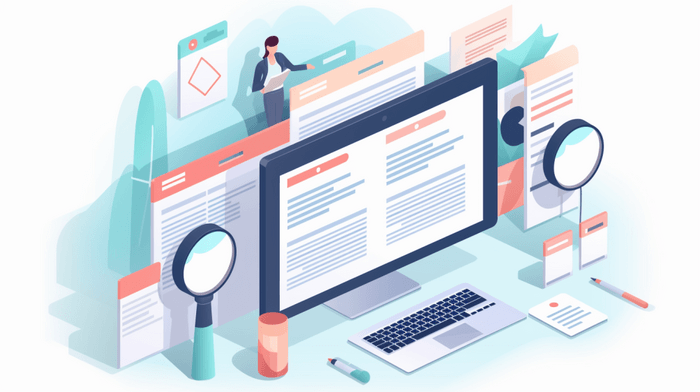
Conclusion
Creating online documentation for your SaaS product is much more than just a daily routine. The process can be incredibly rewarding, especially if you use online documentation tools.
Choosing the right online documentation system can significantly impact how effectively you can leverage your company’s knowledge base. A well-chosen documentation tool will make the writers’ job easier and speed up the content creation process. Rather than being an information silo, your documentation will become a valuable asset that offers significant benefits to your organization.
Good luck with your technical writing!
ClickHelp Team
Author, host and deliver documentation across platforms and devices


