Using Quotation Marks in Technical Documentation
 ClickHelp Teamin Education on 11/13/2018 — 2 minute read
ClickHelp Teamin Education on 11/13/2018 — 2 minute read ClickHelp Teamin Education on 11/13/2018 — 2 minute read
ClickHelp Teamin Education on 11/13/2018 — 2 minute read
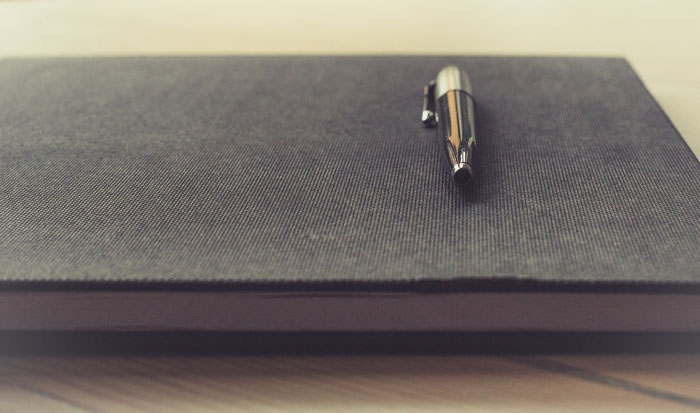
Punctuation in English is considered by many somewhat optional. But quotation marks are an exception here – you can’t skip them in such cases like a direct quote, for example.
Quotation marks usage is often found confusing as British English and American English have different approaches towards this question.
In this article, we will try to sum up what a technical writer should know about using quotation marks to create professional looking technical documentation. Please note that the guidelines we are about to give you mostly apply to American English.
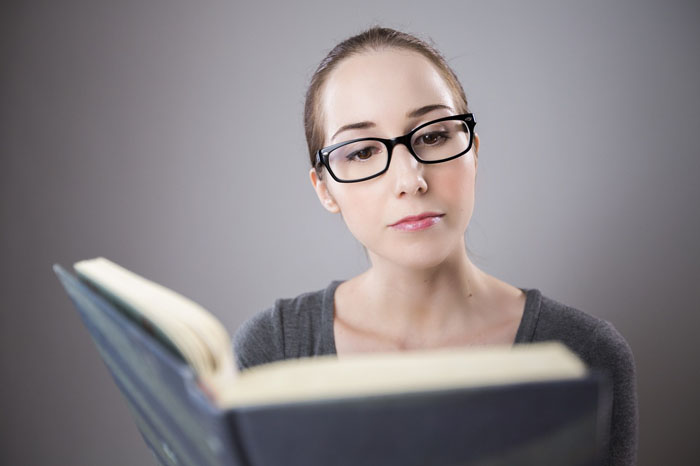
Revising this topic can be useful for a lot of us. Although the rules are quite simple, the fact that they are not strict makes everything complicated. More often than not this leads to the absence of a unified style in technical writing projects as every tech writer is using their own approach to punctuation that they have worked out for themselves over the years. And, while every tech writer on your team can be right in their own way, the resulting user manual will seem chaotic and disorganized because of the different approaches to punctuation; and our aim is to make it look solid and professional.
Also, this topic can be quite interesting for non-native English speakers. When you have different punctuation rules in your mother tongue, sometimes it can be difficult to switch like that.
The first thing that needs mentioning – there are single and double quotation marks, and they are used differently in English. We’ll start with the double quotes.
The developer said, “We will try to fix this issue.”
This news portal called our product “one of the most efficient online help authoring tools for small and medium businesses out there.”
Try avoiding expressions like “don’t worry” in your pop-ups as they are known to cause anxiety.
The application did crash, just like you predicted. I guess everything is going “according to plan” for us…

As for single quotation marks:
He said, “I am not sure what ‘single sourcing’ means.”
In British English, however, this can often be vica versa – the double ones inside the single ones.
The topic we have covered often causes confusion, like, for example, using capital letters in user manual titles. So, we hope to provide you with a reference here.
There are different takes on English punctuation, but don’t let the contradiction scare you – try looking for the middle ground, and you will be able to maintain good writing style throughout all your documentation projects.
Good luck with your technical writing!
ClickHelp Team
Author, host and deliver documentation across platforms and devices
Get monthly digest on technical writing, UX and web design, overviews of useful free resources and much more.
"*" indicates required fields