
An FAQ is a list of frequently asked questions about a product or a service. They can be found on websites, occupy special forum sections, or be part of an online documentation portal. Fun fact – an FAQ section doesn’t necessarily cover questions that are frequently asked. It can be just any descriptive or technical text written in the question-answer format. According to Wikipedia, we can trace back the origin of FAQs to the 17th century, or even earlier. No wonder – Q&A is a convenient way to deliver information to readers.
If you need to create an FAQ, it is good to have the right tool at hand. Below you will find features to look for in a help authoring tool, that will make the process of creating an FAQ easier. Spoiler alert: ClickHelp has them all.
Collapsible Answers
Old-school FAQ pages often look overloaded because answers can be long and they occupy a lot of space. A great way to approach FAQs is to hide long answers under a ‘spoiler’, or a collapsible block. ClickHelp has a powerful text editor and allows doing this, check out the screenshot with our neat FAQ section:
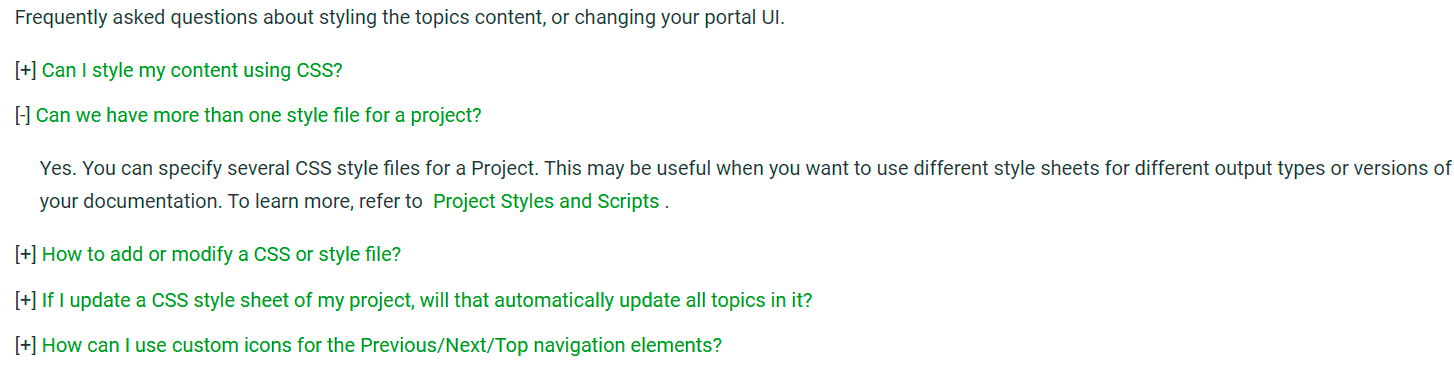
In ClickHelp, you can use two features to get this behavior – the Show More Block, or the Drop-Down Text element.
Publishing and Updating Individual Topics
When you create user manuals, you go through iterations. A new product version is up – a bunch of topics are going to be updated, some created anew, and, as a rule, you will go through the publishing process with multiple help topics. This is a bit different for FAQs – these articles are more often updated one-by-one since each topic is independent. In ClickHelp, you can choose between updating many topics at once, or adding a single article to your published docs.
Reader UI Templates
In ClickHelp, we offer ready Reader UI Templates, some have navigation more suitable for FAQs than your standard TOC-based template. A TOC is great when you have logically connected help topics, like you would in a user manual. When dealing with FAQ structures, a TOC can be confusing – it is kind of pointless to navigate through it when you have topics that often have no obvious connection.
ClickHelp offers a different approach – it has Reader UI Templates with no TOC and the possibility of using alternative navigation elements like breadcrumbs. Readers won’t get confused by everything that’s going on in the table of contents and, at the same time, the breadcrumbs will point out the section they are reading. Of course, inside an FAQ article, technical writers can create lists of links to other relevant questions, this will typically work better than the TOC and will better serve the purpose.

The Review Process
FAQs are often written by support engineers. So, they need to be scrutinised and reviewed by managers or team leads to make sure the readers get quality content. Using the tools ClickHelp provides, you can set up a review process adapted to your preferable workflow. It includes assigning roles and permissions to go with them, setting topic statuses, adding review notes and ToDo lists, configuring email notifications.
Multiple Guides in One Portal
When you create documentation of different types in ClickHelp, it is added to an online documentation portal. So, you can have user manuals and FAQs stored in one place, which is really convenient for readers to search through using filters. They will be able to check out search results for User Guides, or for FAQs, or for both. In addition to this, projects can have a different Reader UI, so various content types may have slightly different navigation and UI while being inside the same documentation portal.
Visual Editor with Centralized Styling and Quick Parts
FAQs often have repeatable elements like tables, lists, code samples, etc. It’s important to stay consistent with such element styling, so your FAQ looks professional. For better consistency, you can manage the styles of those elements in a shared CSS style file that is used in all your FAQ articles. This will make sure the elements look the same everywhere, and will provide a better way to manage the styles in case you need to change something (color, font size, etc.).
To make the FAQ creation process even simpler for your writers, you can use the Quick Parts functionality of ClickHelp. Create ready content blocks and add them to the Quick Parts list – your writers will insert them from the editor menu easily. Those ready elements will have all the styles pre-configured, so the writers don’t have to think about this and can focus on content creation. Using such ready elements helps keep articles written by different authors consistent, and shortens the FAQ creation time.

Conclusion
FAQs are a great means to present information about a product to customers. This format has been with us for the longest time and is not going anywhere soon – McDonalds, Twitter, YouTube, Microsoft, Wikipedia, etc. – all have an FAQ section, though how it is organized differs. You should give an FAQ section a try – if you take advantage of all features listed above, we’re sure, you can come up with a handy solution for your readers.
Good luck with your technical writing!
ClickHelp Team
Author, host and deliver documentation across platforms and devices
