11 Best Knowledge Base Software and Tools in 2024
 Elmirain Technical Writing on 4/17/2024 — 14 minute read
Elmirain Technical Writing on 4/17/2024 — 14 minute read Elmirain Technical Writing on 4/17/2024 — 14 minute read
Elmirain Technical Writing on 4/17/2024 — 14 minute read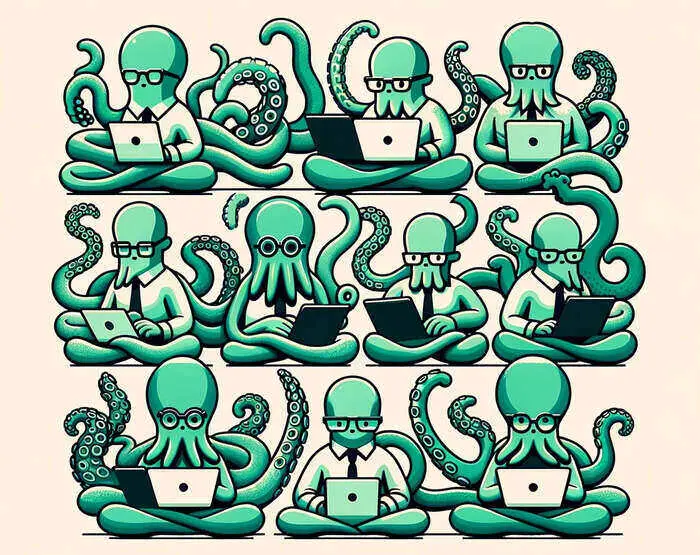
Knowledge base software is an important tool that helps to make the company’s documentation accessible and reusable. With a knowledge management system, your company’s documentation becomes a valuable asset rather than just an information silo.
Without knowledge base software, a company may struggle to effectively manage and organize its information, which often leads to inefficiencies, lack of standardization, and difficulty in accessing and sharing knowledge. This can result in decreased productivity, a higher likelihood of errors, and increased reliance on employees’ individual knowledge and memory. Additionally, without a knowledge base, onboarding new employees and transferring knowledge within the organization can be more challenging.
In this blog, we will explain how using knowledge base software can enhance a company’s ability to effectively leverage its knowledge and information assets.
Knowledge base software is a centralized platform that allows organizations to store, manage, and retrieve information, documents, and resources. It is designed to facilitate knowledge sharing, enhance collaboration, and provide a repository for best practices, FAQs, troubleshooting guides, and any other useful information. Typically, knowledge base software includes features such as content categorization, search functionality, version control, and access control to ensure that information is organized, easily accessible, and secure. Additionally, some knowledge base software may include analytics tools to track usage and user feedback to continuously improve the content.
Knowledge base software is often confused with content management systems (CMS). Actually, both are used to manage and publish content, but they serve different purposes and have specific features.
A knowledge base software is a specialized tool designed to help organize and manage information such as articles, FAQs, user guides, and other documentation. It is typically used for creating and maintaining a repository of knowledge or information that can be easily accessed and searched by users.
On the other hand, a content management system (CMS) is a broader tool. CMS platforms allow users to create and edit content, manage user permissions, and customize the design and layout of web pages. They often include features such as a WYSIWYG editor, templates, and plugins for additional functionality.
In summary, while both knowledge base software and CMS are used for managing and publishing content, knowledge base software is more focused on organizing and presenting informational content, while CMS is more geared towards managing and publishing digital content on a broader scale.
The most popular types of knowledge base software are listed below:
It should be noted that it is hard to draw a strict borderline between KMS, DMS and collab platforms as sometimes KMS offer an advanced set of tools and features allowing users to create documents online and collaborate on the platform.
Knowledge base software can offer your company a lot of valuable features:
Overall, knowledge base software can help your company improve knowledge sharing, streamline processes, and improve productivity.
A company may choose to do without knowledge base software for several reasons, including cost concerns, perceived lack of need, or reliance on other methods of managing knowledge.
However, not using knowledge base software can lead to inefficient access to information. Without a central knowledge base, employees may spend more time searching for information or may not have access to the most up-to-date or accurate information.
Another drawback is inconsistent knowledge sharing. Teams may have different ways of storing and sharing information, leading to inconsistencies and potential errors. This also leads to difficulties in onboarding new employees. A knowledge base can be a valuable resource for new employees to quickly get up to speed on company processes, procedures, and information. Without it, onboarding may be more time-consuming and less effective.
The most significant risk, however, is the risk of knowledge loss. If employees leave the company or change roles, their knowledge and expertise may not be effectively transferred or retained without a knowledge base to store and share it.
In general, while a company may attempt to operate without knowledge base software, there are clear benefits to implementing it, including improved access to information, better collaboration, and reduced risk of knowledge loss.
The advantages of introducing knowledge base software in the business process of a company can be summarized as follows:
Summing up, knowledge base software serves as a valuable resource for companies, promoting information accessibility, collaboration, and efficiency, while also improving customer support and satisfaction.

There are several knowledge base software options available, and each has its own unique features and subscription pricing models. Some of the top knowledge base software platforms are described in this section.
ClickHelp is a comprehensive content management software that can be used as a knowledge base. It enables businesses to create, manage, and share knowledge within their organization and with their customers. It allows users to build, organize, and customize their knowledge base for effective information retrieval and sharing.
It offers users the following features:
ClickHelp offers different pricing plans ($175 per month for the starter plan) based on the needs of the user, with options for both small teams and larger enterprises. Pricing may also vary based on additional features, integrations, and support options.
Confluence, developed by Atlassian, offers a robust knowledge base solution with features such as:
Confluence is a collaboration and documentation tool that includes knowledge base features. It offers advanced content organization, customizable templates, and integration with other Atlassian products.
Pricing starts at $5 per user per month for small teams.
Zendesk Guide provides a knowledge base solution integrated with their customer support platform. It offers features like:
Zendesk Guide is a comprehensive knowledge base software that allows businesses to create and host their own help center. It comes with features like content management, advanced search, and customizable templates.
Pricing starts at $20 per month.
Helpjuice is known for its user-friendly interface and powerful search capabilities. It offers features such as:
Pricing starts at $120 per month for up to 4 users.
Slite is a knowledge base tool designed to help teams organize and share information. It offers a collaborative platform for creating, editing, and sharing documents, notes, and other resources. Users can also customize their content with features such as:
Additionally, Slite provides advanced search functionality and real-time collaboration on documents.
Pricing for Slite is based on a per-user subscription model, with different tiers offering varying levels of functionality and features. There is also a free version available with limited features for small teams and individuals.
Bloomfire is a knowledge base platform that allows businesses to organize and share information with their employees, customers, and partners. It provides customers with the following features:
Pricing for Bloomfire varies based on the number of users and the specific features and integrations required. The platform offers a free trial for potential customers to test out its functionality before committing to a subscription.
Notion is a comprehensive knowledge base and team collaboration tool that allows users to organize, share, and manage their information in one easy-to-use platform. It can be used for task management, note-taking, project planning, and other organizational purposes. Notion offers a variety of features to help users manage their knowledge and collaborate with team members.
Notion offers users the following features:
Notion offers a variety of pricing plans, including a free plan with limited functionality and paid plans with additional features and collaboration options. Pricing for paid plans starts from $10 a month, and varies depending on the number of users and the specific features included.
KnowledgeOwl is a knowledge base solution that focuses on simplicity and ease of use. It offers features such as:
All these and much more guarantee a transition from ‘scattered knowledge’ to ‘a single searchable source of truth.’ Pricing starts at $100 per month with a 25% discount for non-profits.
Document360 is a knowledge base platform with the following features:
It allows organizations to create, manage, and share knowledge articles and documentation internally and externally. It offers a user-friendly interface and a range of features to help users easily create and maintain a knowledge base for their organization.
The pricing for Document360 starts at $149 per month for up to 3 users (standard hosting plan) and varies based on the number of team members and features required. It offers various plans, including a free trial and different pricing tiers based on the organization’s needs.
Nuclino is a collaborative knowledge management tool that allows teams to create and share internal documentation, manage their projects, and collaborate on content. It offers a centralized platform for teams with the following features:
Nuclino offers a free plan with limited features, as well as paid plans starting at $5 per user per month. The pricing increases for additional features such as greater storage, advanced permissions, and custom branding. Custom pricing is also available for enterprise customers.
Guru knowledge base is a software tool designed to centralize and organize knowledge and information within an organization. It serves as a repository for important documents, files, instructions, and best practices, making it easy for employees to find the information they need.
Guru knowledge base offers users the following features:
Pricing for guru knowledge base software varies depending on the provider and the specific features included. The All-In-One tariff is $5 per user per month. Additional costs may include implementation and training services.
These are just a few examples of the many knowledge base software options available, and each platform offers different features and pricing plans to suit the needs of various businesses. It’s important to think about the specific requirements of your organization before selecting a knowledge base software solution. Additionally, it’s recommended to reach out to the individual companies or visit their websites for the most current pricing information.
When choosing the right knowledge base software on the SaaS market, there are a few key factors to consider. Here are some tips and advice to help you make the best decision:
By considering these factors and thoroughly researching your options, you can choose the right knowledge base software that aligns with your organization’s specific needs and requirements. For more recommendations, you can turn to reviews on Capterra or G2.

Knowledge base tools are essential in any company that produces support documentation for its digital products. These tools allow companies to store and organize all their important information in one central location, making it easily accessible to employees. With knowledge base tools, employees can quickly and easily access the information they need, reducing the time spent searching for answers and troubleshooting problems. By providing employees with easy access to the information they need, knowledge base tools can help improve productivity and efficiency in the workplace.
Overall, knowledge base tools are crucial for streamlining information management, fostering consistent communication, and improving productivity in a company.
Good luck with your technical writing!
ClickHelp Team
Author, host and deliver documentation across platforms and devices
Get monthly digest on technical writing, UX and web design, overviews of useful free resources and much more.
"*" indicates required fields