What Is Document Indexing and How It Helps to Find Information
 ClickHelp Teamin Technical Writing on 2/2/2022 — 5 minute read
ClickHelp Teamin Technical Writing on 2/2/2022 — 5 minute read ClickHelp Teamin Technical Writing on 2/2/2022 — 5 minute read
ClickHelp Teamin Technical Writing on 2/2/2022 — 5 minute read

Think about a huge user manual. It consists of numerous topics and sections. Each of them may contain any number of pages. What if you need to find a specific piece of content? Are you going to look through all the topics, sections, etc.? I am sure you are not. Either you’ll use a full-text search, or a document index. Probably a TOC (table of contents). And, most probably, a document index will be the best option due to the following benefits:
So, let’s figure out why it is worth using document indexing and what problems it can solve.
Document indexing definition is the following: it is labeling or tagging a document with index terms; the purpose is to quickly indicate the content, give a short summary of it, make a document easy to find.
Indexing helps to find and retrieve documents in a matter of seconds.
Each business has special needs, so indexing can be based on different entities: features of a software product, vendor name, problems solved, client names, dates, invoices, names of employees, numbers, and far more things that may be relevant. So, each document may have an index, a list of terms that describe its content. But the terms are not isolated; they may refer to several documents as partly they may describe the same problem or process.
A well-thought-out document index is a perfect solution to:
Here are some tips on how to efficiently index technical documents:
We already know that document indexing serves first of all navigation purposes. But surely it is not the only method of navigation used on online technical documentation. Let’s look at other options that can be used in addition to document indexing.
A taxonomy is a hierarchical method of grouping information pieces, notions, terms, etc. As a rule, a taxonomy represents the following types of relations: parent-child terms; broader-narrower terms. Taxonomies and indexes are applied for different types of content, so these methods can ideally complement each other: taxonomies are great for classifying and grouping such things as product types, types of activities, types of documentation, locations, etc. Indexes are perfect for more abstract notions and don’t fit in any hierarchical classification. For instance, these are terms that are not related to each other at all or proper names. Besides, indexes are arranged in alphabetical order.
Here is what a taxonomy looks like:
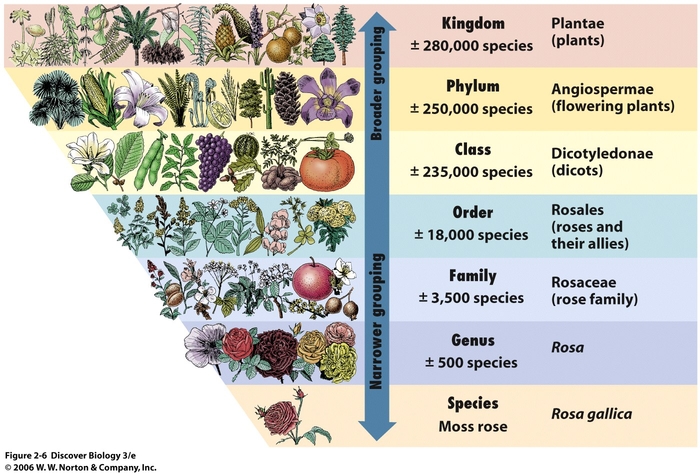
And here is an index:
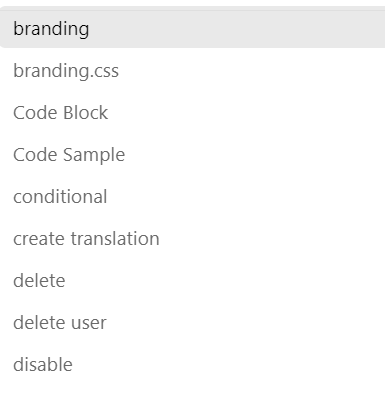
So, as we see, these two methods of navigation work for different types of information. That’s why it makes sense to combine them.
Full-text search is another navigation method that helps to retrieve relevant information. Many digital products, websites, apps, and online technical documentation is no exception, have a search bar. You can use it to type in your query. A search engine will examine all the words in your document and compare them to your query. You may wonder why using an index if a full-text search is much more popular and can give you the same results. Actually, not always. A full-text search will show you all the matches no matter if they are relevant or not. If we talk about a huge user manual, you’ll get lost checking all those matches. Moreover, search engines examine the content itself but not index keywords. So if a topic doesn’t contain an index keyword, the engine won’t understand that this information is the right one. That’s why an index is a better solution here.
A table of contents (TOC) is a list of what a document contains in the order of its appearance. It includes titles of folders, topics, sections, etc. In printed manuals and books, a TOC contains page numbers as well. A TOC is a totally different method of navigation than an index. But practice shows that customers tend to use different navigation methods for different situations. Each navigation method serves particular purposes.
ClickHelp, being a modern documentation tool, can’t help paying special attention to the problems of navigation in online technical documentation. We offer customers adding index keywords to topics to improve navigation.
The screenshot below demonstrates how easily you can add index keywords in ClickHelp.
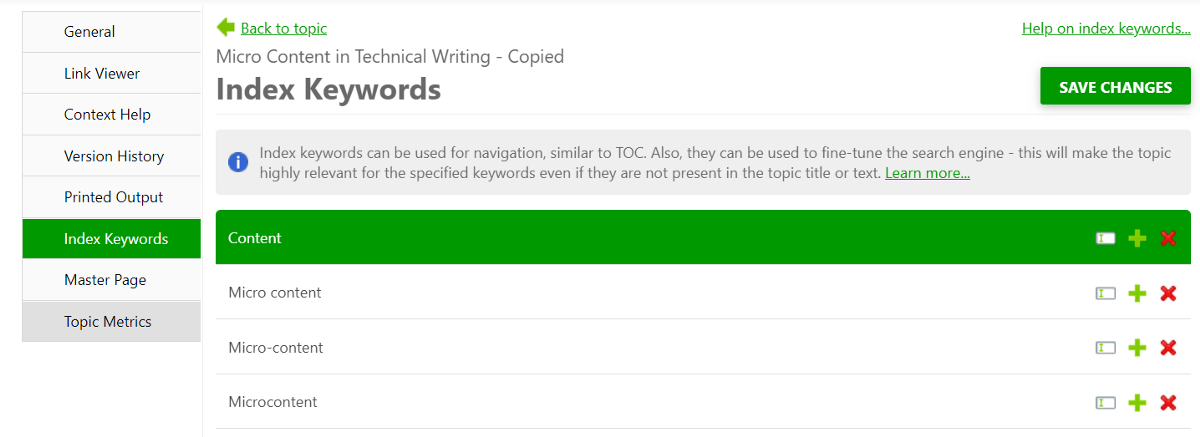
Our full-text search, unlike the majority of search engines, analyzes not only the content of topics but also index keywords. This makes searching for particular pieces of information easier – you can find a topic by keywords but not only by content. That’s so convenient! Some terms have synonyms, and you can add them as keywords to allow readers quickly find a particular topic; or sometimes, you need to change the name of this or that feature, but customers got used to the old name, you can add it to the index keywords of a topic, and users will easily find the topic that refers to the renamed feature.

Document indexing is a great solution to improve the document management strategy. The right indexing makes documents easy to retrieve and enjoyable. Technical documentation is no exception. Make sure the technical documentation tool you choose allows you to take care of your end-users and help them not to get lost in all those technical docs on your product documentation site.
Good luck with your technical writing!
ClickHelp Team
Author, host and deliver documentation across platforms and devices
Get monthly digest on technical writing, UX and web design, overviews of useful free resources and much more.
"*" indicates required fields