
Have you ever worked on a group assignment and suddenly felt that Google Docs wasn’t quite meeting your needs? Maybe you’re trying to collaborate with team members across different locations, and the comments and revisions are becoming overwhelming. Or perhaps you’re aiming to create a complex document with sections requiring unique formatting, but Google Docs just doesn’t seem up to the task.
Imagine a marketing team assembling an in-depth manual detailing their product’s features. They start with Google Docs but quickly realize it can’t handle the level of complexity and customization they need. Eventually, they switch to another tool, and the difference is remarkable.
If this scenario sounds familiar, you’re not alone. In this article, we’ll explore some of the top alternatives to Google Docs for collaborative document editing and management, helping you find the one that best fits your team’s needs.
What Is Google Docs?
Google Docs is a free, web-based word processor and document management tool offered by Google as part of its Google Drive service. It enables users to create and edit documents online, making it a popular choice for collaboration and web-based document storage. With Google Docs, users can access their documents anytime, anywhere, as long as they have an internet connection. This makes it ideal for teams and individuals working on shared documents from different locations.
Some of the important features of Google Docs include real-time collaboration, where multiple users can edit documents simultaneously; automatic saving, which ensures that work is never lost; revision history, where users can view and restore previous versions of a document; and cloud-based storage, where the documents are stored online, which means access anywhere with access to and ease of sharing.
Another important feature is integration with other Google applications, including Google Sheets and Google Slides.
Google Docs serves a wide range of purposes, including:
- Document editing and creation with multiple users.
- Cloud-based document storage.
- Online word processing.
- Document sharing and collaboration.
- Business and educational applications.
As sweet as it sounds, Google Docs may not be the ultimate solution for each user and organization. Some may find it lacks advanced features or doesn’t integrate well with their existing workflows. In such cases, exploring alternatives becomes necessary.
Advantages and Disadvantages of Google Docs
Google Docs offers numerous features that make it highly effective for document editing and management within teams. Arguably its greatest advantage is the real-time collaboration and commenting feature, which allows multiple users to work on a document simultaneously while communicating effectively.
Additionally, Google Docs automatically saves documents and keeps a version history, enabling users to track changes and revert to earlier versions when needed. As a cloud-based platform, it offers the flexibility to access documents from any device with an internet connection, ensuring convenience for remote work.
Another advantage is that Google Docs is free, aside from very generous storage limits, making it accessible to individuals and organizations in a wide range of contexts.
However, Google Docs does have limitations that may deter some users. It provides only basic formatting and layout options, which can make it challenging to create complex documents with specific design requirements.
Another drawback is the limited support for advanced document features such as indexing and comprehensive table of contents functionality, which may be crucial for users preparing sophisticated documents.
By understanding the strengths and weaknesses of Google Docs, individuals and organizations can determine whether it is the right choice for their document management and collaboration needs.
List of Google Docs Alternatives
If you’re looking for alternatives to Google Docs, here are some to consider:
1. ClickHelp
ClickHelp is a powerful documentation and help authoring tool equipped with features like single-source publishing, restricted documentation, branding options, analytics, and more. It enables users to create high-quality documentation and publish it in multiple formats, including HTML, PDF, Word, and more. It is a popular choice among technical writers and documentation teams.
New customers can explore ClickHelp through a free trial that offers access to all its features.
Core Functionality: Advanced documentation and help authoring software, with AI-powered content optimization, collaboration, single-source publishing, integrations, translation options among others.
Pricing: Pricing starts from $175 and varies based on features, free trial is available.
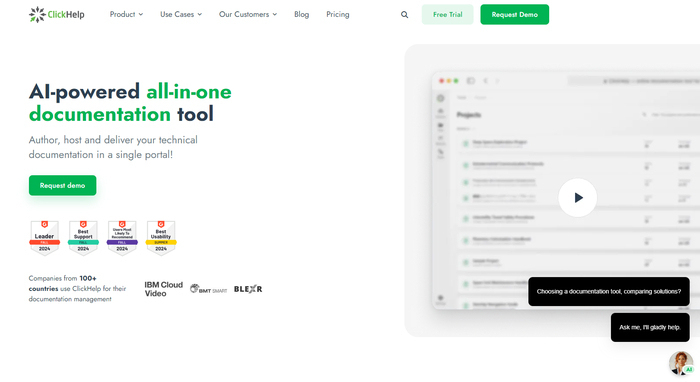
2. MS Word Online
MS Word Online is the cloud-based version of the popular Microsoft Word software. It allows users to create, edit, and share documents online with real-time collaboration and commenting.
Core Functionality: Cloud-based version of Microsoft Word; real-time document collaboration and commenting.
Pricing: Free with a Microsoft 365 subscription, or $6.99 per month as a stand-alone subscription.
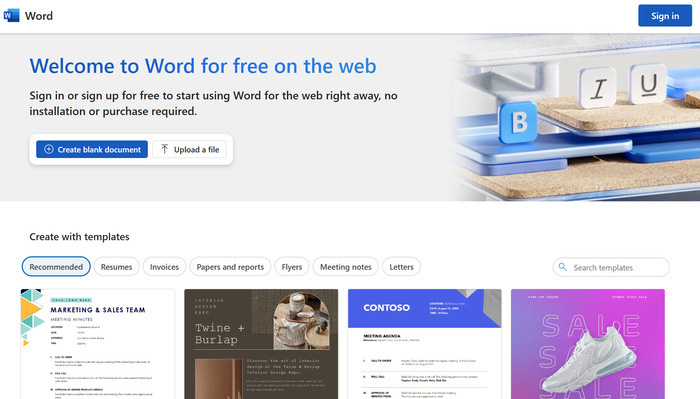
3. Confluence
Confluence is a team collaboration and knowledge management platform developed by Atlassian. It allows users to create, share, and organize content such as documentation, meeting notes, project plans, and knowledge bases in a collaborative environment. Teams can work together on content in real time, with features for version control, commenting, and task management.
Core Functionality: Confluence enables real-time collaboration, document management, and integration with Atlassian tools like Jira and Trello. It offers customizable templates, access control, version history, and powerful search to streamline knowledge sharing and project documentation.
Pricing: Up to 10 users, free. Paid plans start at $5/user/month.
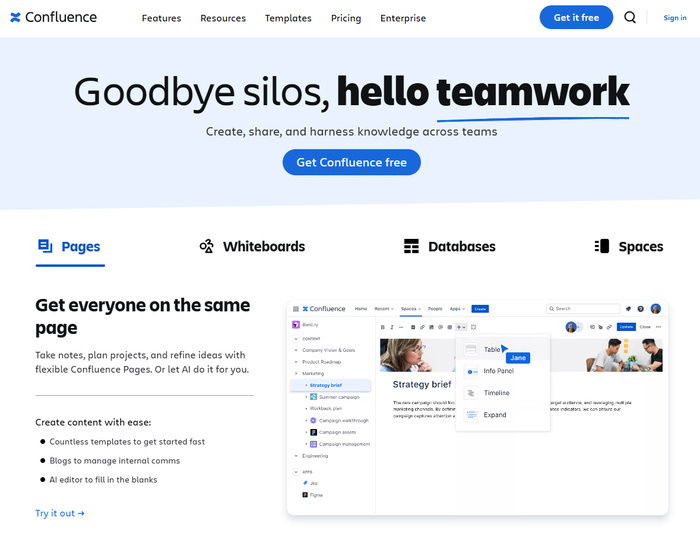
4. Notion
Notion is a versatile, multi-functional workspace where users can create notes and documents and share them with others. The availability of databases and Kanban boards adds flexibility, catering to both team and individual needs.
Core Functionality: An all-in-one workspace for note-taking, document creation, and collaboration that can be done with databases and Kanban boards.
Pricing: Free up to 100 blocks; $4/user/month, paid plans.
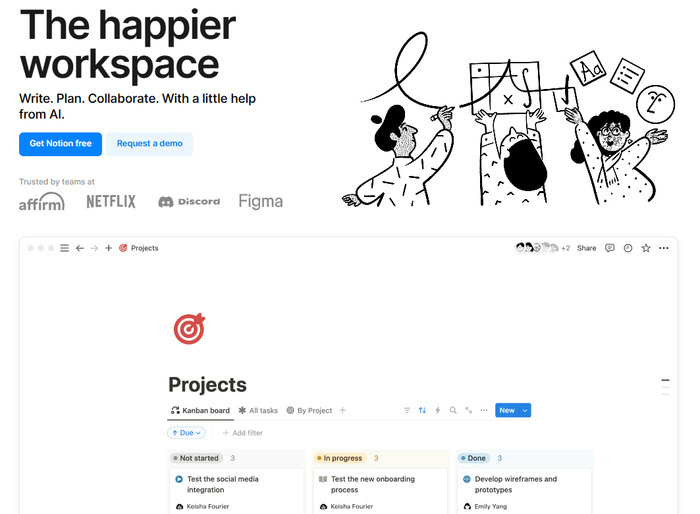
5.Quip
Quip is a cloud-based word processor that provides real-time commenting and task assignments. It targets teams and individual workers in document and project collaborations.
Core Functionality: Real-time collaboration and editing, live commenting and task assignment, document and spreadsheet integration, built-in project management tools, mobile-friendly interface for on-the-go access.
Pricing: Free with a Salesforce subscription, or available as a standalone subscription for $25/user/month.
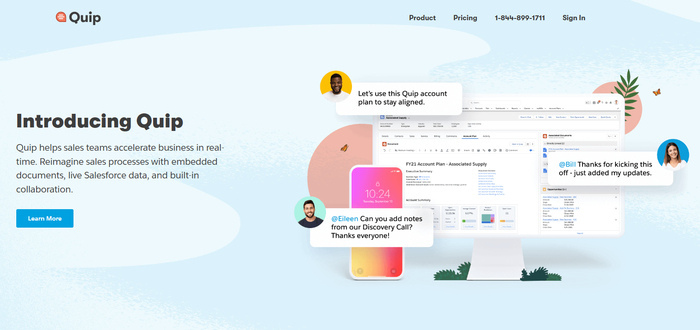
6. Zoho Workplace
Zoho Workplace is a cloud-based office suite that offers word processing, spreadsheets, and presentations, among others. The ideal audience targeted by this tool are teams and individuals looking to collaborate on documents and projects.
Core Functionality: A comprehensive suite for collaboration, offering tools for document creation, data analysis, and presentations, all integrated in a cloud-based environment.
Pricing: Free for up to 5 users; paid plan: $3/user/month.
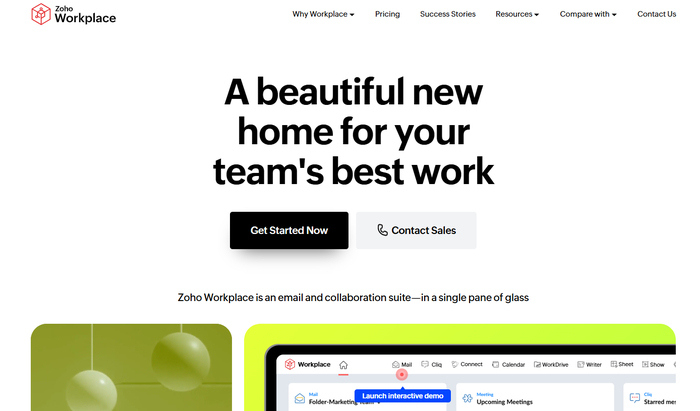
7. Dropbox Paper
Dropbox Paper is a document-editing tool in the cloud enabled with real-time commenting and task assignments. It is designed for teams that need to collaborate on documents and projects.
Core Functionality: Cloud-based document editing and collaboration platform, extended by real-time commenting and task assignment.
Pricing: Free for 2GB of storage, or $12 per user/month for teams, billed annually.
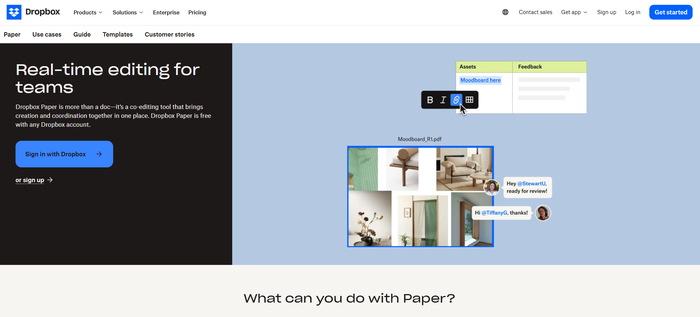
8. Bit.ai
Bit.ai is a cloud-based document editing and collaboration tool that enables real-time commenting and task assignment. It is designed for teams and individuals who need to work together on documents and projects.
Core Functionality: Bit.ai is a cloud-based platform for creating, editing, and collaborating on documents in real-time, with features like task assignment, version history, and media embeds. It integrates with popular tools like Google Drive and Slack, streamlining document management and team collaboration.
Pricing: Free for up to 50 documents and 5 members, paid plans start at $12/user/month.
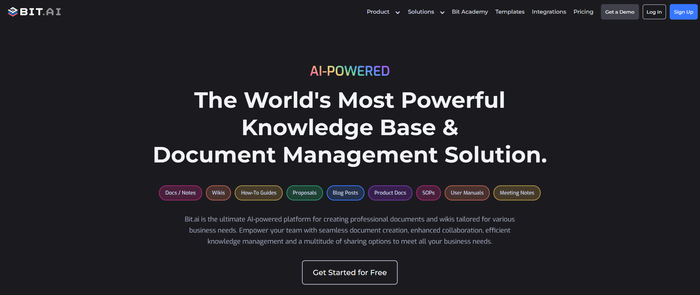
9. Simplenote
Simplenote is a lightweight note-taking app that allows users to create, store, and sync notes across multiple devices. It offers a simple and user-friendly interface for writing and organizing notes, with features like real-time syncing, tagging, and collaboration. Simplenote is designed for users who prefer a lightweight, distraction-free environment for jotting down ideas, to-do lists, and reminders. It’s available on various platforms, including iOS, Android, Mac, Windows, and Linux.
Core Functionality: Simple note-taking and collaboration minimalist tool. Features like tagging and pinning are available.
Pricing: Free, but an optional subscription is available for $1.99/month.
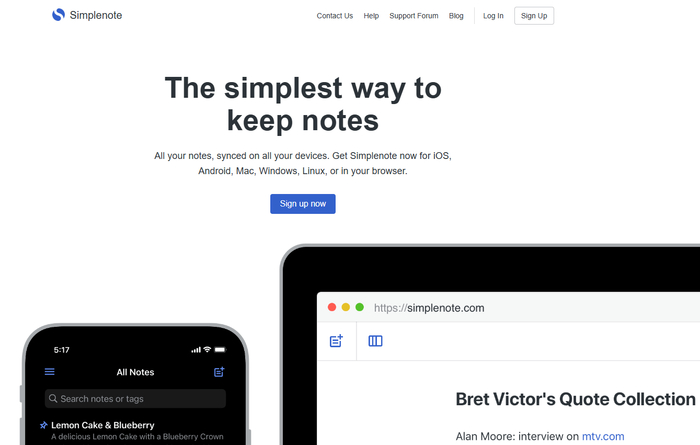
10. Nuclino
Nuclino is a collaborative, cloud-based knowledge management and team collaboration platform designed for teams to create, organize, and share information. It allows users to create real-time, interconnected documents, organize them in a visual workspace, and collaborate seamlessly on tasks and projects.
Core Functionality: With its simple and intuitive interface, Nuclino is often used for knowledge sharing, project management, and document collaboration, enabling teams to work more efficiently and stay organized.
Pricing: Free for up to 50 items. Paid plans starting at $8/user/month.
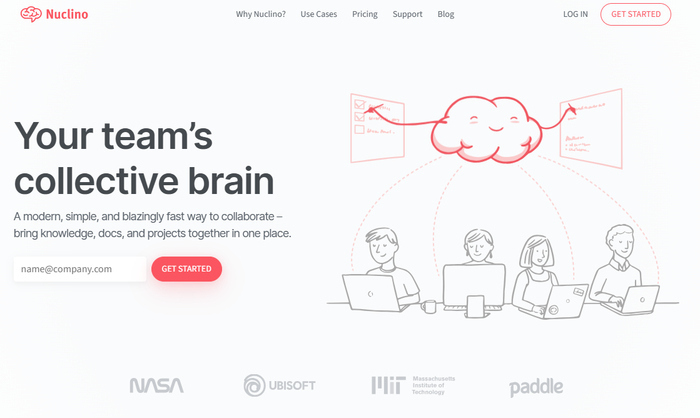
The following set of Google Docs alternatives, suitable for various individuals and organizations seeking document management and collaboration in the cloud, ranges from Microsoft Word Online to Nuclino. By understanding the relative advantages and disadvantages of each option, users can determine which tool best fits their specific needs. From real-time collaboration and auto-save to integrations with other tools, there is an alternative to Google Docs for every user looking for a reliable and effective document management solution.
Conclusion
The list of Google Docs alternatives presented here offers options for anyone seeking cloud-based document management and collaboration tools. From Microsoft Word Online to Nuclino, each alternative comes with unique features, pricing, and capabilities to meet diverse needs and preferences. By weighing the pros and cons of each option, users can determine which tool best suits their requirements. Whether it’s real-time collaboration, auto-saving, or compatibility with other tools, there is an alternative to Google Docs that can meet the needs of any user seeking a reliable and efficient way to manage documents.
While Google Docs is widely known for document collaboration, it may not be the ideal choice for every team or organization. The alternatives above offer various options to better fit your needs and help create high-quality documentation. For example, if you’re already familiar with a particular ecosystem, you may lean toward MS Word Online. Notion could be the right choice if you need an all-in-one workspace to centralize your tools. Alternatively, Simplenote might appeal to those seeking a minimalist approach to note-taking and group collaboration.
Ultimately, the right alternative to Google Docs will depend on your specific needs and priorities. With the right tool, you can boost productivity, improve collaboration, and enhance your document management experience.
Good luck with your technical writing!
Author, host, and deliver documentation across platforms and devices.

