
To thrive in today’s fast-paced market, companies must adopt strategies that ensure efficiency and cohesion. One of the best ways to gain a winning edge is by ensuring your team is aligned and that all processes run like clockwork. Process documentation is a critical defense in achieving this. By developing a detailed guide for task completion, teams can operate more effectively, reduce errors, and increase overall efficiency, while also minimizing onboarding and training friction.
Whether you’re a small business seeking to streamline daily operations or a large enterprise aiming to standardize workflows across departments, having the right tools makes all the difference. This guide will explore the importance of process documentation, highlight its key benefits, and provide a comprehensive list of the most effective tools to help you create and manage processes for optimal business performance.
What Is Process Documentation?
Process documentation involves providing a clear, structured description of how to perform a specific task or series of tasks within an organization. It ensures that processes are executed uniformly and effectively, helping maintain quality and minimize errors. Process documentation can take the form of written instructions, flowcharts, diagrams, or video tutorials.
- Written instructions are the most common type of documentation for describing standard working processes. These are detailed texts that provide step-by-step explanations of how to complete a task, including any specific details or nuances. Typically, written instructions are organized as detailed text with numbered lists or bullet points, making them easy to follow and use as checklists. They are especially well-suited for processes that require strict adherence to guidelines, such as compliance procedures.
- Flowcharts are graphical representations of processes, using symbols and arrows to illustrate the sequence of steps. They are particularly effective for visualizing complex processes, making the different stages and their relationships clear.
- Diagrams, another type of visual aid, are typically used to model more complex technical processes. Unlike flowcharts, which focus on the sequential steps of a process, diagrams can represent relationships, hierarchies, or the structure of systems involved in a process. Examples include network diagrams, organizational charts, and process maps.
- Video tutorials offer a dynamic form of process documentation. They can provide real-time demonstrations of tasks, with audio explanations for each step in a complex process. Video tutorials are also ideal for training purposes, as they allow users to visually observe the tasks being performed.
By combining these various forms of documentation, organizations can create comprehensive guides to ensure that employees fully understand what is required of them.
Benefits of Process Documentation
Process documentation serves as a crucial tool for upholding high standards and streamlining operations within an organization.
- The first major benefit of process documentation is consistency. By clearly and systematically outlining how tasks should be carried out, consistency reduces variability, ensuring that quality standards are maintained and reliable results are achieved.
- Process documentation is also indispensable for training and onboarding new staff. It enables them to quickly grasp company procedures, significantly reducing the time needed to become productive. With clear documentation, employees can complete tasks more efficiently, minimizing the need for trial and error, allowing them to work with greater speed and confidence.
- Additionally, documentation fosters accountability among employees. By clearly specifying responsibilities and detailing each step, it ensures that all aspects of a process are properly covered. This is especially important for tracking progress and identifying potential oversights, particularly in complex workflows.
- Process documentation also supports continuous improvement. Regular reviews and updates of documented processes help identify areas for enhancement, leading to overall improvements in efficiency and effectiveness. This commitment to continuous improvement keeps the organization agile and responsive to industry changes.
- Another key benefit is compliance. Many industries require detailed documentation to meet regulatory requirements. Properly documented processes ensure that the organization adheres to these regulations, helping avoid potential legal issues.
Process documentation is more than just an instructional tool; it is the foundation for organizational consistency, efficiency, accountability, continuous improvement, and compliance. Investing in proper documentation is essential for achieving lasting success.
Types of Process Documentation Tools
Now let’s take a closer look at different types of documentation tools.
- For instance, Atlassian Confluence and MediaWiki are examples of collaboration tools based on Wiki platforms, where documents can be created, edited, and organized by multiple teams. These tools offer basic features such as version control, user-level permission settings, and seamless page linking, making them ideal for large, dynamic documentation projects.
- Help authoring tools (HATs), like ClickHelp and MadCap Flare, assist in creating online help systems, user manuals, knowledge bases, and other resources. Key features such as topic-based authoring, single-sourcing, and multi-format publishing make HATs invaluable for producing consistent, professional-grade documentation with ease.
- Content management systems like WordPress and Drupal can go beyond their core function of managing web content. With features like customizable templates, user management, and integrated search functionality, they are strong contenders for hosting online documentation.
- Static site generators, such as Jekyll, Hugo, and Sphinx, are useful for projects that require a lean and agile approach. They generate static HTML pages from markup languages like Markdown or reStructuredText, offering a quick and efficient solution for documentation creation—especially popular among developers and open-source initiatives.
- When it comes to API documentation, specialized tools such as Swagger, Postman, and ReadMe are the go-to options. These tools offer features like automated API reference generation, interactive testing consoles, and API integration platforms, making them essential for API-driven projects.
- Development platforms like GitLab and GitHub also include integrated documentation tools, allowing developers to create and maintain documentation alongside their code. With version control, collaboration features, and seamless integration, these platforms offer an easy solution for development teams.
- Finally, process documentation tools like Scribe and Bit.ai provide a drag-and-drop interface for creating interactive and multimedia-rich documentation. These tools offer real-time collaboration and user-friendly features, helping create engaging and easy-to-navigate documentation.
Best Process Documentation Tools
Here is a list of top 10 process documentation tools to effectively streamline the business processes.
ClickHelp
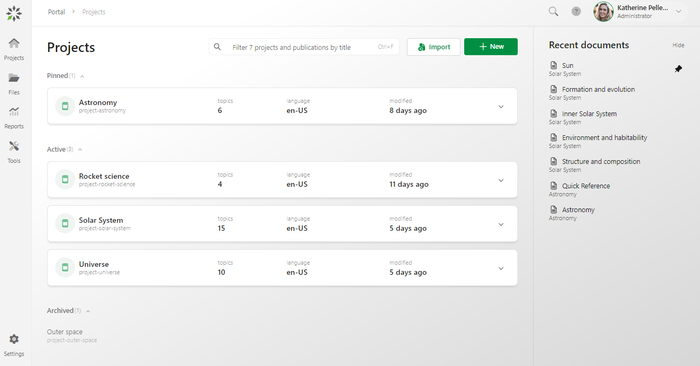
One of the platform’s biggest advantages is its support for single-sourcing, which allows content to be created once and reused across multiple projects. This significantly reduces redundant effort and helps minimize inconsistencies.
The platform is designed for collaboration, allowing multiple users to work on the same document simultaneously. A variety of features enable real-time collaboration, ensuring that all stakeholders are aligned and contribute smoothly to the documentation process.
In addition to its collaborative features, the platform offers version control, allowing users to easily revert to previous versions. This ensures that all changes are tracked, maintaining accuracy and relevance in the documentation.
ClickHelp integrates natively with popular tools like Zapier, Google Analytics, and Salesforce. With a comprehensive list of integrations, teams can connect their workflows with essential tools all in one place.
The platform also provides pre-designed templates, enabling users to get started immediately. These templates can be customized to fit specific documentation needs, saving time and allowing users to focus on creating high-quality content.
Finally, it supports various publishing options, allowing users to export content in formats like PDF, HTML, and CHM. This greatly enhances the shareability of documentation, both within and outside the organization.
Pricing starts at $175 a month, which includes unlimited projects and reader accounts.
Process Street
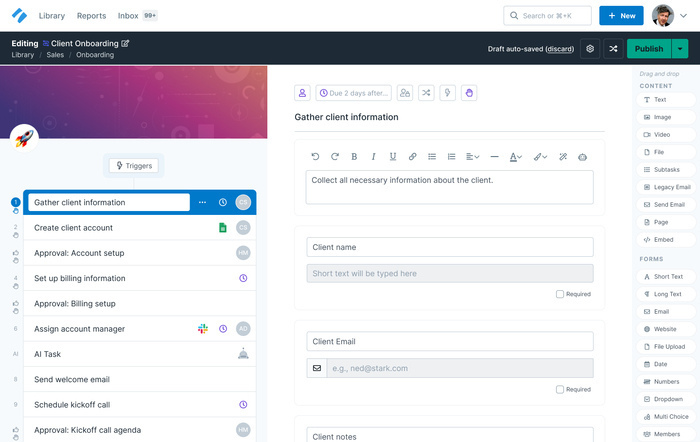
Process Street offers a range of tools designed to streamline processes and boost productivity. For instance, it allows the creation of checklists for recurring tasks, automating workflows to reduce manual effort and minimize errors. By automating these workflows, teams can focus on higher-priority tasks and maintain consistency.
The platform also supports collaboration, enabling users to assign tasks to team members who can then update progress in real time. This coordination ensures that tasks are completed efficiently and without delay.
Additionally, the platform features reporting capabilities that provide insights into workflow efficiency, helping teams manage and optimize their processes. By analyzing these reports, teams can identify areas for adjustment to further enhance productivity and efficiency.
Pricing starts at $100 per month, which includes unlimited workflows and tasks for up to 5 members.
Tallyfy
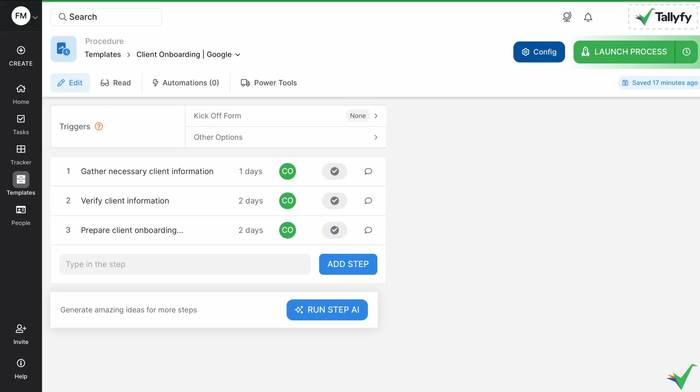
The platform aims to empower organizations with end-to-end process optimization and automation. Central to this is the ability to quickly create and manage process templates for standardizing and refining workflows, facilitated by what is known as Process Blueprints. This feature ensures that teams can execute their activities in a standardized and effective manner, reducing errors and enhancing productivity.
In addition, Tallyfy offers real-time process tracking, allowing teams to monitor their processes live. This capability enables the quick identification of bottlenecks, problem-solving, and necessary adjustments.
A key strength of the platform is its automation features. Teams can automate repetitive tasks or set triggers based on specific criteria. This automation helps save time by freeing teams from routine tasks, allowing them to focus on high-priority activities, and significantly reduces the potential for errors.
The platform also provides analytical capabilities, offering detailed reports and insights to aid in process optimization. It highlights areas for improvement and tracks key performance indicators.
Beyond its built-in features, the platform integrates seamlessly with widely used tools and platforms, including Slack, Zapier, and Google Workspace. These integrations enable teams to incorporate the platform into their existing workflows, optimizing overall productivity.
Pricing starts at $30 per user per month and includes process tracking and basic automation.
Confluence
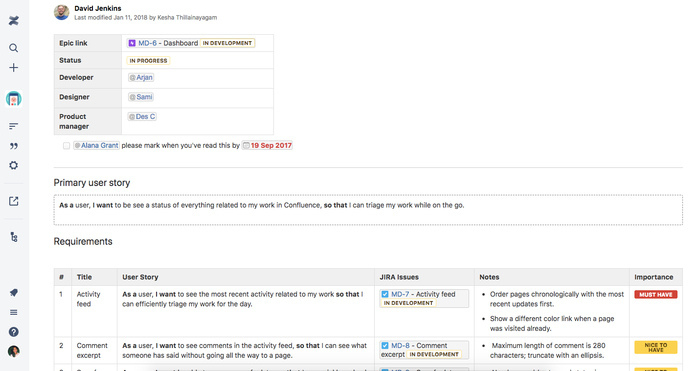
This system is equipped with powerful features that enable teams to develop, manage, and collaborate on process documentation. The platform offers rich text editing capabilities, allowing for detailed and comprehensive documentation that incorporates various multimedia elements, such as text, images, and videos.
Real-time collaboration and version control features help teams track changes and collaborate efficiently. These tools ensure that all team members stay aligned, with feedback and updates easily and quickly incorporated. This also provides a clear change history, keeping the documentation accurate and up-to-date.
The platform integrates seamlessly with Atlassian add-ons, including Jira and Trello, making it simple to incorporate process documentation into existing workflows. Integration is designed to empower teams by providing relevant documentation directly within their project management tools.
A variety of templates are available to meet different needs, helping users develop a professional-grade initial structure quickly and efficiently.
Additionally, the platform offers robust access control and permission models, allowing teams to set different access levels for members. This ensures the protection of sensitive information and ensures that each team member sees only the content relevant to them.
The Free Plan supports up to 10 users with basic features, while the Standard Plan starts at $5.16 per user per month and includes advanced collaboration tools.
SweetProcess
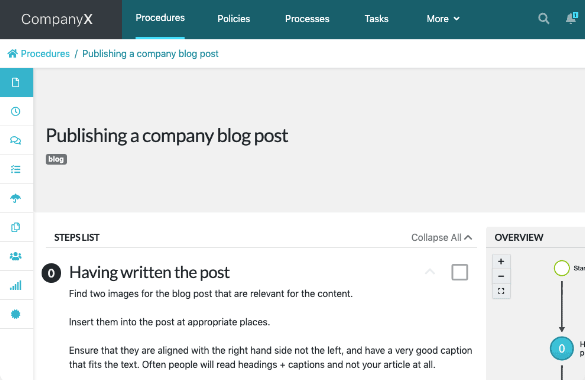
This solution simplifies workflow management with powerful features for creating detailed, step-by-step guides. These guides are invaluable for breaking down complex processes into smaller, manageable tasks. You can then assign these tasks to team members, track their progress, and ensure that everyone stays on course.
The system also streamlines document management by providing a centralized location to store and organize process documentation for easy reference. It integrates seamlessly with leading tools like Dropbox and Google Drive, facilitating smooth collaboration and file sharing.
With robust analytics capabilities, the solution tracks processes for continuous performance improvement and provides insights for necessary optimizations. This comprehensive set of features is designed to enhance productivity and efficiency across your team or organization.
Pricing starts at $99 per month for a team of up to 20 users.
Zoho Creator
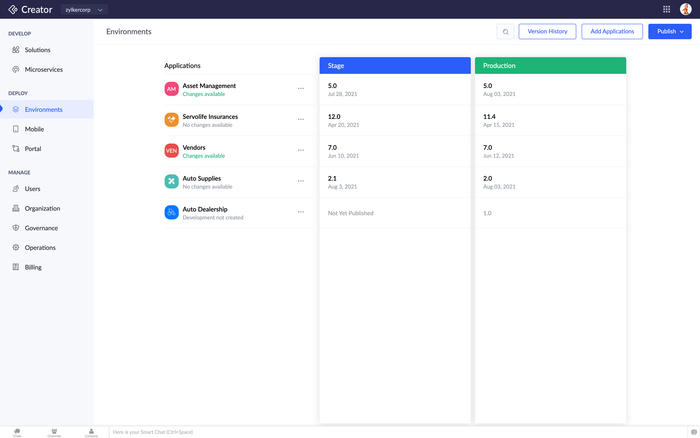
This platform offers several features designed to boost productivity and simplify your experience. It includes a low-code environment, allowing you to develop applications without needing to be an expert coder.
You can automate any workflow using a drag-and-drop interface, which simplifies task management and processing. Additionally, the platform enables you to create custom forms and reports tailored to your specific needs, ensuring it meets your individual requirements.
Integration is seamless, with the platform working smoothly with other Zoho products and third-party tools to provide a connected and efficient workflow. It also boasts advanced data security features, including encryption and role-based access controls, ensuring that your information is well-protected.
Pricing starts at $12 per user per month for basic features.
Lucidchart
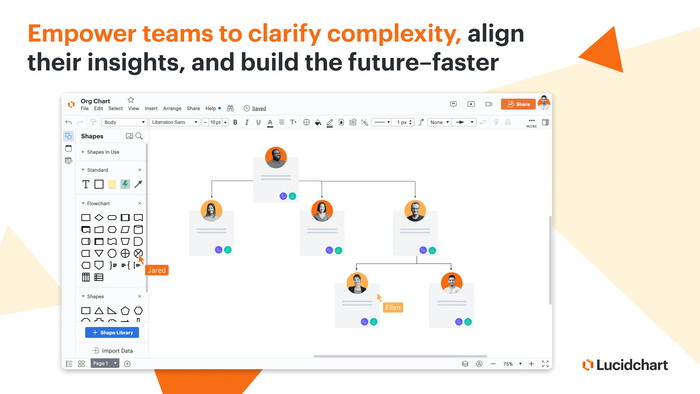
This platform offers an easy-to-use, strong set of diagramming tools that enable the creation of visual documents, from simple flowcharts to complex process maps and diagrams. These tools help users clearly and concisely express ideas and processes.
What is more, real-time editing and commenting functionality enhances teamwork by allowing multiple users to work on the same diagrams and documents simultaneously. This facilitates quick and efficient problem-solving.
The platform provides access to a vast library of prefabricated templates for various industries and use cases, helping users get started with professional-grade diagrams and documents.
It integrates seamlessly with other collaboration apps, such as Google Drive, Atlassian, and Microsoft Office, allowing users to incorporate diagrams and documents into their existing workflows to streamline processes and boost productivity.
Most importantly, one of the platform’s standout features is its ability to connect diagrams to live data sources, enabling real-time updates. This ensures the accuracy and freshness of information, making it easier to create interactive and dynamic diagrams that offer a more accurate and engaging way to communicate complex information.
The free plan offers basic features with limited objects. Paid plans start at $9 per month.
Microsoft Visio
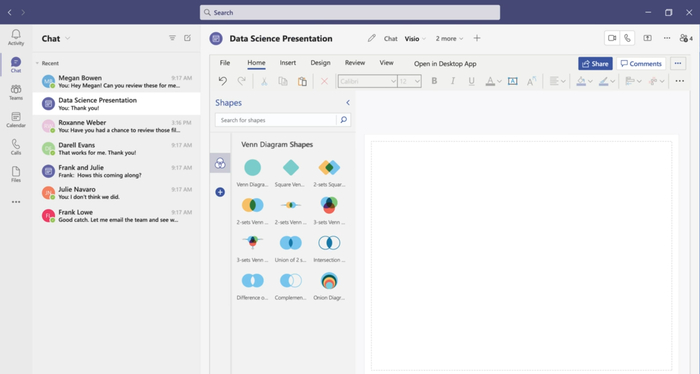
This platform provides robust diagramming and flowcharting capabilities, enabling users to create complex and detailed process maps. Whether you are outlining business workflows, system architectures, or strategic plans, the platform supports accurate design. It offers numerous templates and shapes suited to various business scenarios, allowing you to develop custom visuals tailored to specific organizational needs.
A key feature is the ability to share diagrams with team members for real-time collaboration. This fosters an interactive and collaborative environment where ideas can be shared and refined instantly. Integration with the Microsoft Office Suite further enhances its utility by ensuring smooth transitions between tools and maintaining interconnected workflows across different software environments.
The platform also supports advanced data visualization by linking diagrams to real-time data sources. This transforms static visuals into dynamic representations that update continuously, providing minute-by-minute insights for more informed decision-making. Whether for planning, analyzing, or presenting, this platform delivers the tools needed for effective visualization, management, and collaboration through powerful diagrams and flowcharts.
Pricing starts at $5 per user per month for access to basic diagramming features.
Trainual
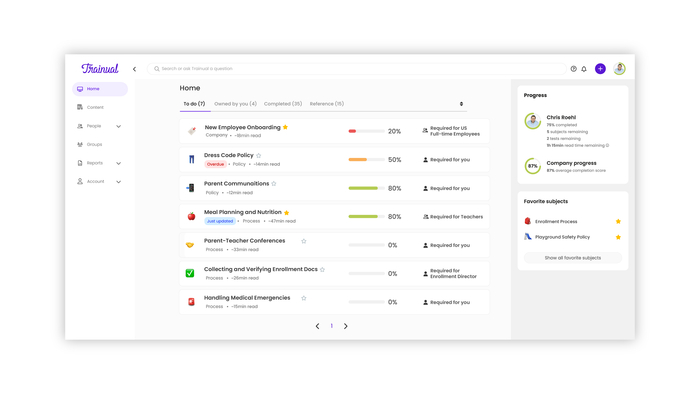
The system offers a comprehensive set of features designed for employee training and process management. You can create and assign engaging training modules to ensure employees receive the appropriate training for their roles. Business processes are documented clearly and effectively, making it easy for employees to follow procedures.
The platform includes tools to assess employee understanding through quizzes and tests, providing insights into areas that need focus. Pre-designed templates facilitate the rapid development of training materials, so you don’t have to start from scratch.
Additionally, integrations with popular tools like Slack, Zapier, and G Suite streamline the integration with existing organizational training and process management efforts. This integration helps establish a cohesive flow, enhancing both the efficiency and effectiveness of your training programs.
Pricing starts at $299 per month for up to 25 users.
Notion
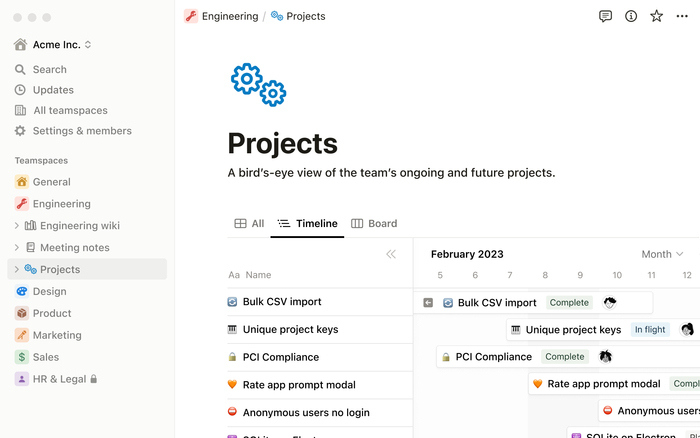
This is an all-in-one workspace for taking notes, managing projects, and documentation. It helps maintain order and productivity at work by allowing you to handle various aspects seamlessly. You can create custom templates tailored to your specific documentation needs, streamlining your workflow.
The platform supports collaboration not only through text but also with multimedia features such as videos, images, and other elements, making it more dynamic and engaging. Real-time collaboration is a key feature, enabling you and your teammates to work together on documents, creating and refining ideas in a collaborative environment.
Additionally, the platform integrates smoothly with other tools, including Slack, GitHub, and Google Calendar, ensuring that your workflow remains connected and all aspects of your work are managed without leaving the application. This enhances productivity and coherence, making it an excellent tool for both teams and individuals.
The Free Plan includes basic features for individuals, while paid plans start at $11.50 per user per month, offering additional storage and collaboration features.
Conclusion
The right process documentation tool can significantly enhance efficiency and productivity within your organization. Whether you need a basic checklist tool or a comprehensive platform for creating detailed process maps, there’s a solution to meet your needs. Each tool on the list above offers valuable features that can help your team document processes more effectively. With the appropriate tool, you can be confident that your organization will move forward with clear and consistent process documentation.
Good luck with your technical writing!
Author, host, and deliver documentation across platforms and devices.



