
Whether you’re creating a simple how-to guide or diving deep into comprehensive API documentation, online documentation tools will provide the flexibility and functionality needed to deliver exceptional results.
A key feature is their integration with third-party applications, enabling writers to incorporate version control, project management, and analytics directly into their workflow. Additionally, advanced formatting and styling options allow for highly functional and visually appealing documentation, with responsive designs and interactive elements that engage readers.
Here’s a look at the top authoring solutions to elevate your technical writing.
What Is Online Software Documentation?
Online software documentation is a digital resource that provides users with information about how to use, operate, and troubleshoot your product. It serves as a centralized knowledge base that users can access anytime, anywhere, through a web browser or dedicated platform.
In contrast to traditional printed manuals, online software documentation offers several advantages.
- Easy to maintain. Thus, technical writers are able to make real-time changes immediately when needed and ensure that users always have access to the most current and accurate information. This is particularly crucial in the fast-paced world of software development, where updates, bug fixes, and new features are released on a regular basis.
- Better search and navigation. Users can quickly find the information they need by using keywords, tags, or categories, saving valuable time and reducing frustration.
- Multimedia elements. Adding educational videos, screenshots, and interactive tutorials can greatly enhance the learning experience and make complex concepts more accessible to users.
- Ability to foster collaboration and community engagement. Some online documentation platforms include feedback mechanisms, such as user comments, allowing them to ask questions, share insights, or learn from one another. This collaborative approach not only helps users resolve issues more quickly but also provides valuable feedback to technical writers and developers, enabling them to continuously improve the documentation and the software itself.
What Are the Types of Software Documentation Tools?
When choosing a software documentation tool, consider factors such as the size and complexity of your project, the technical expertise of your team, the need for collaboration and version control, and the output formats you need.
Let’s take a look at the most common types.
- Wiki-based Tools. These platforms, such as Atlassian Confluence or MediaWiki, provide a collaborative environment for creating, editing, and organizing documentation. They offer version control, user permissions, and easy linking between pages, making them ideal for large, constantly evolving documentation projects.
- Help Authoring Tools (HATs). HATs, like Adobe RoboHelp or MadCap Flare, are designed specifically for creating online help systems, user manuals, and knowledge bases. They offer features such as topic-based authoring, single-sourcing, and multi-format publishing, allowing writers to create consistent, professional-looking documentation with ease.
- Content Management Systems (CMS). CMS platforms, such as WordPress and Drupal, are primarily used for creating and managing web content, but they can also be adapted for software documentation purposes. They offer customizable templates, user management, and built-in search functionality, making them a versatile choice for online documentation.
- Static Site Generators. Tools like Jekyll, Hugo, and Sphinx generate static HTML pages from markup languages like Markdown or reStructuredText. They are lightweight, fast, and easy to deploy, making them a popular choice for developer-focused documentation and open-source projects.
- API Documentation Tools. Specialized tools, such as Swagger, Postman, and ReadMe, are designed specifically for creating and managing API documentation. They offer features like automated API reference generation, interactive testing consoles, and integration with popular development platforms.
- Integrated Documentation Tools. Some software development platforms, like GitLab and GitHub, offer built-in documentation features that allow developers to create and maintain documentation alongside their code. These tools provide seamless integration, version control, and collaboration features, making them a convenient choice for development teams.
- Visual Documentation Tools. Platforms like Scribe and Bit.ai offer a visual, drag-and-drop interface for creating and organizing documentation. They support multimedia content, real-time collaboration, and interactive elements, making them suitable for creating engaging, user-friendly documentation.
Why Do Business Need Online Documentation Tools?
Businesses need online documentation tools for several compelling reasons. These tools have become essential for creating, managing, and delivering high-quality documentation that meets the needs of both internal and external stakeholders. Here are some key reasons why businesses should invest in online documentation tools:
- Efficiency and productivity. Online documentation tools streamline the process of creating, updating, and distributing documentation. They offer features like templates, reusable content, and automation that save time and reduce manual effort, allowing technical writers to focus on creating high-quality content rather than wrestling with formatting and other technical issues.
- Collaboration and version control. Many online documentation tools offer built-in collaboration features that allow multiple writers to work on the same document simultaneously. They also provide version control, ensuring that changes are tracked and can be easily reverted if necessary. This is particularly important for large, complex documentation projects that involve multiple stakeholders.
- Accessibility and availability. Online documentation is accessible from anywhere with an internet connection, making it easy for users to find the information they need when they need it. This is particularly important for businesses with distributed teams or customers in different geographic locations. Online documentation also ensures that users always have access to the most up-to-date information, reducing confusion and frustration.
- Cost savings. Online documentation tools can help businesses reduce costs associated with printing, distributing, and updating physical documentation. They also reduce the need for support staff, as users can often find answers to their questions in the documentation, reducing the burden on help desks and support teams.
- Improved user experience. Online documentation tools offer features like search functionality, interactive elements, and multimedia content that enhance the user experience. This can lead to higher user satisfaction, increased adoption of the software, and reduced user frustration, ultimately contributing to the success of the software product.
- Scalability and flexibility. As businesses grow and evolve, their documentation needs to change. Online documentation tools offer the scalability and flexibility to accommodate these changes, allowing businesses to easily expand their documentation, add new languages, or adapt to new software releases.
- Analytics and insights. Many online documentation tools offer analytics features that allow businesses to track how users interact with their documentation. This provides valuable insights into which topics are most popular, where users are struggling, and how the documentation can be improved to better meet user needs.
How Do You Choose a Software Documentation Tool?
So, how exactly should you pick the right software for you and your team? With the number of options available in 2025, each offering unique features and capabilities, it’s essential to approach this choice strategically. The ideal tool should not only meet your current needs but also accommodate your future growth and evolving documentation requirements.
Before diving into specific recommendations, it’s important to consider several key factors that will guide your decision-making process. These considerations will help ensure that the tool you choose aligns with your organization’s goals, workflow, and user expectations. Let’s explore some important aspects you should evaluate when selecting a software documentation tool.
Team Requirements
- What problem are you trying to solve with the documentation tool? Clarify the features and functionality needed.
- Who will be using the tool—just the documentation team or the entire organization? Consider ease of use for different user groups.
- What tools does it need to integrate with—existing documentation infrastructure, data sources, overall tech stack? Decide if integrations are needed or if you can consolidate multiple tools.
- What outcomes are important for the tool to deliver to be considered successful? Define measurable goals.
Key Features
- Content creation using formats like Markdown, HTML, or XML.
- Version control to track changes and maintain a history of the documentation.
- Collaboration features for real-time editing and commenting.
- Intuitive organization into categories, topics and sections.
- Powerful search by keyword, topic and other criteria.
- Accessibility with alt tags and assistive technology compatibility.
- Customization options for branding, colors, encryption, and themes.
- Analytics to track usage metrics and optimize content.
- Security with access control, encryption, and secure hosting.
User Experience
- WYSIWYG editor with simple or advanced formatting features.
- Intelligent search with auto-suggestions and relevant results.
- Context-sensitive help with tooltips, lightboxes, pop-ups to explain concepts.
- Conditional content to grant or restrict access to specific pages.
- Multiple language support if needed.
- Branding options for fonts, colors, themes to match your style.
- Mobile compatibility for on-the-go access across devices.
Vendor Factors
- Pricing.
- Free trial to test out the tool and get acquainted with features.
- Integrations with other tools in your stack.
- Vendor reputation and customer reviews.
- Scalability to handle growing documentation needs.
By carefully considering these factors, picking what’s necessary to meet your organization’s specific needs and goals, you can easily select the right documentation tool from the impressive variety.
Best Software Documentation Tools
1. ClickHelp
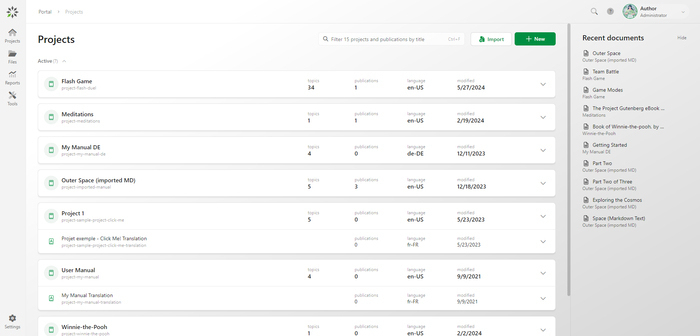
ClickHelp stands out as a contemporary, cloud-hosted documentation platform designed for collaborative teams. It serves as a centralized hub for crafting, hosting, and managing digital software manuals, knowledge repositories, contextual assistance, and instructional content. The system facilitates the creation and dissemination of both internal and external guides, multi-release software handbooks, frequently asked questions, knowledge compendiums, step-by-step tutorials, and API documentation.
The platform boasts robust capabilities for content generation and modification, accommodating a diverse array of media types, including imagery, video clips, hyperlinks, tabular data, and beyond. ClickHelp further personalizes the reading journey with an assortment of pre-designed templates, visual customization options, and CSS styling.
Key Highlights:
- Single-Sourcing Features. ClickHelp integrates single-sourcing elements like variables, conditional content, and reusable snippets, which streamline content management and enhance readability metrics.
- AI Features. ClickHelp has integrated WriteAssist, an AI tool within the topic editor that simplifies document writing and editing. It generates new topics, refines existing text, adjusts tone, and corrects spelling and grammar errors, enhancing the ease of information retrieval for readers. And AI-powered AsnwerGenius that provides intelligent, context-aware responses to user queries within documentation.
- Content Migration and Flexibility. The service ensures seamless content transfer and is compatible with widely used formats such as CHM, Word, ODT, HTML, and RTF, streamlining the transition process.
- Collaborative Dynamics. ClickHelp fosters a cooperative workspace, enabling technical authors to bring in experts from various fields—be it development, quality assurance, technical support, marketing, or others—to merge efforts in a unified documentation process.
- Easy Navigation. Dynamic “See Also” sections, breadcrumbs, and mini-TOCs help users explore related topics and navigate complex content. Next/previous links make it easy to create step-by-step tutorials or cross-topic navigation, ensuring smooth transitions between sections.
- Integration Suite. ClickHelp is equipped with over 20 ready-to-use integrations, encompassing tools like Google Translate, Google Analytics, Zendesk, Salesforce, Azure AD, LiveChat, and Disqus, to name a few. Additionally, through Zapier, you gain access to thousands of other integrations, enabling seamless connectivity with countless platforms, making it easier to enhance your documentation workflow and customize your setup to meet specific needs.
- Styling and Branding. ClickHelp provides a wide range of tools to customize both your portal’s appearance and your content styles. Content styles and interface styles are managed independently, so changes to one won’t affect the other.
Pricing: Starts at $175 per month ($150 per year). You can book a live demo or request a free trial.
2. HelpSmith
HelpSmith is a versatile online documentation tool developed by Divcom Software, which empowers technical writers to produce comprehensive documentation accessible across various digital platforms. It includes features for screen capture and image annotation, making it a complete package for creating and publishing online help documentation.
Key Highlights:
- Diverse Online Formats. HelpSmith excels at generating online documentation formats such as CHM HTML Help files, Web Help systems, and Markdown documentation, all from a single source project.
- Online Customization. Users can leverage customizable templates and variables to tailor their online help topics to specific needs.
- Visual Editing for Online Content. The tool’s screen capture and image annotation capabilities are ideal for enhancing online documentation with visual aids.
- User-Friendly Online Interface. Its ribbon user interface is designed for ease of use, facilitating the online creation process for novices and experts alike.
- Collaboration and Online Translation. HelpSmith supports online collaboration within teams and integrates with external translation tools, allowing for the efficient exchange of common topics between different online help projects.
Pricing: Ranging from $199 to $399, with a free trial available for users to test the product before purchasing.
3. Document360
Document360 stands out as one of the best online documentation tools, created with the idea of enhancing the work of technical writers. Its primary purpose is to simplify the creation, management, and publication of comprehensive knowledge bases and help documentation in an efficient and user-friendly manner.
Key Highlights:
- User-Friendly Interface. The platform offers an intuitive and accessible interface, ensuring that both seasoned professionals and newcomers can navigate it with ease.
- Multi-Format Output. Document360 supports the generation of various online documentation formats from a single source, including web-based help systems, PDF manuals, and others.
- Screen Capture. The integrated functionality makes it easy to include screenshots and visual aids.
- Team Collaboration. Document360 fosters teamwork by allowing multiple contributors to work on the same project simultaneously.
Pricing: Varies on the number of team accounts and storage space required and ranges from Free plan with limited features to Enterprise plan at $499 per month.
4. MadCap Flare
MadCap Flare is a powerful online documentation and content management software adept at facilitating the creation, organization, and dissemination of content across a multitude of formats, languages, and devices.
Key Highlights:
- Efficient Content Management. MadCap Flare’s comprehensive content management system ensures efficient organization and control of content.
- Single-Sourcing Proficiency. The application’s single-sourcing capabilities allow for content to be authored once and deployed across various channels and formats seamlessly.
- Versatile Publishing Options. With MadCap Flare, users can distribute their content in multiple formats, such as HTML5, PDF, and Microsoft Word, catering to a wide range of publishing needs.
- Seamless Import. The platform supports the importation and conversion of content from diverse sources, including Microsoft Word, Adobe FrameMaker, and RoboHelp, facilitating a smooth transition of existing content into the system.
- Collaborative Environment. MadCap Flare enhances teamwork with its collaboration features, enabling content creators and managers to work in concert.
Pricing: Starts at $182 per month.
5. Paligo
Paligo offers a cloud-based Component Content Management System (CCMS) for structured authoring, efficient content reuse, and single-sourcing. Its foundation is solidly XML-based, adhering to the DocBook standard, which ensures robust support for technical documentation, instructional content, and more.
Key Highlights:
- Structured Authoring. Paligo ensures content remains consistent, precise, and prepared for the future.
- Efficient Content Reuse. The platform’s intelligent content reuse capabilities significantly reduce the time needed to publish documentation.
- Reliable Versioning. Version control is meticulously handled, guaranteeing that all updates and alterations are accurately recorded and safeguarded.
- Flawless Collaboration. As a cloud-based CCMS, Paligo enables teams to collaborate on content creation without the hassle of transferring files.
- Broad Integration. Paligo seamlessly integrates with a variety of widely-used tools and platforms, including Zendesk Guide, Salesforce Knowledge, ServiceNow, Slack, and MS Teams, enhancing its versatility.
Pricing: Starts at $79 per month.
6. Confluence
Confluence is a comprehensive online documentation and collaboration platform developed as a part of Atlassian’s suite of tools. Its seamless integration with tools like Jira, Trello, or Bitbucket provides a unified workspace for managing diverse workstreams.
Key Highlights:
- Remote Collaboration. Confluence excels at creating a remote-friendly workspace, enabling teams to collaborate effectively regardless of location.
- Unlimited Creation and Organization. The platform offers unlimited spaces and templates, allowing for the efficient organization and dissemination of content.
- Extensive Knowledge Management. Users can leverage Confluence to build and share comprehensive knowledge bases, FAQs, and other forms of documentation.
- Adaptability. With a range of customization options, Confluence can be tailored to meet the unique requirements of any team.
Pricing: Varies on the number of team accounts and includes a Free plan for teams up to 10 users and three paid options starting at $6.05 per user monthly.
7. Dr. Explain
Dr.Explain offers a full suite of Knowledge Management Software solutions optimized for Windows. It’s equipped with a variety of functionalities that optimize the documentation workflow and bolster user support.
Key Highlights:
- Collaborative Documentation. Dr.Explain promotes teamwork by enabling users to co-author documents, exchange feedback, and brainstorm collectively.
- Advanced Search Capabilities. A full-text search feature helps users swiftly locate information using specific keywords or phrases.
- Content Management System. The tool provides a range of aids for creating, editing, and managing a wide array of content types, from text to multimedia.
- Knowledge Base Organization. Dr.Explain aids in constructing, structuring, and administering knowledge bases, ensuring information is easily accessible.
- Efficient Cataloging. The platform allows for the systematic organization of content through custom categories and taxonomies, which simplifies information retrieval.
Pricing: Starts at $290 per month.
8. Help+Manual
Help+Manual is renowned for its versatility in authoring and distributing help and technical documentation across a spectrum of formats.
Key Highlights:
- Comprehensive Format Support. Help+Manual facilitates the creation of documentation in a variety of formats, such as CHM, PDF, EPUB, and Webhelp, catering to diverse distribution needs.
- Single-Sourcing Efficiency. The tool’s single-sourcing capabilities allow content to be centralized, managed, and published across multiple formats and platforms from one location.
- Version Control. Integration with version control systems enables collaborative teamwork, ensuring smooth management of documentation revisions.
- Responsive Design. Help+Manual’s responsive design ensures that documentation is accessible and user-friendly on any device or screen size, enhancing the reader’s experience.
Pricing: Starts at €498 for a per-seat license.
9. Tettra
Tettra is a dynamic online documentation software adept at consolidating dispersed information into a centralized data repository. It’s particularly effective in providing swift answers to frequently asked questions within communication platforms such as Slack or Teams.
Key Highlights:
- Tailored Customization. Tettra offers extensive customization options, allowing it to be fine-tuned for different customer types and to optimize pricing benefits.
- Seamless Integrations. Integrations with widely-used tools like Slack and Teams help to maintain knowledge access and sharing within teams.
- Automated Content Management. Tettra enables the creation and management of content, including features powered by AI, to automate and enhance the documentation process.
- Powerful Permissions Support. It ensures controlled access to content and features, maintaining security and organization.
Pricing: Starts at $4 per user per month.
10. Google Docs
Google Docs redefines the approach to online documentation, offering a flexible and user-friendly platform that’s become essential for personal, educational, and professional use. It’s a part of Google’s suite of productivity tools.
Key Highlights:
- Real-Time Collaboration. Google Docs stands out for its collaborative features, allowing multiple users to edit documents simultaneously and share their work effortlessly.
- Universal Access. The tool’s cross-platform compatibility ensures that documents are accessible from any device with connection to the internet, facilitating easy work transitions across devices.
- Smooth Integration. Google Docs is harmoniously integrated with other Google services like Google Drive and Google Slides, streamlining the process of saving and sharing documents within the Google ecosystem.
- Diverse Templates. A variety of pre-designed templates are available, aiding users in creating professional-looking documents such as resumes, cover letters, and business plans with ease.
Pricing: A free version with basic features is available to everyone, as well as paid plans for businesses with more advanced features and storage capacity. The pricing for Google Workspace, which includes Google Docs, starts at $6.00 per user per month for the Basic plan.
11. Notion
Notion stands out as an integral tool for online documentation, providing a blend of task management, collaboration, and customization, all within a user-friendly interface.
Key Highlights:
- Customizable Workspaces. Notion offers a wide array of customizable templates, which are useful in kick-starting projects and ensuring a consistent organizational structure.
- Efficient Task Management. The platform enables users to create and oversee tasks, establish deadlines, and delegate responsibilities among team members.
- Dynamic Real-Time Collaboration. Notion excels at facilitating real-time collaboration, allowing team members to work in unison on projects and tasks.
Pricing: Free plan with limited features; paid plans start at $8 per user per month if billed annually.
12. FileCloud
FileCloud is a highly secure online documentation and content collaboration platform (CCP), equipped with cutting-edge tools for governance, data leak prevention, automated retention, workflows, digital rights management, and detailed content sharing.
Key Highlights:
- Hybrid Cloud Flexibility. FileCloud’s hybrid cloud solution merges the benefits of on-premises and cloud storage, offering unparalleled flexibility.
- Security Measures. The platform offers formidable security features, such as private encryption, comprehensive user management, and reliable file backup systems.
- Smart Communication. FileCloud provides options to personalize communications, distribute desktop server software, and customize calendar displays, all aimed at improving the user experience.
Pricing: Starts at $6 per user/month for the server version and $12.50 per user/month if billed annually.
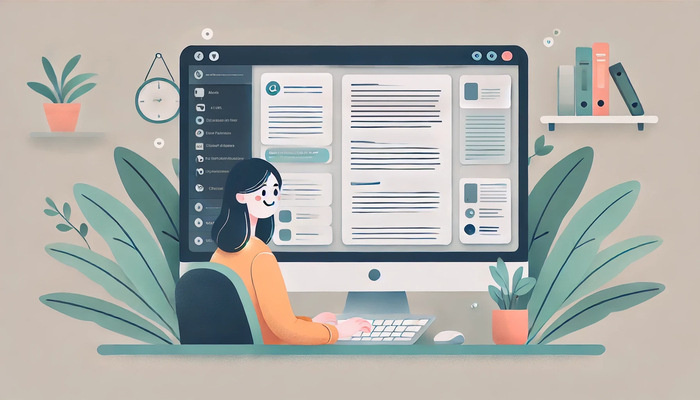
Conclusion
As software products become more complex, the need for high-quality and user-friendly documentation has never been greater. Online documentation tools offer a range of benefits, from increased efficiency and productivity to improved user experience and cost savings. They enable businesses to create, manage, and deliver documentation that meets the needs of both internal and external stakeholders. They let your team be more agile, which helps you adapt to the changes easier.
If you keep your manuals and guides a valuable and integral part of their software products, you enhance the overall user experience and, thus, their loyalty.
Good luck with your technical writing!
ClickHelp Team
Author, host, and deliver documentation across platforms and devices


