
The tech industry is constantly evolving, so it’s important to stay up-to-date with the latest developments and be adaptable and open-minded to new technologies and trends. Today we’re reflecting on ChatGPT by OpenAI. This revolutionary technology is all over the news, so we couldn’t walk on by it and decided to look at it in the context of technical writing.
What Is ChatGPT?
ChatGPT (Generative Pre-trained Transformer) is a large language model chatbot that interacts in conversational dialogue form. It can provide surprisingly human responses, so you get the feeling of chatting with a real person. ChatGPT was created by San Francisco-based artificial intelligence company OpenAI. The tool is free for all users at the moment. However, as of February 1, there is also a paid subscription version called ChatGPT Plus.
To get started using ChatGPT, you will need to sign up on the official website using your Google account. After that, you will be able to test the tool right away! Get your conversation started by asking a question.
What sets ChatGPT apart from a simple chatbot is that it was specifically trained to understand the human intent in a question and provide helpful and harmless answers. The training was made on massive amounts of data about code and information from the Internet, including sources like Reddit discussions or Twitter databases, to help ChatGPT learn dialogue and attain a human style of responding.
ChatGPT can write code, poems, songs, and even short stories in a specific style. See the fun limerick we asked it to make about ClickHelp:
There was once a tool called ClickHelp,
It made documentation a breeze,
With its features galore,
Tech writers adored,
Creating docs with such ease!
The process of interacting with this tool sometimes feels like the Magic 8 ball moment.
What Can You Do With ChatGPT?
The new AI was created with a focus on ease of use. No wonder it is reaching more than 100 million users in just two months. So what is it that a user can pull off with this tool? Well, the capabilities are the following:
- Answer simple questions.
- Have philosophical conversations.
- Distill long passages into short summaries.
- Act like an intelligent reviewer, analyzing your argument or identifying weaknesses in the content you supply.
- Work for customer service and support, as it allows them to handle a large volume of requests 24/7.
- Write articles directly in the ChatGPT editor using the toolbar on the left-hand side.
- Speed up the time it takes to write an essay.
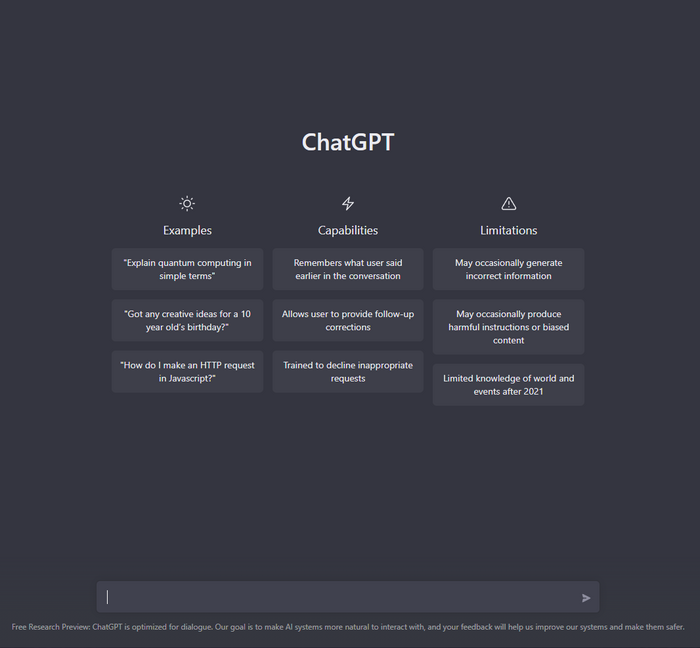
Overall, there are lots of useful features that make this tool great for working on writing projects.
Limitations of ChatGPT
Even though ChatGPT looks awesome, it still has some limitations:
- Its responses are based on training data till 2021. The chatbot is not aware of events or news that have occurred since then. It’s important always to verify and cross-check the information provided by ChatGPT.
- Some training data are biased, which gives the potential for misuse (e.g., generating fake news). Because the texts are from the Internet, the model can inadvertently learn and reproduce biases present in the training data. This includes biases related to gender, race, and other sensitive topics. Researchers are actively working on methods to reduce bias in language models, but it is an ongoing problem.
- The lack of common sense knowledge. Despite its impressive language understanding capabilities, there’s a struggle to understand the context and make inferences based on real-world knowledge.
- While AI chat can generate text quickly and efficiently, it may not always produce high-quality or original content as it lacks the creativity, emotions, and understanding of the human experience that are often essential aspects of writing.
- It may not be able to understand the nuances of a particular topic or convey a specific tone or voice.
- The quality of the output depends on the quality of the input. In other words, expert directions (prompts) generate better answers.
- Because it is trained to provide answers that feel right to humans, the answers can trick humans into thinking that the output is correct. Many users discovered that ChatGPT can give incorrect answers, including some that are wildly incorrect.
- ChatGPT is specifically programmed not to provide toxic or harmful responses. So it will avoid answering those kinds of questions. But this limitation makes ChatGPT even better.
- Overreliance on the tool could lead to a lack of critical thinking and problem-solving skills in individuals who rely too heavily on its output.
Can I Use ChatGPT in Technical Writing?
Notwithstanding the limitations, you can still use the tool to create engaging and helpful content.
- It’s common among writers to experience writer’s block, which can happen to anyone at any time. ChatGPT can help you overcome it and step forward to create new content. For instance, you need to write a user manual for a software application. Here’s what we got from ChatGPT:
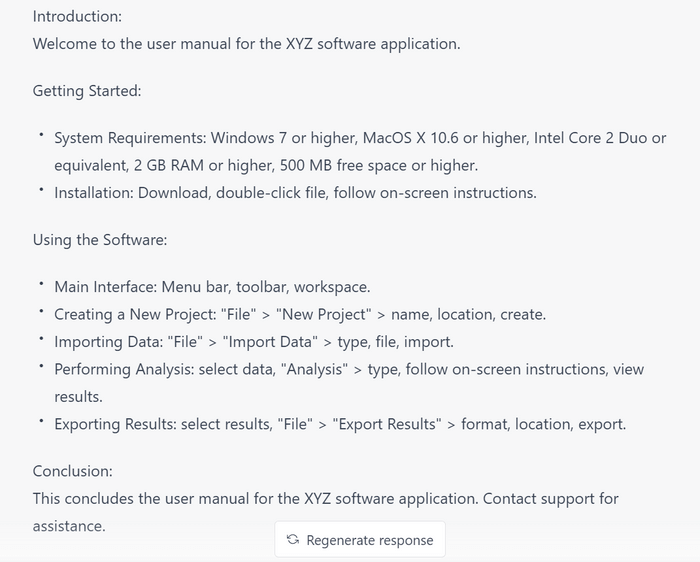
It’s not a clean slate anymore, and that will do as an outline for your future manual. So you can use ChatGPT to overcome procrastination. Just remember – writing is not just about generating text but also requires skills such as editing, fact-checking, and understanding the audience and purpose of the writing.
- Research a topic you need to write about. ChatGPT can help you gather as much information as possible about the topic (until 2021, as we remember). It works as a search engine in a way and helps save time that otherwise you’d spend surfing through the sea of information on the Internet. ChatGPT about interactive documentation:
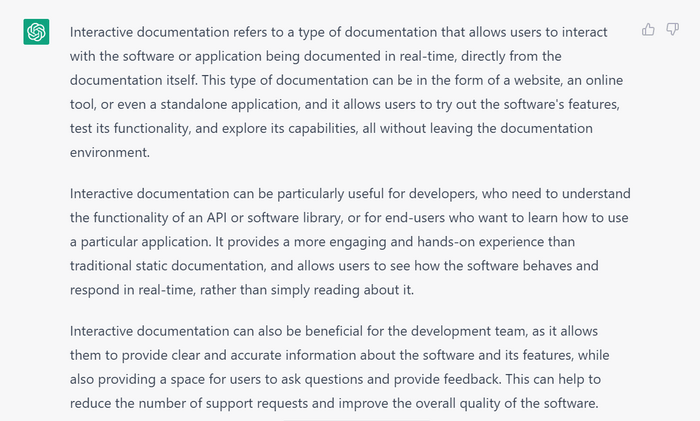
- Sometimes it is inevitable to end up with long and complex sentences while writing.
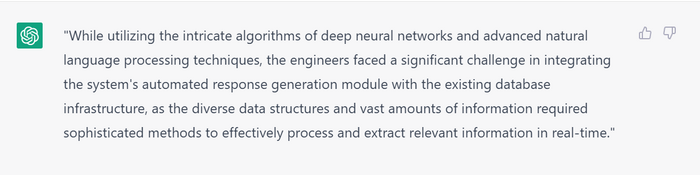
ChatGPT can make it simpler and more understandable for an average person.
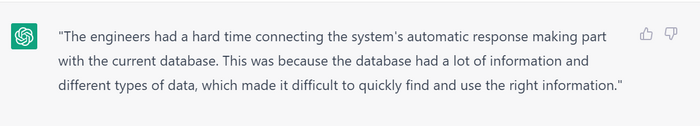
So condensing lengthy and complicated passages into concise summaries is another way to use ChaGPT.
- Use ChatGPT to write articles for your blog. Mind that if you want to improve your writing skills, then continue writing on your own. However, if you’re using an AI chat for the purpose of generating text quickly, then it may be a useful tool.
Though it all sounds great, don’t feel dismayed or threatened by this impressive AI tool. There are things that only a living tech writer can do. For instance, each organization follows its documentation standards. So, whatever content ChatGPT generates should be edited to ensure it follows the organization’s standards and is technically correct, concise, and consistent. And, of course, there will be an ongoing need to maintain the documentation.
Moreover, writing comprises creative art and personal experience that machines may never fully replicate. While AI’s text generation capabilities will keep improving, it will most likely always be viewed as a supplement to human writers rather than a substitute.
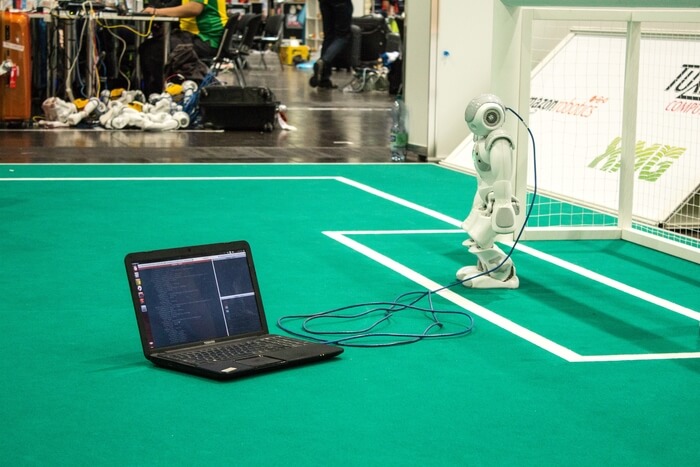
Conclusion
When used properly, ChatGPT can be a great tool that can help you with your technical writing and allows you to get your project completed faster without having to spend so much time on it. However, it lacks creativity, emotions, and understanding of the human experience. But it can become a powerful augmentation tool for a writer.
So heave a sigh of relief – tech writers stay on!
Good luck with your technical writing!
ClickHelp Team
Author, host and deliver documentation across platforms and devices


