We continue our review of free tools for technical writers and software documentation authors. Last time, we talked about image and video editing tools for software documentation writers. In this blog post, we are going to cover an important field with ever growing influence – community and social networking, as well as the way to get some statistics about your online help. There’s no need to go into detail here explaining what role social networks play in driving business, so let’s get straight to the point then!
Community & Social Networking
Disqus – Commenting Service
We are going to start with Disqus, an online commenting service that got very popular and being used in various online resources – from blogs to software documentation. This popular free service can be added to websites or communities allowing people to leave feedback, discuss the material, and even get assistance from others. Wikipedia states that around 75% of websites, who used a third-party commenting or discussion system, chose Disqus in 2011.
The idea is very simple – you create a Disqus account, and then it will give you ready HTML markup to insert to your web pages. Once you do this, your pages get a commenting area at the bottom. It supports comments moderation and management, so you are notified when a new comment is added to your page, you can delete the comments if required.
No logging in is obligatory if someone just wants to leave a comment – guest comments are supported. But, this way, the user would miss one of the most interesting Disqus features – keeping history of all of the comments in one place. When users authenticate in Disqus when leaving comments, they get a Disqus profile and can see all the comments they ever left in online resources that use Disqus.

Since user manuals are also online resources, using such commenting services makes total sense – you give your users a way to leave their feedback right in the context of the topic they are reading. This way, you can both assist them easier by answering their question and also improve the topic in the future to cover that question. With this idea in mind, we have built Disqus support in our own software documentation tool.
We have also realized that Disqus can be used as a collaboration platform – giving the documentation writers a way to discuss things before they are published to the end users. We described this usage scenario in this blog post: User Comments in Online Documentation. What is really great about this tool is that, basically, it allows you to build a community for free. And, we consider an online documentation portal a great platform for building a user community.
Being a free tool, Disqus makes money from ads. And, its Privacy Policy warns that some non-personally identifiable information can be disclosed for whatever reason to any third-party and also used for ad targeting. This is expected and from our experience their ads are not disturbing, so that’s fine.
To sum this up, Disqus is a huge and very popular commenting system. It allows you to easily start building a community of real people around your content. This tool is fast to implement and easy to use.
AddThis – Social Tools
AddThis gives you a quick way to add sharing buttons to any online resource – your website, online user manuals, FAQ pages, etc.
In general, sharing buttons is good stuff. When people share your content through social networks, this brings more traffic and can give additional exposure to your company. It is a form of free advertising, you just need to create some great content first.
If you have some truly unique and interesting content that you believe people might want to share with others – you need to give them this opportunity. And, it better be convenient and easy. When there are no sharing buttons within reach, people won’t do anything. We are getting lazy, and “copy/paste” is no longer an option. Living in the hi-tech world with marketing and UX playing the leading role has changed our habits – we expect the right things to appear at the right time in the right place. So, AddThis and such-like services would be of great help.
This is an example of how AddThis buttons look on our website:
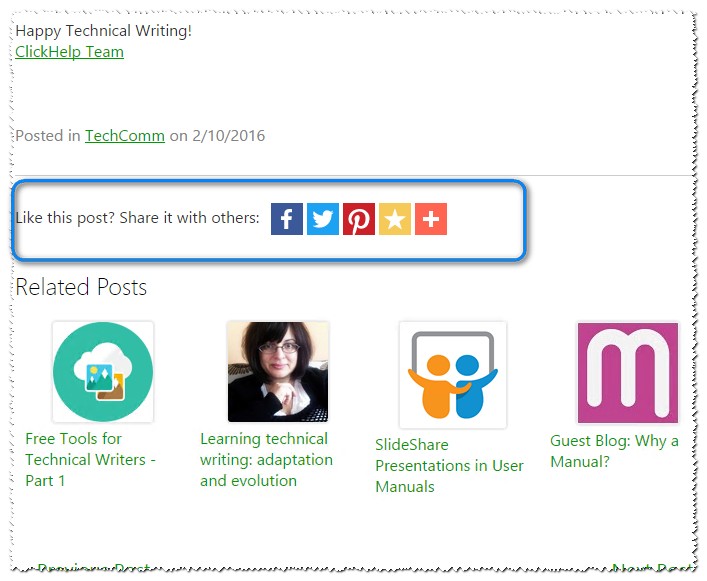
AddThis has quite a lot of positive feedback from those who use it. The tool also integrates with Google Analytics.
SurveyMonkey
SurveyMonkey is a great service for collecting feedback. This tool is used for creating surveys and analysing the results later.
Surveys can be used for both: interaction inside your team (Where do we go next Friday folks?) and getting feedback from customers (Which feature of our product do you like most?).
It goes without saying that the free basic plan has some restriction. But it will still work for a pretty big team (and, from our experience, documentation teams are usually rather small). For example, as of the current date, you can create a survey with up to 10 questions and get a hundred answers for it without spending a dollar. This works like magic if you need to quickly get what people think about some changes in documentation, changes in the workflow, whether they are digging the new color scheme… pretty much anything.
You can easily create a survey and add a link to your user manuals to receive feedback. Register on the SurveyMonkey website, then click the Create Survey button on the home page as shown below:
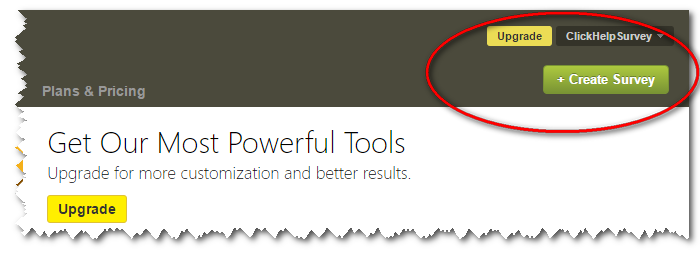
Get creative (or go simple) with the survey Builder. After you’re done with the questions, click Next:
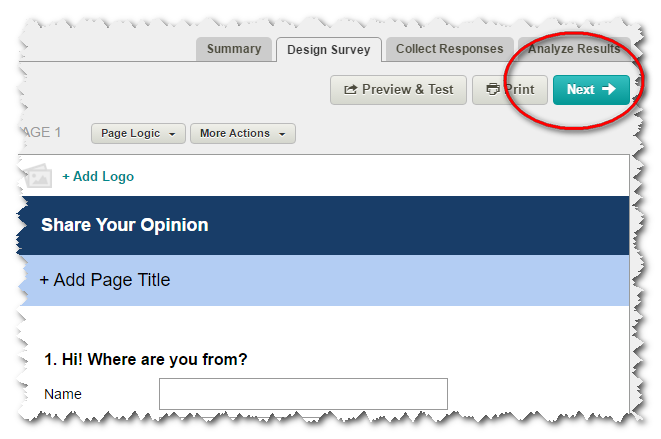
You’ll find yourself on a page with a customizable link for your newly created survey. It’ll look somewhat like this:
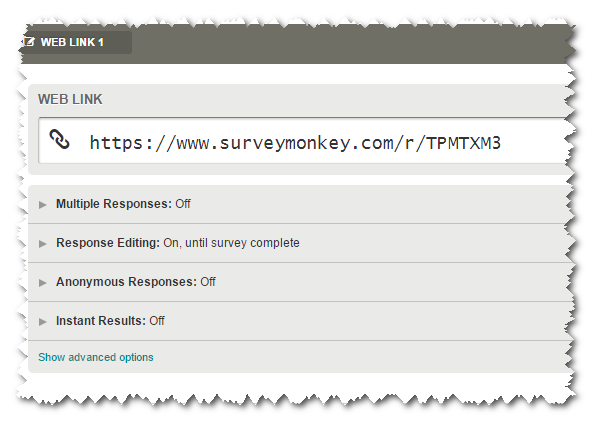
Insert this link in your help topic or your web site and voila!
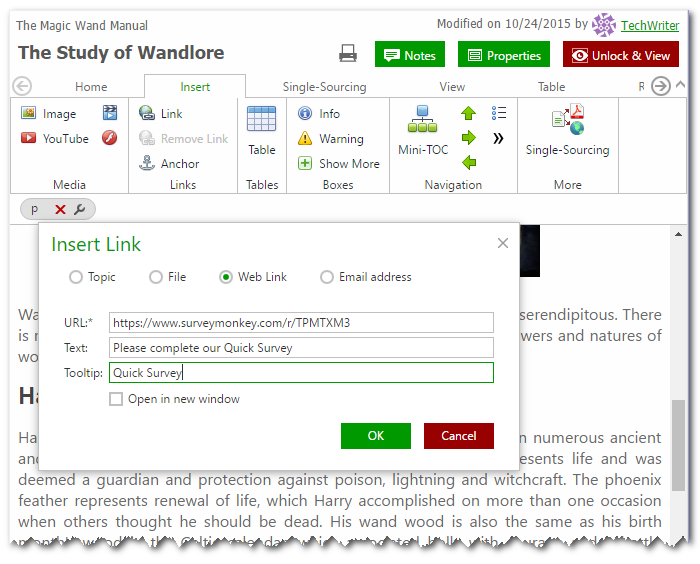
The best thing about Survey Monkey – you don’t need to have any special skills to be able to work with it. The resulting survey layout is very clean and simple:
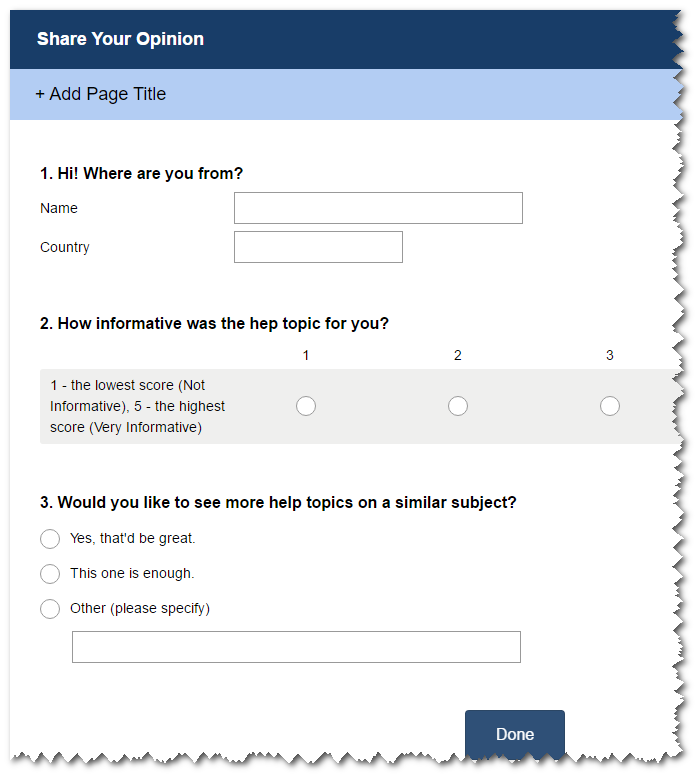
Even though the free version has some restrictions, we would recommend this tool. It is a “must have” for doing a quick research.
Summary
We have reviewed some high-quality free tools you can use to promote your company and get benefits from user feedback. If used wisely, all the tools we talked about above can do a lot of good. Give them a try in your software manuals and let us know what you think!
Statistics & Analytics
Analyzing statistical data and coming to right conclusions can become your guiding light on the road to success, can help you see the right direction for further development. Well, all of this is achievable only with the right tools. In this blog post we’ll try to find out what free services can offer to us. Let me jump ahead of myself and tell you – tons of useful statistics can be done for free, so we will also try to understand how to use all this data to get maximum benefit.
Google Analytics
Google Analytics is immense. Just think about it. As Wikipedia puts it – almost 50% of top million websites are using it. I doubt we even need an introduction for this review, but, for all Marty McFly’s out there, here it is: Google Analytics is a free statistics service launched by Google in 2005 to track web traffic. You can get statistics for both desktop and mobile traffic here.
To say the truth, it is not entirely free – it is freemium. Google does offer a lot to enterprise. But, even if you stay with the free version, somehow, you won’t really get the feeling that you are using an incomplete product with limited functionality. Before even considering buying a GA license, you need to make sure that you have enough human resources (and money 🙂 ). Otherwise, you’ll end up using the same basic features that are offered for free, only you will be paying a lot. You can spend a whole day trying to do some deep analysis on the Google Analytics page, and you’ll merely scratch the surface.

A wide range of goals can be achieved with the GA tools. From simple page view count to complex eCommerce research.
To make sure you don’t get overwhelmed with all the features, you can finish Google’s online courses, get support or watch educational videos on YouTube – all free.
We are using Google Analytics for both our ClickHelp Documentation and the website. We’d like to share our all time favorite GA functionality with you.
Our own history of working with this Google service shows that Google Analytics is not only for websites – it can help making online documentation a better user experience. There are many resources that talk about using GA for websites, so let us focus on some ideas that apply to online documentation:
- Audience | Demographics – say hello to your average client. The entire Audience section is the first thing you need to explore and think over. Here you get a clear idea of who your target audience is. Try to generalize your observations, mentally draw a portrait of your client. What are their interests? Age? Country? To realise how to develop your product further, your target audience is the main thing that needs to be taken into account.
-
Audience | Mobile | Overview – knowing what devices people use to view your documentation can help you get your screenshot sizes right. Take a closer look at screen resolutions of the devices used the most and resize images in your user manuals accordingly. Also, make sure you don’t have any small elements – they can be hard to click on a mobile screen – if you’re getting a lot of mobile traffic.

- Behaviour | Site Content | All Pages – learning what help topics are viewed more often than others can show you what product features require special attention from users. This can mean that the functionality needs to be improved (if we are talking about software documentation) because users need some additional explanation in this regard. Also, for your documentation team, these popular topics should become a number one priority. This is a good practice to update such topics first and make them more comprehensible (e.g. by adding screenshots, videos, examples, etc.)
- Acquisition | All Traffic | Referrals – this page can also help you track where people come from. When you use context sensitive help in your online tool, this section can show you which screens generate the most clicks. Most probably, those screens are hard to understand and users often need assistance. This should be a signal to your software developers and UX designer – they need to do something with those screens to help the users.
By looking at your online help stats in GA, you can make you own conclusions and some of them may be pretty unexpected. Let’s also cover some of the ideas how you can use Google Analytics for you website.You will see how the same GA pages can be interpreted differently depending on your goals:
- Acquisition | All Traffic | Channels – here you can analyse how people get on your website. Keep in mind that your Social and Organic Traffics are the two things that will boost your online presence and drive your business in the long term.
- Behaviour | Site Content | All Pages – tracking page views is a great way to understanding how changes on your website affect traffic. For example, if Bounce Rate on some particular page goes down while the number of visitors increases – congratulations! You have done something right. Now, you need to figure out what it was 🙂
- Acquisition | All Traffic | Referrals – this page displays how many people come to your website by clicking links on other sites. Going through these metrics will give you an idea of how good your current marketing strategy is (ads, guest blogs, etc.)
- Behavior | In-Page Analytics – the last but not the least. With this functionality, you can find out how changes of your web pages UI change the user behaviour on that page. Knowing how often specific links and buttons are clicked can help you choose the right page layout, wording, color scheme, etc.
The more you use Google Analytics, the clearer you understand what works and what doesn’t. Gaining more experience in this field will help you learn a lot about your audience, the market you are in, what is expected of your company and much more. Google Analytics is a service that we would highly recommend for any company, regardless of its size and structure, for analyzing online documentation and websites.
Webmaster Tools
Webmaster Tools is a great addition to Google Analytics that deals mostly with SEO. Working together, these services can make your life much easier. While GA can scare people off with its copious functionality, Webmaster Tools is simpler and easier to handle.
The main idea behind Webmaster Tools is websites indexing. You need to submit your sitemap here to ensure your site is indexed properly.
Once the website is indexed, you can sit back, relax, and reap the benefits – that is, increased visibility on the web and improved views count. Next time you’ll need to worry about indexing is when your website gets updated. Webmaster tools can help index the updated pages, so they will be visible in search engines as soon as possible.
This free tool is used to fine tune the indexing process, as well. For example, you can exclude some pages from the search using the robots.txt file (What is robots.txt?), and then use Webmaster Tools to make sure you did it right.
Webmaster Tools is great for analysing the search keywords people use in Google when they get to your website or online help. Looking through keywords can help you see what people were looking for and expecting to find. You might even reconsider your keyword strategy: paraphrase or delete unused keywords, add new ones that are gaining popularity.
All in all this service is a good choice to boost your SEO efforts and make your website more visible.
Summary
As you can see, there are free tools that can help you gather the statistical data and make sure your online content appears in the search engines. Software documentation is a great SEO asset and you need to make sure your clients can easily find it on the web.
Don’t want to miss the next post? Subscribe to our Blog RSS!
Happy Technical Writing!
ClickHelp Team


