
When people hear the phrase instruction manual, they think about different step-by-step explanations of how to control devices, assemble furniture, repair computer accessories, do routine maintenance of equipment, etc. Such manuals are one of the most common and important things in technical writing. Whenever you purchase anything from electronics or any other product, there is always a user instruction manual included. The quality of a well-written instruction manual may be overlooked. Yet, when we fail putting together a cupboard or trying to figure out how to activate a particular device, the significance of a well-designed instruction manual becomes clear.
What Is an Instruction Manual?
An instruction manual, also known as a user instruction guide, is a document that communicates scientific, engineering, or other technical information to assist people using any goods, computer hardware, or software. Most manuals contain different images. Nowadays, a company may have instruction manuals in printed and electronic form. And the latter is more preferred since people can access such manuals on their devices from anywhere with an Internet connection; therefore, it is hard to lose a manual; and it doesn’t require deforestation.
Purpose of an Instructional Manual
Instruction manuals are formed by a rhetorical situation. The content and form of the manual depend on its purpose. Usually, the purpose is to introduce a product to a user or to guide a user through certain steps that lead to task completion. However, each instruction manual has a specific outcome. Identifying this outcome will help you make more effective decisions about content and design.
Features of Writing Instructions
It is vital to identify characteristics of a particular procedure you are going to write about. Here are some features that should be included in your instruction manual:
- Audience. Create a profile of your document’s primary intended user. For that, you should know your audience’s familiarity regarding the topic of an instruction manual, its general comfort level with learning new skills, and approach to learning. Imagine that your readers have zero knowledge of the subject matter and write. A good understanding of who your customers are and their major use cases help to create an effective manual.
- Objective. Make sure you know exactly what your manual needs to cover to avoid information overload or confusion that can come from too many details. This is especially important when the process is complex or has a lot of different parts.
- Context. There may be temporal, social, technological, and cultural situations surrounding the creation and use of an instruction manual. Also, context can help you make effective language choices.
- Content. Collect all the information that needs to be included in an instruction manual. Thoroughly check every point and make sure you have everything you need to write instructions.
- Design. It is the way information is organized and presented. Since visuals require less time to process, users typically notice design quality before content quality. Even if you do not use images in your manual, you need to consider design. This includes choices of layout, order of information, font size, typeface, headings, color, etc. Design elements should easily guide users through a manual.
- Structure. First, create a high-level outline of what the document will cover, including main parts and subsections. This helps you make sure your process makes sense and each section of your manual is consistently structured.
In addition, you can read our article about writing user documentation and help manuals – How to Write User Documentation and Help Manuals. It has some insights into writing, design, and structure.
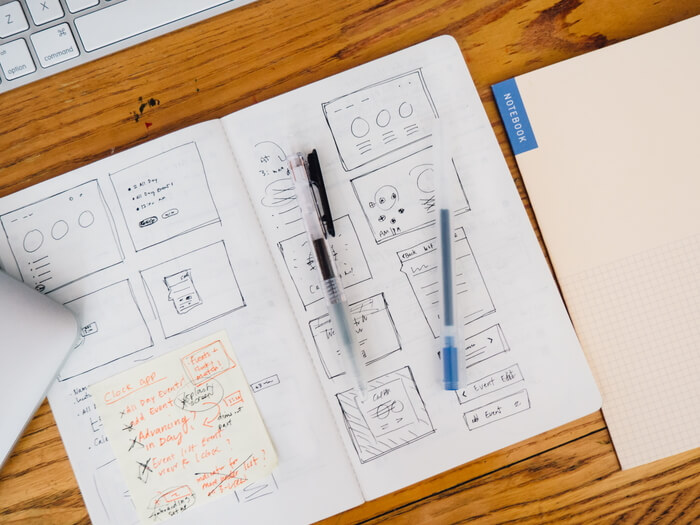
Process of Writing a Technical Manual
Instruction manuals are not fiction. Customers read them to get wholesome advice on how to navigate your product or solve a problem when they encounter one. This is why you need to make this technical document detailed. A good instruction manual gives users quick and precise answers to the questions that they might have about your product. Below are some points on writing user manuals that can help you create an impressive instruction manual.
Create a Table of Contents
Adding a table of contents to your instruction manual is a must. The more pages your instruction manual contains, the more important it is to have a table of contents. A table of content delivers navigation to readers and helps them quickly find a particular topic. It is unlikely that customers will read your manual from beginning to end, they are just looking to solve a particular problem, so adding a table of contents helps them save time and effort. Using a document editor that automatically creates a table of contents is a great way to go.
Add Informative Headings
If readers can’t find what they are looking for, they will get frustrated with a new product quickly. So use informative headings instead of traditional ones. The main advantage of informative headings is that they show readers the main idea of a topic, so that your readers can find what they are looking for.
Another issue is the use of jargon that customers won’t know. You must use simple words to describe your product’s features not only in texts but also in headings. That way, your reader will be able to follow along without needing a handbook.
Make Different Kinds of Lists
Usually, we picture a set of instructions as vertical numbered lists. And most of them are. You format your step-by-step instructions this way. There are some variations, however:
- Fixed-order steps are steps that must be performed in strict order. For example, if you are assembling a wardrobe, bolting the walls is a step that must come before bolting the shelves. A numbered list is preferred here.
- Alternate steps give two or more ways to complete the same thing. They are also used where various conditions might exist. Use bulleted lists with this type.
- Flexible-order steps are such steps that can be performed in any order. Good examples are troubleshooting guides that tell you to check several points when you are trying to fix something. You can do these kinds of steps in any sequence. The bulleted list is an appropriate format.
- Nested steps are used when individual steps within a procedure are rather complex and must be broken down into substeps. In this case, you indent further and sequence the substeps as a, b, c, and so on.
- Stepless instructions. Some situations are so broad or so variable that steps cannot be stated.
Use Visual Aids to Describe Actions
Instruction manuals are no fun at all. It’s just boring, text-heavy content. So to make manuals more engaging, you should use images and videos that can enrich communication experience for your user. You can make your online manual interactive with how-to videos and audio instructions, which is a great way to enhance engagement and help customers.
Remember About Safety
One aspect of instruction manuals that seems unlikely to go away any time soon is that they must include health and safety guidelines. They may seem unnecessary to some users but reflect a manufacturer’s responsibility to keep people safe when operating their product.
Keep Translations in Mind
Globalization is another factor affecting how instruction manuals have evolved. Many companies distribute their products to global markets; it demands translations of the instructions into sometimes dozens of languages. So the language of a manual should be simple and univocal. If you don’t bear this in mind, this can result in confusion for the end-user and reflect badly on the brand.
Instruction Manual Template
There are different instruction manual template formats. Some templates are fairly simple, while others are very detailed. The template you will create must depend on what you need. It depends on the nature of a product. Manufacturers put a lot of work into designing manual templates. They should ensure they compliment their product. It’s very beneficial for products to come with user manuals.
Examples of Good and Bad Instruction
So what distinguishes a good instruction manual from a bad one?
In good manuals, a wide range of topics is covered with in-depth information on many areas of a product that a customer would want to know about. There is a large amount of data in one place; to make use of such manuals is easier for a customer. There is an index meaning that if a viewer wants to look at a specific area, they do not have to look through the whole of the manual to find out one small instruction. A manual should combine both words and diagrams to make the information easier for a customer.
Bad examples are pretty basic with little information or way too much unnecessary details. Text and visuals are not clear in their meaning. Table of contents covers only main topics, and it’s hard to find some small pieces of information. Visuals are not clear and not localized or even absent at all.
For other examples of good and bad technical documentation, see our article – Good and Bad Technical Documentation Examples.
Test Drive Your Instruction
Considering that an instruction manual will play a vital role in helping your users understand your product, it’s important to constantly keep on improving it and try to make it even more perfect.
For that, always ask employees, especially those who are unfamiliar with the product or have not worked with you in creating the instruction manual, to give their honest feedback and suggestions on how to make it more effective.

Conclusion
Explaining is the most important way to communicate with a customer. You really don’t want to confuse them by thinking that your product is just wasting their time and is not fit to be used. If you treat your customer in a good way and your technical documentation is perfect, people will then be interested in purchasing your product. That will surely enhance your company’s success.
Good luck with your technical writing!
ClickHelp Team
Author, host and deliver documentation across platforms and devices

