
What are the SEO peculiarities of online technical content creation? Of course, if you write password-protected user manuals covering sensitive information, SEO is the last thing you’ll care about. But what if you write public user manuals and knowledge bases, and your aim is to make them available to as many people as possible? Right, you’ll have to keep in mind the SEO mechanisms to make your technical documentation easily searchable and available to everyone. If you are not sure that keyword research is a must, think of the following benefits SEO-friendly technical documentation gives:
- Serves as an entry point to your product. Some people are not searching for your product, but they are searching for a way to solve their problem. In this case, they might want to buy your product if your technical documentation is good enough and has the right call to action.
- Becomes a mechanism for case deflection. If users can find information themselves, they won’t reach out to your support team.
- Improves user experience. If your technical documentation is available 24/7 and from any device, users will feel that you care about them.
What Is Keyword Research and What Is It Used For?
Keyword research is finding and analyzing the most popular words and phrases that users choose to find relevant information in search engines (Google, Amazon, YouTube, Yahoo, Microsoft Bing, etc.). When you know what exactly people are searching for, you can tailor your content to the needs and interests of your audience. At the same time, you can figure out which keywords are not popular at all to avoid creating useless content.
Keyword research should be a regular task, as the needs of the audience change with time and new queries appear
New keywords should be included in the content of your website systematically if you want it to be high on search engine results pages.
Today keyword research implies not only sorting words. It is far more than that. Every keyword research is an attempt to figure out users’ intentions. For example, the phrase ‘knowledge base’ is not informative enough as a keyword. It is too broad. What exactly does a user want to know? How to build a knowledge base? Which tools to choose to create a knowledge base? Or are they looking for a particular knowledge base of a company? It is vital here to know the intention and to create a list of keywords that reflect it.
How to Search for Keywords for Technical Documentation?
To do a keyword search might seem challenging at first. Technical writers are not always aimed at creating SEO-friendly texts. But if you know the main steps and algorithms of this process, you’ll successfully cope with that task.
There are different ways of finding the right keywords for SEO:
- Choose a topic based on user search queries. If you already know that some queries are popular, you can create a topic based on them, of course, if it fits your technical documentation in general.
- Choose seed keywords. They are the basis of your SEO strategy. They answer the questions: what is your topic/section/document about, and what words will users choose to find this information. Brainstorming is one of the best ways to find the right keywords for SEO. You just take the place of your average user and think of how you would look for this information. Keep in mind that keywords should not be too broad. Otherwise, they will attract irrelevant traffic to your online documentation. Apart from brainstorming, you can use Google suggestions. When you start typing a keyword in the search box, Google automatically gives you a list of suggestions to choose from. These are the most popular word combinations.
See the example below: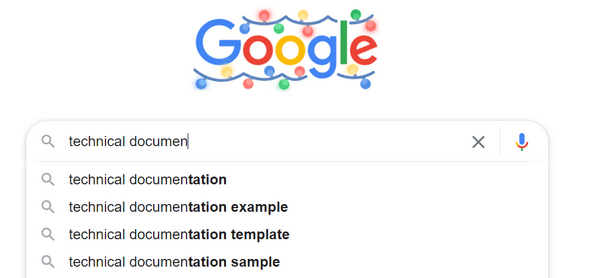
- Use tools for keywords. At the moment, they are a must for those who want to improve their traffic. Tools for keywords help you find and analyze keywords in a matter of minutes. Apart from that, keyword search tools can help you come up with new ideas for keywords.
- Find your competitors’ keywords. That’s another option you can use keyword tools for, or you can single out words and word combinations manually. It is very useful to know which keywords your competitors use. Perhaps you can include them in your documentation as well. But in this case, you must be sure that you need them. Your competitors might have a bit different niche on the market.
After creating a list of keywords, you need to finalize it. Exclude keywords with a too broad meaning, too narrow meaning, irrelevant, and low-frequency keywords. You can check the relevance of the keywords with the help of the Google search box – if you see articles on similar topics, it means your keywords are relevant.
Another peculiarity is that for better ranking, you need to include keywords in the title, description, H1, and subheadings on lower levels. But avoid overburdening your content with keywords. That will have negative aftermath. And, the worst thing you can do is to include keywords that have nothing to do with the topic at all. For example, a user is searching for information on the failure code of a washing machine, but the topic they find is about how the hadron collider works. Things like that will lead to a penalty. Write in a natural way.

Tools for Keywords
Keyword research tools can give the following information: if users search for this particular keyword, the number of its average monthly searches, the number of websites that get ranked under this keyword, etc. There are lots of different tools for keywords, the information they give can be a bit different, so it makes sense to combine several tools at a time. Let’s have a look at the list of the most popular ones:
Google Keyword Planner
Google Keyword Planner is a free tool, but you can’t use it until you have a Google Ads account. With the help of this tool, you can discover new keywords and keyword ideas, get the search volume and forecasts for the keywords, compare trends, and study the historical stats for keywords.
Ahrefs Keywords Explorer
Ahrefs is one of the leading SEO tools with a wide variety of features. It may help you not only research keywords but also analyze backlinks and audit your website for SEO and many more things. You don’t have to be an SEO expert to use this tool. Ahrefs is paid, even the trial period is not free.
Serpstat
Originally, Serpstat was a keyword research tool, but now it has a lot of features for growth hacking: link building, technical SEO, PPC, etc. The tool is not free, but there is a free trial period.
Google Trends
Google Trends is a free exploration tool by Google. It helps to analyze how popular the queries in Google Search are in different regions and languages. This tool is a must for digital marketers, SEO experts, targetologists, etc.
Semrush
Semrush is a widely used SaaS platform for online visibility management. It has features for various types of research: market, content, SEO, competitors, social media, etc. There is a free trial, but the tool is a paid one.
Similarweb
Similarweb is the right tool for markets, analysts, and other experts to find opportunities for business development: analyzing trends, traffic growth, increasing online visibility, etc. Keyword analysis is one of the main aspects here. The tool offers several payment plans, including a free one with a limited set of features.
Answer the Public
Answer the Public is a tool for keyword research and SEO, ideal for marketing and advertising as you get a clear picture of what people are searching for. The tool offers a free trial and several payment plans.
ClickHelp Search Queries Report
ClickHelp customers already know about this report but it makes sense to share this information with other technical writers. The platform offers an awesome report that can help you track the queries that readers use. Here are the metrics that you can get from the report:
- Query
- Number of searches
- Last date the query was made
- Number of search result clicks
- etc.
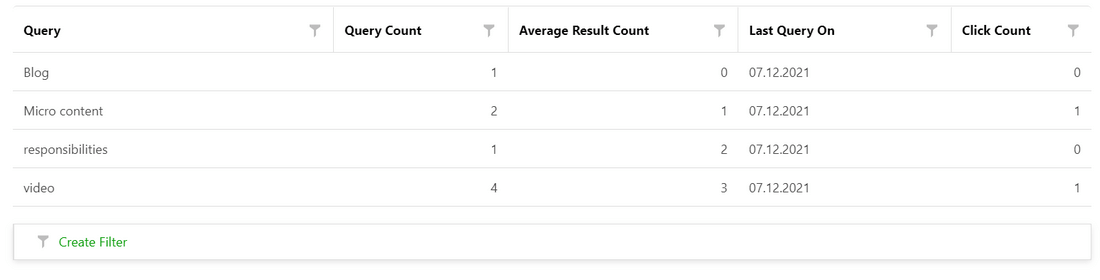
The most important information that you get from the report is whether your content answers the search queries of your readers. If there are queries but no search results, it means either there is no topic like that in your documentation or you need to add relevant Index Keywords to your topics as, at the moment, users can’t find them. If there are queries and there are some search results, but there are no clicks; it means that titles need updating, they do not reflect users’ intentions. If a query was popular long ago, it must be connected with some event in the past, for example, a webinar after that attendees were looking for something.
Whatever tool you choose, make sure you have the right strategy. There are head terms and long-tail keywords. Head terms are short and more generic. They attract more traffic, but not all users will be truly interested in your content. Long-tail keywords are longer and more specific. They are less popular but reflect the intents of users. Compare the following combinations: content reuse vs. how to reuse content in ClickHelp. No explanations are needed, I guess. Ideally, the right SEO strategy will include the use of both options.
SEO Settings in ClickHelp
ClickHelp, as a modern technical documentation tool, offers the most essential settings for you to improve the SEO of your technical documentation:
- Human-readable URLs. Default URLs in ClickHelp resemble the topic titles. This makes it easier for both search engines and users to find relevant topics.
- Meta descriptions. This is the information that users see below the search link. It is a good idea not to let it appear automatically but to carefully prepare it using the right words.
You can find more information on ClickHelp SEO settings in this article – SEO Settings for Online Documentation. And this blog post will help you track the main trends in creating SEO-friendly technical documentation – SEO Tips for Technical Writers.

Conclusion
If used properly, SEO mechanisms can increase the visibility of your online technical documentation or product documentation site and, as a result, increase sales and case deflection. There are lots of tools and services that can help you with that. Even technical documentation tools may become a great helping hand to you. What you need to do is to analyze, write, and update.
Good luck with your technical writing!
ClickHelp Team
Author, host and deliver documentation across platforms and devices
