
Software development is the basis of technological advancement, and API documentation emerges as a cornerstone of developer resources. It guides developers in understanding and interacting with an API, ultimately determining the ease of integration and the scope of adoption.
API documentation includes a range of materials designed to deliver comprehensive knowledge about an API’s functions and features. Within this spectrum, API reference guides hold a special place. They are manuals that provide the details necessary for implementation, listing endpoints, parameters, request and response formats, and error codes with precision.
However, API reference guides are just one component of the broader API documentation landscape. While they focus on the technical specifics, the full scope of API documentation includes overviews, tutorials, and developer guides that offer context, use-case scenarios, and step-by-step instructions for a more comprehensive understanding of the API. API reference guides are detailed “dictionaries” of API elements, while API documentation is the comprehensive textbook that educates and empowers developers to build innovative solutions.
In this blog, we will explore the art of crafting API reference guides that are not only informative but also intuitive, facilitating a seamless developer experience.
Understanding API Documentation
API documentation is the technical content provided with an API to inform the reader on how to use it efficiently. It serves as a detailed manual or set of instructions, enabling users to work with the integration and usage of the API, describing its functionality, and troubleshooting guidance.
API documentation is more than just a set of instructions; it significantly impacts user experience. Good API documentation reduces the learning curve, boosts productivity, and instills confidence in its reliability. Poor documentation, on the other hand, can lead to frustration, misimplementation, and ultimately a reluctance to use the API.
Essentially, API Documentation serves as the bridge between the technical potential of an API and its practical success. It helps developers implement the API’s functions within their applications. With clear, concise, and comprehensive documentation, API providers can greatly enhance the developer experience, paving the way for wider adoption and innovative uses.
API Reference Guides vs. API Documentation
API Reference Guides are akin to a detailed index of an API’s features. They provide the specific information that developers need when they are ready to code: endpoints, methods, request and response schemas, authentication procedures, and error codes. These guides are the go-to resource for developers who need the exact syntax and parameters to make API calls successfully.
In contrast, broader API Documentation takes a more narrative approach. It encompasses the API reference but also includes overviews, tutorials, conceptual guides, and use case examples. This type of documentation is designed to educate and guide developers through the API’s capabilities, providing the context necessary to leverage the API effectively.
Each serves a different purpose for the end-user:
- API Reference Guides are essential when a developer is in the process of coding and needs to look up specific details without wading through explanatory text.
- Broader API Documentation is invaluable when developers are learning about the API for the first time, planning the architecture of their integration, or troubleshooting issues by understanding the underlying concepts.
Together, they form a complete picture that caters to a wide range of needs, from the immediate, practical requirements of implementation to the broader understanding necessary for strategic development and problem-solving.
Essential Components of API Reference Guides
API Reference Guides are the cornerstone of a developer’s interaction with an API. Here are the essential components that should be included in the API Reference Guides:
- Detailed Authentication Instructions. Security is paramount when dealing with APIs. The reference guide should start with a clear explanation of the authentication process. This section should detail the steps required to obtain and use authentication tokens, keys, or other credentials. It should also outline any security protocols that the API adheres to, such as OAuth 2.0, and provide examples of how to include these credentials in API requests.
- Comprehensive Endpoint Descriptions. Each endpoint represents a potential action or query that can be performed with the API. For every endpoint, the guide should include its purpose, the HTTP method used (GET, POST, PUT, DELETE, etc.), and the URL structure. It should also specify any required headers or parameters and describe what each endpoint returns when called.
- Parameters, Request, and Response Examples. The guide should list all the parameters that can be included in a request, along with their data types, default values, and whether they are mandatory or optional. It should also provide sample requests and responses in multiple formats (such as JSON and XML) to demonstrate exactly how data should be structured and what can be expected in return.
- Error Codes and Messages. A comprehensive list of potential error codes, their meanings, and possible solutions is crucial for effective troubleshooting. This section should explain common issues that may arise, the reasons behind these errors, and steps to resolve them.
Together, these components form a robust foundation for any API Reference Guide, ensuring that developers have all the necessary information at their fingertips.

Writing Code Examples
Including code samples in API documentation is not just beneficial; it is often considered a best practice. Code samples provide a tangible way for developers to understand how to use an API. They act as both instructional material and a starting point from which developers can build their own code.
Here are some best practices for writing and formatting code examples:
- Clarity and simplicity. Code examples should be as clear and simple as possible. Avoid complex logic. The goal is to illustrate the API’s functionality, not to showcase clever coding techniques.
- Consistency. Maintain a consistent style throughout your code samples. This includes naming conventions, indentation, and commenting.
- Comments. Use comments to explain parts of the code that might not be immediately obvious to someone unfamiliar with the API. Comments can also highlight important aspects of the API’s functionality.
- Error handling. Include examples of basic error handling. This shows developers how to gracefully handle situations when the API doesn’t behave as expected.
- Multiple languages. Consider the languages your audience is most likely to use. Common languages for API code samples include JavaScript, Python, Java, and C#. Providing examples in multiple languages can make your API more accessible to a broader audience.
- Real-world scenarios. Whenever possible, tie your code examples to real-world use cases. This helps developers understand when and how to use different parts of the API.
- Testing. Ensure that all code examples are tested and work as expected. Nothing is more frustrating to a developer than trying to run sample code that contains errors.
In summary, code samples should be straightforward, include comments to guide the developer, and demonstrate how to implement common tasks.
Tools and Technologies for API Documentation
Creating effective API documentation is a critical part of API development. The right tools and technologies can streamline this process, ensuring that the documentation is accurate, easy to navigate, and maintainable. Here is an overview of some popular options:
Popular Documentation Generators
- Swagger (now OpenAPI). Swagger offers a suite of tools for designing, building, documenting, and consuming RESTful web services. It includes the Swagger Editor for writing OpenAPI specifications, the Swagger UI for generating interactive API documentation that lets developers try out API calls directly in the browser, and the Swagger Codegen for generating client libraries.
- Slate. Slate helps create intelligent and responsive API documentation. It is favored for its simplicity and the ease with which one can write documentation in Markdown, which Slate then converts into a polished, static HTML site.
- ReadTheDocs. Built on Sphinx, ReadTheDocs is ideal for technical documentation that requires a lot of detail and structure. It supports version control, integrates well with GitHub, and can automatically update documentation when your source code changes.
For example, companies like PayPal and Microsoft use Swagger tools to document their APIs. PayPal’s REST API documentation, for instance, uses Swagger UI to provide interactive documentation that developers can use to understand and test the API endpoints directly from the documentation page.
Slate is used by many open-source projects on GitHub to provide a more visually appealing documentation experience. For example, the Docker API documentation is powered by Slate, offering a three-column layout that makes it easy to read and navigate.
Version Control for Collaborative Writing
- Git. Git is the most widely used modern version control system in the world. It is essential for collaborative writing, allowing multiple writers and developers to work on the same documentation without overwriting each other’s changes.
- GitHub/GitLab/Bitbucket. These platforms provide hosting for software development and version control using Git. They offer features like issue tracking, feature requests, task management, and wikis for project documentation.
Open-source projects like Kubernetes use Git for version control of their documentation. Contributors can submit changes via pull requests, which are then reviewed and merged, ensuring that the documentation is always up-to-date and that contributions from the community are included.
These tools and technologies not only facilitate the creation of API documentation but also ensure that it remains a living document that evolves alongside the API it describes.
Maintaining Your API Documentation
Effective API documentation is not a one-time effort. It requires ongoing attention to remain useful and relevant. Here are strategies for keeping your documentation current with API changes and managing documentation versions for different API releases:
Strategies for Keeping Documentation Current
- Automated documentation generation. Use tools that automatically generate documentation from your API’s source code. This ensures that any changes in the code are immediately reflected in the documentation. For example, Stripe is known for its excellent documentation. They use automated tools to ensure that their documentation stays in sync with their API updates. When developers submit code changes, the documentation is automatically updated.
- Integration with the development workflow. Make updating the documentation part of the development process. When developers add new features or make changes to the API, they should also update the corresponding documentation.
- Regular reviews and updates. Schedule periodic reviews of the documentation to ensure accuracy. This can be part of a sprint or a separate task in the development cycle.
Managing Documentation Versions
- Versioning documentation. Just like software, documentation should be versioned. This allows users to access the documentation that corresponds to the version of the API they are using. For example, Twilio uses semantic versioning for their API and documentation. They maintain separate documentation for each major version of their API, enabling developers to easily find information relevant to the version they are using.
- Release notes. Provide detailed release notes with each new version of the API. This helps users understand what has changed and how it might affect their use of the API. GitHub provides comprehensive release notes for each update, including information about new features, bug fixes, and any deprecated features. This transparency helps developers plan for changes and maintain their integrations with the GitHub API.
- Deprecation policies. Clearly document any deprecations and provide advance notice before removing features. This gives developers time to adapt their code to the changes.
By implementing these strategies, you can ensure that your API documentation remains a reliable resource for developers who depend on your API.
Creating API Reference Guides in ClickHelp
Creating API reference guides with ClickHelp is both efficient and effective, providing a robust platform for developing comprehensive and user-friendly documentation. Here’s how ClickHelp can enhance your API reference guides:
- Collaboration. ClickHelp’s collaboration tools allow you to set up roles and permissions for your team members, creating a well-organized writing environment. Notifications ensure that all stakeholders are kept in the loop regarding updates and comments.
- Readable code samples. Enhance the readability of your code samples by using ClickHelp’s syntax highlighter. Code blocks can be separated from text with different background colors, making them more accessible and easier to understand.
- Swagger/OpenAPI import. Easily integrate and manage your API documentation with ClickHelp’s Swagger/OpenAPI import feature. This functionality helps streamline the documentation process, ensuring that your API guides remain current and accessible to both developers and non-technical users.
- Convenient navigation. Improve the usability of your API reference guides with a range of navigation elements designed to help users find information quickly and efficiently. Additionally, enhance the search experience with AnswerGenius, ClickHelp’s AI-powered feature that delivers intelligent, contextually relevant answers.
- Markdown import. If your developers use Markdown, ClickHelp allows for easy import of Markdown files, which are then converted into editable HTML content within the platform.
- Stylish Design. Create a unique look for your API reference guides with ClickHelp’s customizable design options. Choose your colors, fonts, and logos to align the documentation with your brand’s identity.
Discover how ClickHelp can transform your API documentation by scheduling a demo today.
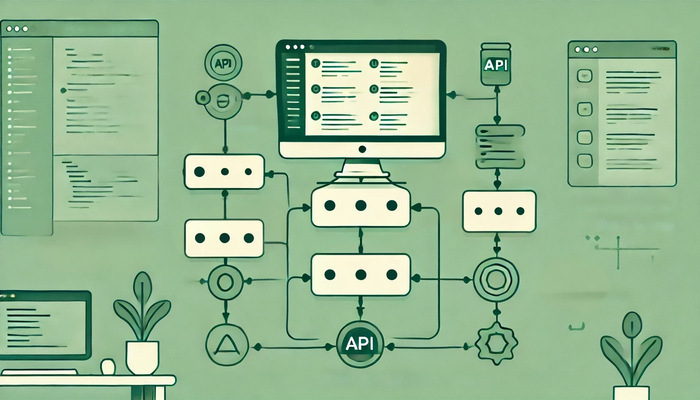
Conclusion
Crafting clear and comprehensive API documentation is essential in software development. It is crucial to create straightforward documentation that avoids overwhelming users and is tailored to your target audience. Documentation should encompass comprehensive overviews, tutorials, and stay up-to-date with API updates through regular maintenance. Developers and product managers should prioritize crafting detailed and accessible API guides, as the quality of documentation significantly impacts an API’s adoption and success. The clarity of documentation directly correlates with an API’s perceived value—clearer documentation enhances accessibility and promotes wider adoption among developers.
Good luck with your technical writing!
Author, host, and deliver documentation across platforms and devices.

