Importance of Document Version Control in Technical Writing
 Elmirain Technical Writing on 6/15/2023 — 7 minute read
Elmirain Technical Writing on 6/15/2023 — 7 minute read Elmirain Technical Writing on 6/15/2023 — 7 minute read
Elmirain Technical Writing on 6/15/2023 — 7 minute read
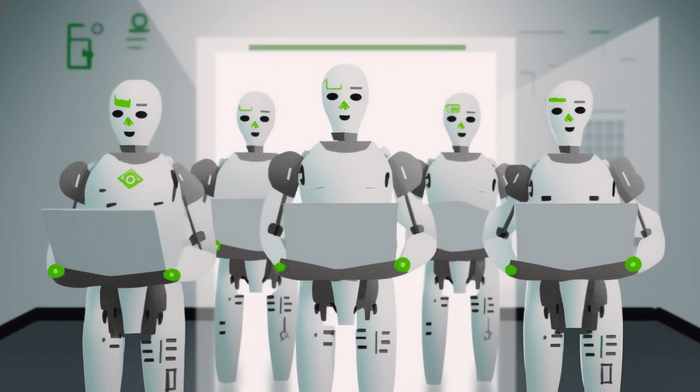
Document version control is a vital part of any documentation management process, where it is necessary to keep track of all changes made to the documents. It is used in various fields, such as software development or design and construction. Document version control is required in any field of technical writing, particularly in long-term projects lasting months or years.
Different versions of documentation often arise due to comments, amendments, and adjustments made during the reviewing and approval process. Hence, it is important to maintain comprehensive logs of all changes and ensure the use of the current version of the documentation.
In this blog, we will discuss the importance and principles of version control, the process of naming and tracking different versions, document version control best practices, and other related details.
Document version control can be defined as the process of tracking and managing different versions of a document to ensure users can identify the current version. Version control is essential for effective documentation management, especially during the documentation exchange in the review and approval process, which often leads to the creation of new versions.
Without a standardized process for document version control, individuals involved in documentation development may save amended versions under different names, resulting in version clashes and confusion about the latest (current) version.
An example of a typical clash caused by uncontrolled versioning is shown below:
These are the names given to documents by different authors after making amendments. The issue arises when authors only make changes available to them, resulting in all five versions being different and none being considered as ‘final’ or ‘last.’
Consequently, someone in the team will have to consolidate all comments and adjustments into a single version. This task is tedious, time-consuming, and demanding. It is unlikely to find a volunteer, and after heated discussions, someone will be assigned the responsibility, often viewing it as a form of punishment.
Such ‘psychological’ issues hamper team communication. Everyone tries to pass the integration task onto someone else, leading to arguments and minimal collaboration. Eventually, someone becomes a ‘scapegoat’ who integrates all the spontaneous versions, resolving the ‘sins’ of others.
These problems can be avoided by implementing document version control. Only then can you achieve full revision control, ensuring that everyone uses the same version of a document, which is also the latest one.
In this blog, we have provided a detailed description of some best practices for document version control. We have specifically focused on document naming rules and centralized collaboration, as these aspects offer valuable insight into the concept of document version control.
Implementing rules for naming documents is of utmost importance for the following reasons:
If this practice is adopted within your company, it entails developing a standardized file naming format. Additionally, all employees must be informed about the format to ensure its proper implementation and adherence. The responsibility of disseminating this information lies with the knowledge manager or, if such a position does not exist in your company, the project manager in charge.
The typical naming format follows the following syntax or structure:
Following this standard will ensure error prevention, particularly when it comes to avoiding confusion and mixing up different document versions.
Centralized collaboration is another practice enabled by document version control. This means that your team members will collaborate on a single document, working on the same version rather than separately as they did before. It also allows for synchronized collaboration, where multiple individuals can work on the document simultaneously.
Implementing document version control will introduce a new working mode in your company. Your employees will become adept at document tracking, being able to trace comments, adjustments, changes, approvals, and rejections. This information is invaluable when collecting feedback in one central location and avoiding version duplication.
Just imagine the challenges of collecting feedback and integrating it into the current revision without document version control. Here is a scenario that might occur:
Centralized collaboration is a beneficial practice that helps to avoid the aforementioned mess.
Document version control has become a standard feature in most document management and collaboration software tools.
These new technology tools simplify the process by automatically creating a new version each time the document is saved in the document control system. This ensures that no one else can overwrite or modify the document created by you.
Once you have finished editing the current revision, you can solicit feedback from project stakeholders by making the document accessible to them. They can then make adjustments, provide comments, accept or reject changes, and edit the document as needed.
This iterative process can continue, with each iteration given a new version name, until you reach the best possible outcome – the final (truly final) version of the document, approved by all stakeholders.
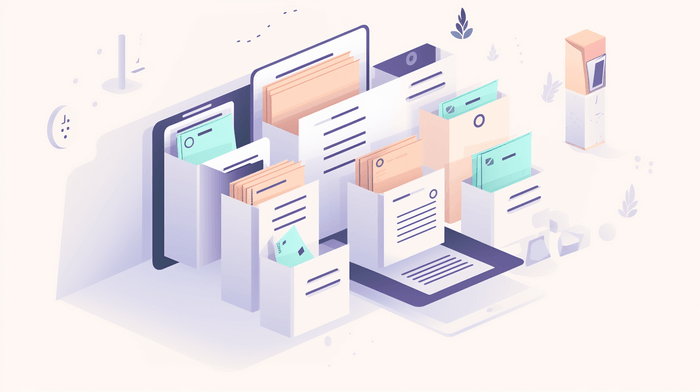
Document version control offers numerous benefits to the technical writing process in your company.
As mentioned earlier, document version control improves collaboration and communication among team members. They no longer work on separate text/code versions; instead, the workflow is synchronized and takes place within a single document.
In the ClickHelp documentation management system, you can witness how version control enhances collaboration within your team. The in-depth analytics and reporting feature provides insights into positive changes and allows you to monitor parameters such as project readiness, user behavior, and feedback.
This grants you a clear understanding of how document version control enhances teamwork and overall workflow. Furthermore, the analytics and reporting feature encompasses around 30 metrics to help improve your documentation development. If you’re familiar with Google Analytics, ClickHelp provides detailed instructions on connecting it to your ClickHelp portal.
In addition to improved collaboration, document version control helps prevent errors and mistakes in technical documentation. Mistakes often arise from clashes and conflicts in different versions, as well as human factors such as lack of alertness or forgetfulness.
These mistakes can be promptly corrected since the current version can be reviewed in real-time. Reviewers can work simultaneously with writers, leaving comments or making corrections instantly.
Another advantage is that document version control aids in maintaining compliance with industry standards and regulations.
When team members work separately, they may use different reference documents, unaware of updates in standards and regulations. By using an online documentation management and collaboration system, you can involve your knowledge manager or competent worker to ensure all references align with current standards.
Document version control can significantly save you time and money. Consider the countless “man-hours” that would be wasted integrating duplicated, separate, and spontaneous versions into one cohesive document. By implementing automated version control, you can minimize the effort expended by your employees and reduce company expenses. Here are a few examples of how this can be achieved:
These examples illustrate just a few of the benefits that version control can offer. Once you begin using it, you will discover even more advantages and experience the time and cost savings firsthand.

Remember that not too long ago, technical documents often included a Revision Table or Table of Changes as a form of version control. However, this outdated approach has become almost become extinct, and if you happen to come across such a document, it can be considered a relic of the past.
Revision tables were often longer than the actual documents themselves, as they had to showcase samples of the old and new versions of the text. They usually included information such as the version number, the name of the author who made the changes, a summary (which could be quite lengthy) of the modifications, and the date.
With modern document version control features, you can forgo the cumbersome tables that take up more space than the document itself. Document version control enables you to easily track changes in your documentation, eliminating clashes and confusion. It enhances collaboration within your company and ensures that everything you create maintains a consistent, organized, and professional appearance.
Good luck with your technical writing!
ClickHelp Team
Author, host and deliver documentation across platforms and devices
Get monthly digest on technical writing, UX and web design, overviews of useful free resources and much more.
"*" indicates required fields