The Advantages of Using Templates in Technical Writing
 Elmirain Technical Writing on 6/7/2023 — 5 minute read
Elmirain Technical Writing on 6/7/2023 — 5 minute read Elmirain Technical Writing on 6/7/2023 — 5 minute read
Elmirain Technical Writing on 6/7/2023 — 5 minute read
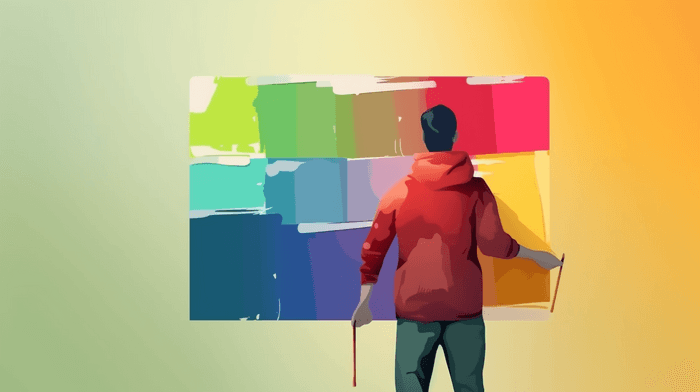
The way documentation looks is not just text or visuals placed on a page. The appearance of technical information includes a complex system of features.
Some time ago, documentation features were regulated by style guides available in every company. Traditionally, company style guides were based on popular stylebooks such as the Modern Language Association Handbook, Publication Manual of the American Psychological Association (APA – probably the most widely used stylebook), Associated Press Stylebook, Chicago Manual of Style, etc.
Style guides worked perfectly well for printable .doc format and PDF documents, providing the basic rules that ensured consistency in technical writing. However, with the transition of documentation to web page format, the ‘visual language’ of documentation has changed. It has become more complex and integrated more visual elements and features.
Modern design elements now include unique typography that allows companies to express their brands through fonts. Other features, like ‘hero images’ that combine slogans and visuals to inspire readers, background videos that play automatically, and more, are also part of the new documentation format, which is closely related to web design and requires management by a web designer.
The challenge is that you cannot hire a designer for every new page of your content, and the tech writers who produce the content struggle to remember all the details regarding typography, visuals, videos, etc. However, there is a solution to this problem.
Today, you can use templates to organize your content and ensure a consistent and appealing appearance throughout the entire website.
This blog will explain how templates can help you create documents with professional design and a unified appearance that aligns with your company’s branding policy. It will also cover how you can customize technical writing templates to meet your company’s requirements.
A template is a document with a predefined structure and other features used to create other documents. It can be considered as a generic model from which other documents are derived. Templates offer several advantages, including streamlining the document creation process for writers, providing convenience and attractiveness for readers, and being cost-effective for the company budget.
In other words, templates help present content to the reader. They serve as a visual interface, allowing users to access the necessary information in a convenient and aesthetically pleasing manner.
Common types of templates in technical writing include user manuals, white papers, QSGs (quick start guides), PRDs (product requirements documents), MRDs (market requirements documents), as well as emails, fax forms, etc. For example, email notification templates have predefined formatting for the subject and body of the message, which the system automatically sends to stakeholders (authors, reviewers, readers, etc.) on the scheduled day of the event.
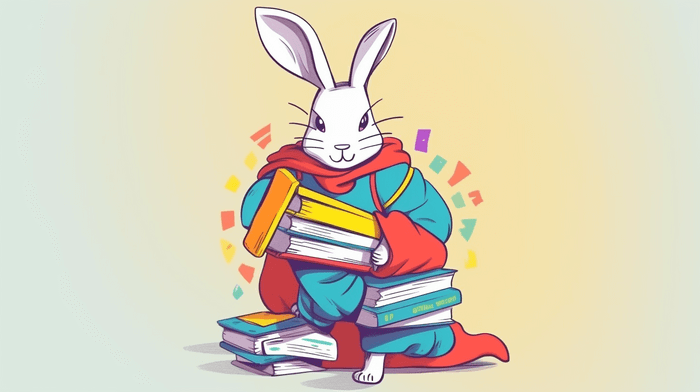
As mentioned earlier, using templates offers numerous advantages for writers, users, and developers. The main benefits are:
The list above is far from being exhaustive, and additional benefits such as advanced code control and compliance assessment can also be mentioned.
Another crucial aspect is that templates are customizable. Once you select a template for your project, you can easily modify it to align with your branding strategy.
Customization is usually achieved by overriding the standard pre-settings. You can see how the adjustments you made are applied to the document by using the preview feature. Without a preview, it would be difficult to comprehend how the customization options influence the user interface (UI).
ClickHelp offers its users a number of ready-made project templates. You can apply these templates to your documents when importing your .doc format content into ClickHelp. The templates will be applied automatically, provided that you choose the option ‘Do not import styles mode.’
In addition, you can customize templates so that your documentation complies with your branding policy and corporate style. Customizing templates is possible because every template includes a CSS file, allowing users to customize cascade style sheets.
To modify the style, you should switch to the Design mode and find the list of CSS files in the Styles section of the Home tab. If you click Manage Project Style Files, you can select the CSS file you want to edit.
Another way to apply and modify templates is by using templates when creating a new topic. This method involves filling a new topic with preset content. The default content can be modified and applied every time a new topic is created. To create a topic template, click Settings, choose Topic Template, and then New Topic Template. You will see an editing area where you can customize the template according to your needs.
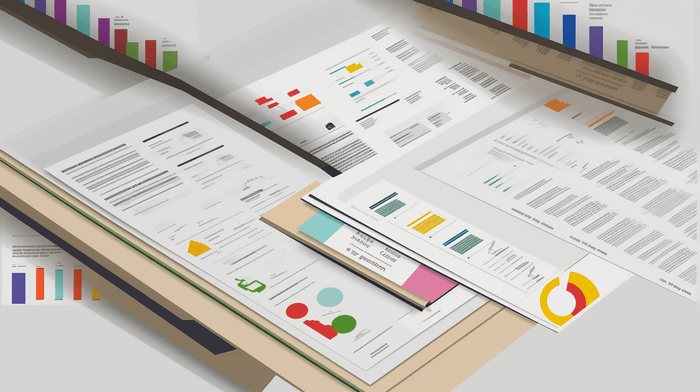
Templates represent a new level in content creation and editing, making it possible for even non-designers to create polished technical documents. With templates, there’s no longer a need to consult lengthy style guides every time you start a new project or want to add a new page to existing content. This saves valuable time and effort for your employees.
Using templates also brings benefits from a budget perspective. In addition to saving working time, you can reduce web design costs since you won’t need to constantly rely on your design team whenever you add new information to the product knowledge base.
Furthermore, templates enhance the user experience (UX) parameters of your content. Readers are provided with consistent and accurate documents, resulting in improved readability overall.
Good luck with your technical writing!
ClickHelp Team
Author, host and deliver documentation across platforms and devices
Get monthly digest on technical writing, UX and web design, overviews of useful free resources and much more.
"*" indicates required fields