
Broken links are one of the reasons why SEO optimization may not be effective, leading to a website having a low ranking in search results. Links play a crucial role in SEO optimization as they aid search engines in understanding the relevance and authority of a website.
Links from relevant websites and content are important for establishing the topic and niche of your website. They assist search engines in comprehending the context and relevance of your content. Additionally, backlinks can drive referral traffic to your website, thereby increasing visibility and potentially expanding your customer base.
Internal linking, on the other hand, assists search engines in navigating and understanding the structure of your website. Furthermore, internal links distribute page authority and aid users in discovering more content on your website.
Moreover, anchor text (the clickable text in a hyperlink) provides additional context and relevance to the linked page, helping search engines understand the topic and keywords associated with the link.
In this blog, you will learn how to address the issue of broken links, implement a holistic SEO strategy, and enhance your website’s search engine ranking and visibility.
Impact of Links in Technical Documentation
Links play a crucial role in technical documentation, shaping how users navigate and interact with the content. The significance of links in technical documentation is determined by such factors as their impact on user experience, information retrieval, and overall effectiveness of the documentation.
The importance of links can be summarized in the following list of factors:
- Enhanced navigation. Links ensure enhanced navigation and access to additional resources for the reader. They provide quick access to related topics, additional information, or references for further reading. Effective use of links significantly enhances the user experience and makes it easier for readers to find the information they need.
- Deepened comprehension. Links help readers access additional resources, such as related articles, tutorials, or external references, enhancing their understanding of the topic.
- Accessibility to related information. Technical documentation with links provides readers easy access to related topics, allowing them to delve deeper into specific areas as needed.
- Support for visual learners. Links direct readers to visual content, such as diagrams, videos, or interactive examples, aiding visual learners in understanding complex concepts.
- Keeping information updated. Links point to the most current and up-to-date information, ensuring readers have access to the latest resources and materials.
- Clear citations and references. Links serve as citations, providing proper accreditation to external sources and enhancing the credibility of the technical documentation.
- Improved user experience. Well-placed links make documentation more interactive and user-friendly, enabling readers to navigate to the information they need efficiently, fostering a positive user experience.
In essence, links are pivotal in technical documentation as they enrich content, improve comprehension, and provide access to supplementary information, enhancing the overall effectiveness of the documentation.
The Impact of Broken Links on Technical Documentation and SEO
Broken links in technical documentation can have a negative impact on user experience and affect search engine optimization (SEO) efforts. When users encounter broken links, it can lead to frustration and difficulty in accessing needed information, resulting in a poor user experience and potential abandonment of the documentation.
From an SEO perspective, broken links can harm the ranking of documentation in search engine results. Search engines interpret broken links as a sign of poor quality or outdated content, which can lower the documentation’s overall ranking.
Technically, when a search engine crawls a site, it indexes content and follows links to other pages to assess relevance and authority. If a page with broken links is crawled, it can negatively affect documentation ranking in several ways:
- Reduced user experience. Broken links can lead to a poor user experience as users may encounter dead ends when trying to navigate the documentation. This can increase the bounce rate (number of single-page sessions in which there was no interaction with the page such as clicking on a link or navigating to another page) and decrease the time spent on the site, signaling to search engines that the content may not be valuable.
- Diminished influence. Search engines use inbound and outbound link quality and quantity to determine site authority. Broken links can lower documentation authority, indicating to search engines that the site may not be well-maintained or trustworthy.
- Decreased crawlability. Search engines use links to crawl and index web pages. When a search engine encounters a broken link, it may not be able to crawl and index the linked content, which can result in lower visibility and ranking for the documentation in search results. Keep in mind that indexing is an essential step in the search engine optimization (SEO) process allowing the search engine to add web pages to its database so that they can be included in search results and retrieved when necessary.
These factors make it harder for users to discover documentation through search engines, reducing its visibility and accessibility. Regularly checking and maintaining links in technical documentation is essential. This involves updating or removing broken links and implementing redirects when necessary. By doing so, user experience improves, documentation credibility is maintained, and SEO performance is supported.
Resolving Broken Link Issues with ClickHelp
The link viewer in ClickHelp provides a comprehensive overview of all the links present within a documentation project. It allows users to see a complete list of internal and external links, as well as broken links, within their documentation. The link viewer also offers the capability to filter and search for specific links.
One of the main advantages of the viewer is its ability to identify broken links, which is crucial for maintaining the quality and reliability of the documentation. By detecting broken links, contributors can quickly and efficiently address any issues, ensuring a seamless user experience.
Additionally, the link viewer helps users understand the structure of their documentation by visualizing the interconnectedness of different topics through hyperlinks. This provides valuable insights into the information architecture and helps ensure that the documentation is well-organized and easily navigable.
You can also refresh links using Global Find and Replace in ClickHelp by following these steps:
- Log in to your ClickHelp account.
- Click on the “Tools” icon in the left column of the page.
- From the dropdown menu, select the “Global Find and Replace” option.
- In the Global Find and Replace window, enter the old link that you want to refresh in the “Find All” field, and enter the new link in the “Replace all” field.
- Filter the search scope, either the entire project or specific topics.
- Click on the “Find All” button to find all instances of the old link within the specified scope.
- Review the search results and ensure that the old link is replaced with the new link correctly.
- Once you are satisfied with the replacements, click on the “Replace All” button to apply the changes.
- After the replacements are made, review the topics to ensure that all links have been successfully refreshed.
By following these steps, you can efficiently refresh links across your documentation project.
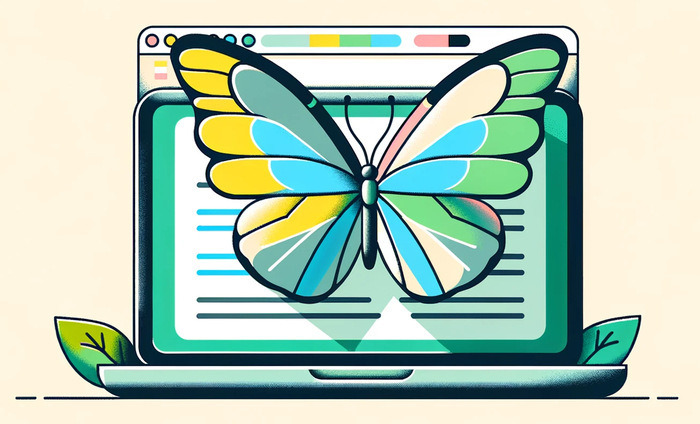
Optimizing SEO with Strategic Redirects
Redirects are an important tool for improving SEO parameters on a website. Here are some ways redirects can be used to enhance SEO:
- Redirect old URLs to new ones. When a page’s URL changes, it is crucial to establish a redirect from the old URL to the new one. This ensures that search engines and users are directed to the correct page, maintaining the page’s search engine rankings and preventing users from encountering a 404 error.
- Redirect non-www to www or vice versa. If a website is accessible both with and without the “www” prefix, search engines may treat them as separate sites, dividing the website’s link equity. Implementing a redirect to ensure that all traffic is directed to one version (either with or without the “www”) consolidates link equity and enhances SEO.
- Redirect HTTP to HTTPS. Websites that lack security (HTTP) should be redirected to their secure (HTTPS) version to uphold data privacy and security. Search engines prioritize secure websites, so using a redirect to transition to HTTPS can boost SEO.
- Redirect broken links. For any broken or non-existent pages on a website, setting up a redirect to a relevant page can preserve link equity and prevent users from encountering 404 errors.
- Redirect duplicate content. If a website contains multiple pages with similar or duplicate content, establishing redirects to merge the content into a single, authoritative page can enhance SEO. This approach avoids keyword cannibalization and ensures that search engines prioritize the correct page.
By strategically employing redirects, website owners can improve their SEO parameters by preserving link equity, consolidating content, and ensuring a smooth user experience. However, it is important to use redirects judiciously and avoid excessive redirect chains, as they can adversely affect SEO.

Conclusion
In conclusion, broken links in documentation can significantly impact a company’s ability to provide accurate and up-to-date information to its customers and employees. It is crucial for organizations to regularly review and update their documentation to ensure that it remains reliable and accessible. Additionally, implementing a robust system for checking and fixing broken links can help maintain a seamless user experience. By prioritizing the maintenance of documentation and addressing broken links, companies can enhance their credibility and professionalism, ultimately leading to greater customer satisfaction and trust.
Good luck with your technical writing!
ClickHelp Team
Author, host and deliver documentation across platforms and devices