
Where UX Writing and Technical Writing Overlap
Traversing the vast ocean of technical writing can feel overwhelming. There are so many different nuances to consider in enhancing user experience, explaining technical products, or structuring content to meet the needs of the target audience. And like every ship, your product needs a wise captain to guide it through rough seas to the clear waters of stable user experience. Sometimes it’s a technical writer who provides you with a map to help users navigate the uncharted territory of your product. Sometimes, when it comes to creating an experience that spans from a user’s first encounter, it’s a UX writer who helps your customers set foot on solid ground. But how to decide when to put who behind the wheel?
In this article, we will explore the similarities and differences between UX writing and technical writing in more detail.
Aspects of UX Writing
UX writing focuses on creating content that helps users achieve their goals easily. It aims to guide users through content with minimal difficulty or confusion. That’s why each word in your product should literally shape the user experience to be clear, intuitive, and effective.
So the key aspects of UX writing are:
- Focusing on users. Everything in UX writing comes back to the needs of your customers.
- Providing the information users need to complete tasks within an app or website. The writing is goal-oriented and task-focused.
- Optimizing content for usability and understanding. UX writers avoid jargon, ambiguity, and complex structures in favor of simplicity and clarity.
- Empathizing with users. This is necessary to determine how content can best serve your target audience.
- Testing and correcting. UX writers need to test their work with real users and use their feedback in creating a more clear and effective way for them to achieve their goals.
The most common examples of UX writing elements are buttons, navigation labels, and others like:
- Error messages to inform the user that something is incorrect;
- Help texts that provide additional guidance for different elements, such as form fields;
- Popup messages to inform the user of something important;
- Confirmation messages to let the user know that their action was successfully completed;
- Tooltips that show short hints when the user hovers over an element.
Technical Writing Defined
Technical writing focuses more on conveying information. It provides the necessary resources, guidance, and clarity for users to progress and be successful in working with new technologies.
The key points are:
- Describing processes and procedures. Technical writers work with manuals, instructions, standard operating procedures, etc.
- Breaking down complex ideas into understandable steps and explanations.
- Documenting products and systems. User guides, specifications, reference materials — everything that explains how products, software, and systems work.
- Using precise language to avoid misinterpretation.
- Including visual elements like diagrams, tables, pictures, and charts to clarify concepts and procedures.
Typical examples of technical writing include different instructions, reports, guides, and other types of content, including but not limited by the following:
- User guides or manuals that are basically written instructions for using your service or product;
- Product descriptions and technical summaries;
- White papers that provide in-depth reports on specific issues, trends within the industry, or technology;
- API documentation to show developers how to use and integrate with your API;
- Support articles to help the user solve common issues with your product.
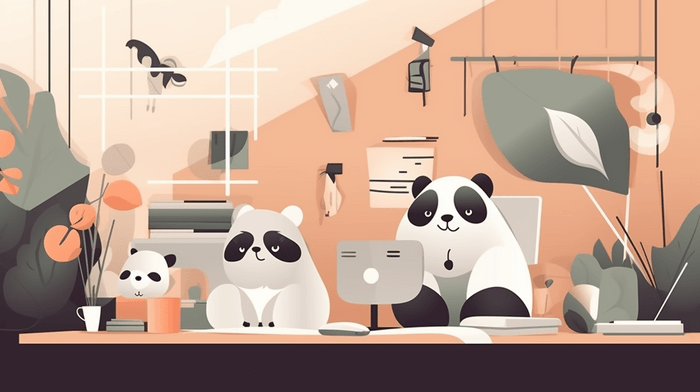
Similarities and Differences
As you may have already noticed, there are a lot of things that seem quite similar for both types of writing.
Both UX and technical writings aim to keep information clear and effective; the writers strive for simplicity and precision. Both research the audience’s needs, though each for its own needs. Both try to organize content logically to structure information so that it’s easy to understand.
And more than that, both UX and technical writers:
- involve in an iterative process of writing, testing with the audience, and refinement based on feedback;
- use a relatively formal and objective style of writing and avoid an overly conversational tone;
- aim to solve user problems through effective communication.
But what about differences? Of course, there are some.
- UX writing focuses on user goals and experience while technical writing centers on accurately describing processes, systems, and concepts.
- UX writing focuses more on the initial user experience — getting users up and running quickly and easily. Technical writing focuses more on ongoing support and troubleshooting.
- UX writing targets end users while technical writing targets professionals or employees who need to carry out specific functions.
So in summary, while there are significant overlaps in goals and techniques, UX writing focuses more on the front-end experience and establishing a connection with users, while technical writing focuses more on back-end support through documentation and reference materials.
And both are essential to delivering a complete user experience of your product since many products require both technical documentation and user-facing content.
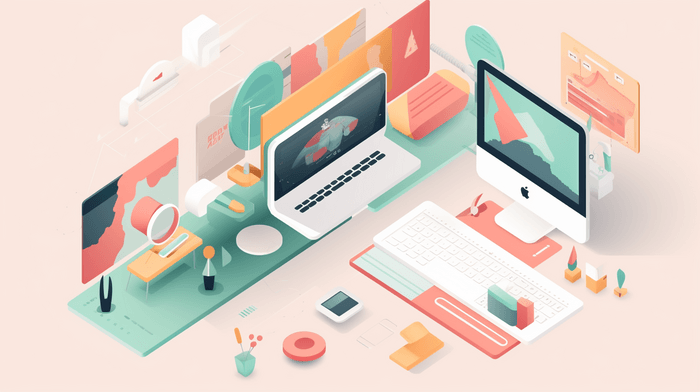
Conclusion
The line between UX writing and technical writing can seem blurry but there are key distinctions. While both prioritize clarity, their objectives differ. UX writing optimizes the content for discovery and competency while technical writing optimizes for mastery and long-term use. Combining UX and technical writers ensures users have a seamless experience from onboarding to long-term use.
UX content gets them started while technical documentation keeps them going.
Good luck with your technical writing!
ClickHelp Team
Author, host and deliver documentation across platforms and devices



