Top Ergonomic Devices for Technical Writers
 ClickHelp Teamin Technology on 5/21/2019 — 4 minute read
ClickHelp Teamin Technology on 5/21/2019 — 4 minute read ClickHelp Teamin Technology on 5/21/2019 — 4 minute read
ClickHelp Teamin Technology on 5/21/2019 — 4 minute read
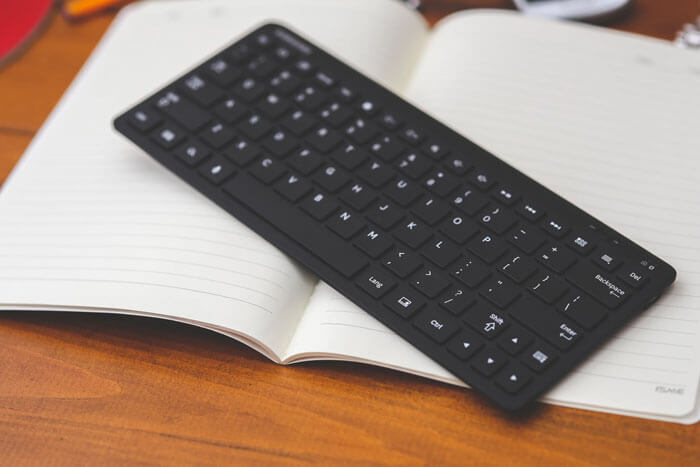
Today we are going to talk about a very important topic – how technical writers can create an efficient and healthy work environment at the same time. Most techies love brand new hardware. But, is this fancy keyboard good for you in the long run? How many hours can you stare into this monitor until you get eye strain?
After analyzing the market, we can say that there is a way to get the latest hi-tech devices and care about your health at the same time. We have prepared lists of top devices and technologies that you should pay attention to when buying a new monitor, keyboard, and mouse – the tools that are used daily for work.
Let’s start with monitors. We are so used to stare into those for hours that eye strain and eye fatigue became a habit of a kind, too. But this is really wrong. Vision deterioration is a very serious matter. Besides hurting our vision, monitors can cause headaches and overall fatigue which are not as terrible, but still discomforting symptoms to have. These side effects of working with a monitor are caused by many factors:
If you would like to buy a monitor that would go easy on your eyes, check out the ASUS Eye Care Monitor series and BenQ GW Series. These monitors are flicker-free, have blue light filters, and overall received positive feedback from users.
Some time ago, we wrote about the geekiest keyboards. Turned out that convenience is not always a priority when it comes to such an important technical writing tool as a keyboard. Some keyboards are just legendary and that’s it (remember HHKB2?)! People are ready to pay a lot of money for them without considering how safe or comfortable they are.
But, today, we are talking about health-related stuff, so, what harm can a keyboard cause? First and foremost – wrist and hand strain. It can be caused by a common keyboard as the angle is wrong when you are using it, and your hands and arms are placed non-naturally. If you type like this consistently, you might develop carpal tunnel syndrome, which is a rather serious health condition. It can lead to pain, numbness, and even atrophy. In some really bad cases, the carpal tunnel syndrome requires surgery. To prevent the spreading of this syndrome, as more and more occupations involved hours of typing, ergonomic keyboards were invented.
Here are some great healthy keyboards we chose for your consideration:
You can find a thorough description of these awesome devices here.
Another problem a keyboard can bring is…eye strain? People who can’t really touch type experience difficulties when typing in poor light conditions. Luckily, most keyboards are backlit nowadays, so, this issue can be solved easily!
Wrist pain, stiff joints, a constant desire to shake out your hand…If this sounds familiar, you should consider throwing away your mouse and replacing it with a more thought-through one. Gamers will confirm that a comfortable and responsive mouse is extremely important. And, though techcomm specialists are using a mouse way less than gamers, still, their joints can be a living and burning reminder to buy something ergonomic.
You probably saw a lot of crazy mouse designs yourself, like this one, for example – Logitech MX Ergo Wireless Trackball Mouse.

Due to its left side being twice as high as an average mouse, it looks really weird, but this should not deceive you – this very mouse with a trackball is considered one of the best ergonomic mice there is. The trackball has been drastically improved and works really well, or at least, we were told so 🙂 But, of course, those of you who are not into trackballs, in general, are welcome to check out other, ‘safer’ variants.
This is what you should consider when choosing an ergonomic mouse:
As far as design is concerned – tastes differ. And, as long as the mouse is super comfortable it can look plain or resemble the Battlestar Galactica, it doesn’t matter.
Creating user manuals requires a lot of patience and just as much typing, clicking, and looking at the screen. So, choose your technical writing tools wisely. Working in a comfortable ergonomic environment is a prerequisite to higher performance for any technical writer.
Good luck with your technical writing!
ClickHelp Team
Author, host and deliver documentation across platforms and devices
Get monthly digest on technical writing, UX and web design, overviews of useful free resources and much more.
"*" indicates required fields