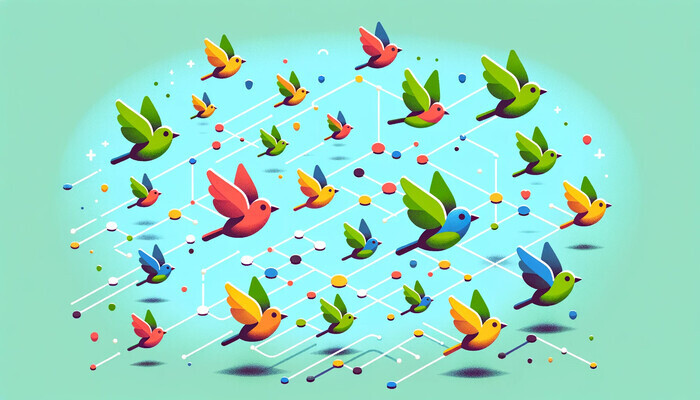
Clear and comprehensive API documentation is crucial for developers building applications that interact with APIs. With the right tools, creating detailed reference docs, tutorials, and other API documentation can be much easier. In this article, we’ll compare some of the top API documentation software and tools available in 2025 based on features, ease of use, and pricing. Whether you’re documenting REST, SOAP, or GraphQL APIs, these tools can help you create great API docs that developers will love. We’ll look at both open-source and paid solutions to find the best fits for any documentation needs and budgets. Read on to discover the perfect API documentation tool for your next project.
What Is an API Documentation Tool
API documentation tools are software designed specifically for creating detailed reference documentation for APIs.
These tools simplify and automate the process of creating and managing API documentation, resulting in documentation that is easier to read, more interactive, and consistent across different APIs. They typically offer features such as auto-generating documentation from API specifications, automatically updating documentation based on code changes, maintaining multiple versions of documentation, facilitating collaboration among users, and providing customization options.
The benefits of using these documentation tools are rather obvious; they include reducing the time needed to write and maintain documentation, ensuring that API documentation is comprehensive and accessible, and helping maintain an overall consistent look and feel for documentation.
Popular API documentation tools include ClickHelp, Postman, Redocly, Stoplight, ReadMe, apiDoc. Each tool has its unique strengths and functionalities, catering to different needs and preferences when it comes to creating and managing API documentation effectively. Today, we’ll briefly explore them.
Why You Need a Tool for API Documentation
While it’s possible to write API documentation in a basic text editor or word processor, there are certain benefits to using a tool specifically designed for API documentation.
- Increased efficiency. Auto-generated docs from code or specs jumpstart the documentation process, while pre-built templates accelerate formatting.
- Enhanced consistency. Standard doc formats, reusable templates, and automatic outputs promote consistency across reference docs.
- Better-looking docs. Templates, themes, and customization options give documentation a polished, professional look, improving the developer experience.
- Reduced errors. Integrated testing abilities help reduce discrepancies between code and docs, while collaboration features flag inconsistent documentation.
- Version control. Tools make it easy to avoid outdated info.
- User-friendly docs. Enhanced search capabilities, easy navigation, and responsive formatting optimize usability.
Overall, API doc tools provide the specialized features required to efficiently produce complete, high-quality API reference documentation. The right tool can greatly smooth the documentation process for any team.
How to Choose an API Documentation Tool
With the growing number of API documentation tools available, it can be tricky to determine which one best fits your needs. Here are some key factors to consider when choosing a tool:
- API types supported. Some tools only document REST APIs, while others also handle SOAP, GraphQL, gRPC APIs, and more.
- Features. Look for strong documentation generation capabilities from source code and OpenAPI specs, collaborative editing functions, built-in hosting and styling, versioning support, and testing utilities. Prioritize the features that will be most valuable to your team.
- Ease of use. The tool should provide an intuitive interface and workflows to maximize productivity, or, at least, offer a manageable learning curve.
- Output formats. Most tools support a wide variety of output formats, but consider if you need something specific.
- Pricing. Pricing varies greatly, from free open source to paid cloud plans. Evaluate both total cost and available features at each pricing tier.
- Extensibility. See what customization and integration options are available to extend the tool’s functionality if needed.
The ideal API documentation tool will also allow you to supplement auto-generated docs with manually written documentation as needed. Evaluating tools against your specific documentation needs will help you select the best fit.

Best API Documentation Tools for 2025
1. ClickHelp
ClickHelp is a strong documentation tool that offers a range of features to work on API documentation as well.
Key features:
- REST API support. ClickHelp provides a REST API in every portal, enabling task automation and seamless integration of documentation workflows into existing business processes.
- Ready-made Content Blocks. Response examples, definition tables, code samples, and more enhance the process of building templates for your API documentation.
- Customization options. ClickHelp offers extensive customization options for API documentation, allowing you to control the appearance of your Reader UI.
- Navigation elements. Users can help customers find information quickly with a wide range of navigation elements in the documentation, enhancing user experience and accessibility.
- Syntax highlighting. Users can make code samples more readable by using a syntax highlighter and visually separating them from text blocks using different background colors.
Pricing: Starts at $175 per month. You can book a live demo or request a free trial.
2. SwaggerHub
SwaggerHub is a comprehensive platform for designing, building, and documenting APIs using the OpenAPI Specification.
Key Features:
- Interactive documentation generation. SwaggerHub allows users to automatically generate interactive API documentation during the design phase.
- API exploration and testing. The “Explore” feature enables developers to experiment with API calls in a sandbox environment, fine-tuning their applications to ensure perfect integration and reducing development time.
- Versioning and maintenance. A robust versioning system enables incremental updates to existing API documentation, ensuring that no outdated information is present.
- Mock server support. This functionality is useful for testing API interactions without relying on a production server.
- Routing requests. SwaggerHub allows users to send “try it out” requests directly from the browser to the target server or proxy the requests through the SwaggerHub server. This feature enhances API testing and interaction, with options to configure routing modes based on the API’s requirements.
Pricing: SwaggerHub offers different pricing tiers starting at $35 per month.
3. Stoplight
Stoplight is a feature-rich platform that simplifies the API documentation process by offering tools for design, collaboration, and integration, providing advanced features like automatic code samples and support for multiple APIs.
Key Features:
- Visual OpenAPI designer. A free visual OpenAPI designer lets you preview API descriptions on the fly, enabling users to design APIs with ease.
- React and web component support. Both React and Web Component frameworks are supported, making Stoplight versatile for various use cases.
- OpenAPI support. The tool offers support for different versions of OpenAPI, including v3.1, v3.0, and v2.0, ensuring compatibility with various API specifications.
- Multiple APIs. The platform supports multiple APIs, allowing users to create a Dev Portal for documenting and managing multiple API services.
- Automatic code samples. Stoplight generates automatic code samples based on API specifications, making it easier for developers to understand and implement API calls.
Pricing: Stoplight offers different pricing tiers from Basic to Enterprise starting at $39 per month if billed annually.
4. DapperDox
DapperDox is an open-source API documentation tool that offers a range of features to simplify the API documentation process.
Key Features:
- OpenAPI specifications support. This feature allows users to create rich, browsable reference documentation and guides for their APIs.
- Integrated documentation. DapperDox combines API reference and guides into a single documentation website, making it much easier for developers to work with.
- GitHub flavored markdown. The platform supports GFM, enabling users to overlay it effortlessly onto their API documentation.
- API explorer. The built-in API explorer enables API experimentation directly from within the documentation pages.
- Proxy developer platform. The tool can proxy your developer platform, allowing full integration of API key generation and management alongside specifications and guides.
Pricing: DapperDox is an open-source tool, meaning it’s free to use and customize according to your needs.
5. Knowl.ai
Knowl.ai is an innovative AI-powered tool that automates and continuously updates API documentation directly from the codebase.
Key Features:
- Automated API documentation. Knowl.ai reads the code directly and generates API documentation automatically, ensuring that the documentation is always up-to-date with the codebase.
- Continuous updates. As changes are made to the code, the documentation is immediately updated, ensuring that it remains accurate and relevant.
- Integration with code repositories. Knowl.ai integrates with popular code repositories like GitHub, Bitbucket, or GitLab.
- API reference generation. Provides developers with detailed information about API endpoints, parameters, request examples, response formats, and authentication details.
Pricing: Knowl.ai offers a free trial. For detailed information, you need to contact the sales team.
6. Apidog
Apidog is a comprehensive platform that integrates API design, debugging, development, mock, and testing tools to support the entire API lifecycle, emphasizing a Design-first approach for R&D teams.
Key Features:
- User-friendly interface. Allows users to adapt to the tool and get to work faster.
- Online sharing. Users can publish and share their API documentation online with specific team members or stakeholders.
- Batch API management. Enables users to efficiently handle bulk deletion, status modification, tag management, and other API management tasks, improving project efficiency.
- Online debugging environment. Included within the documentation, it allows team members to test and validate APIs directly, enhancing the debugging process.
Pricing: Apidog offers various plans, ranging from Free to Professional, which costs $18 per user/month if billed annually.
7. Postman
While primarily a collaboration platform for API development, Postman also provides tools for creating and sharing API documentation, with features like automated testing, monitoring, and mock servers.
Key Features:
- Powerful API testing. Allows users to automate test executions, integrate tests into CI/CD pipelines, monitor results, and troubleshoot bugs efficiently.
- API governance and security. Users can leverage configurable security rules and capabilities within Postman to enhance API governance and security. This includes identifying weaknesses, improving security measures, and ensuring robust API security practices.
- Audit logs. Let users track key activities related to billing, security, access, and team management. These logs provide visibility into user actions and changes made within the platform for enhanced accountability.
- Integration. Postman integrates with popular code repositories like GitHub, Bitbucket, and GitLab, allowing users to automatically generate and update API documentation based on their code changes.
- API reference generation. Postman generates API reference documentation, providing developers with detailed information about API endpoints, parameters, request examples, response formats, and authentication details.
Pricing: Postman’s pricing starts from $14 per user/month if billed annually.
8. Apiary
Oracle Apiary, now known as Oracle API Platform Cloud Service, is an API-first solution for designing, developing, testing, and documenting application programming interfaces (APIs). It integrates with Oracle API Platform Cloud Service to provide API design and documentation features. Apiary, before its acquisition by Oracle, was known for its APIFlow solution, which provided the framework and tools for developing APIs.
Key features:
- API design. Oracle Apiary allows users to design APIs using either API Blueprint or Swagger 2.0.
- Interactive documentation. From the description files, Oracle Apiary generates interactive documentation and a console for making calls to the APIs from the UI.
- Mock service. Oracle Apiary instantiates a mock service to test the examples provided in the specification file.
- API test console. API Managers can link APIs they have on Oracle Apiary to display interactive documentation, a test console, and mock service details on an API’s page in the Developer Portal.
- API integration cloud. Enables companies to secure, consume, monetize, and analyze APIs, providing customers with advanced capabilities to design and govern APIs’ lifecycle.
Pricing: Free as a part of Oracle Cloud.
9. GitBook
Originally a documentation tool for Git repositories, GitBook has expanded to support API documentation with features like versioning, collaboration tools, and integrations with various services.
Key Features:
- Content audits. Users can conduct content audits to identify and resolve conflicting information within their documentation.
- User scores and search analytics. GitBook provides insights into user engagement through user scores and search analytics, helping the team understand which content resonates with their audience.
- Branch-based workflow. Enables change requests, reviews, and version history tracking for every page, making the collaboration process more efficient.
- Embeddable content. Users can embed various types of content into their documentation pages, such as code sandboxes, demos, interactive elements, and more.
- Customization options. GitBook offers customization features like custom themes, scripts, styles, and integration with third-party tools to tailor the documentation to specific needs.
Pricing: GitBook’s pricing varies from Free to Enterprise, depending on your team’s needs.
10. Slate
Slate is an open-source API documentation tool that allows users to write API documentation in Markdown and generate sleek, interactive documentation websites.
Key features:
- Responsive design. Slate’s design is clean and intuitive, inspired by Stripe’s and PayPal’s API docs, ensuring it looks great on various devices like tablets, phones, and in print.
- Single-page documentation. All documentation is on a single page for easy navigation, maintaining linkability as users scroll through the content.
- Syntax highlighting. Offers out-of-the-box syntax highlighting for over 100 languages without the need for configuration.
- GitHub integration. Automatically hosts generated documentation on GitHub, allowing for free hosting with GitHub Pages and enabling easy contributions through pull requests.
- RTL support. Full right-to-left layout support for languages like Arabic, Persian, and Hebrew.
Pricing: Slate is available for free use under the Apache License 2.0.
11. RapiDoc
Another open-source tool that generates interactive API documentation from OpenAPI/Swagger specifications, featuring dark mode, code samples, and response validation.
Key features:
- OpenAPI support. Rapidoc supports OpenAPI specifications, allowing users to generate interactive and visually appealing API documentation from these specifications.
- Customization options. Users can customize the layout, theme, colors, fonts, and behavior of the documentation to align with their branding and style preferences.
- Embeddable in various frameworks. Rapidoc can be embedded in popular frameworks like React, Vue, or Angular, offering flexibility in integration.
- Integrated console. A built-in console allows users to try out APIs on the spot.
Pricing: Rapidoc is available for free.
12. ReadMe
ReadMe is a cloud-based documentation platform that enables users to create, manage, and publish API documentation.
Key features:
- Public and private hubs. ReadMe allows users to create both public and private hubs for managing API documentation.
- OpenAPI sync and GraphQL support. The platform supports OpenAPI specifications and GraphQL, making it easier for developers to work with APIs.
- API playground. ReadMe provides an API playground that allows developers to try out the API and see how it works in real-time.
- Code snippet builder. This feature helps developers create and test code snippets to interact with the API.
- Versioning. The platform supports versioning, allowing users to track changes and updates to the API.
Pricing: Pricing varies based on the needs of your team and starts at $99 per month. However, a free plan with limited options is also available.

Conclusion
Choosing the right API documentation tool is crucial for creating clear, comprehensive, and user-friendly documentation that enhances the developer experience. While there are numerous options available, each tool offers its unique strengths and features tailored to specific needs and preferences.
For teams seeking a powerful and versatile solution, ClickHelp stands out as a compelling choice due to its excellence in collaborative features and seamless integration with existing workflows. For teams with limited budgets, there are a variety of open-source solutions such as DapperDox.
All in all, the ideal API documentation tool depends on your team’s specific requirements, development methodologies, and budget constraints. By carefully evaluating the key features, overall ease of use, and pricing of these tools, you can make an informed decision that streamlines your API documentation process, enhances collaboration, and delivers a superior developer experience.
Good luck with your technical writing!
ClickHelp Team
Author, host and deliver documentation across platforms and devices



