
In the course of creating technical content, many writers encounter the challenge of determining how sophisticated or simple their language should be. Though it might seem like an odd question, it is a genuine dilemma.
If you choose overly complex language or jargon, the technical documents you create can be difficult for the reader to understand, leading to confusion and reduced effectiveness. On the other hand, if technical documents are too simplistic for specialists, this poses a problem since these professionals typically possess advanced knowledge and experience in their specific field.
As a result, overly simplistic documents may not provide the detailed information required by technical specialists. They often need in-depth technical specifications, advanced troubleshooting guides, detailed coding documentation, or highly specialized information that goes beyond the scope of basic technical documents intended for general users or less experienced individuals. Consequently, technical documents that are too simple may not meet the needs of these highly skilled professionals.
This blog focuses on how to define the needs of your target audience, determine the level of their knowledge, discern how much detail should be provided in technical documentation, and decide on the appropriate language for creating technical content.
Tips to Understand the Level of Detail Your Audience Needs
By following these guidelines, you can discern how much detail to include in your technical documentation to best meet the needs of your audience and help them understand the subject matter.
- Know your audience. Consider who will be reading the technical documentation and what level of technical knowledge they have. Provide more detail for less experienced users and less detail for more experienced users. This will help you gauge the appropriate level of detail.
- Determine the purpose of your communication. Are you aiming to inform, persuade, or educate? The purpose will guide the depth of information required.
- Consider the complexity of the topic. Some topics may require more detail to ensure that the reader fully understands the concept, while others may only require a high-level overview. Tailor your message based on the audience’s familiarity with the topic. Avoid overwhelming them with unnecessary details or oversimplifying complex concepts.
- Balance completeness with brevity. Provide enough detail to fully explain the topic, but avoid overwhelming the reader with unnecessary information.
- Use examples and visuals. Sometimes, providing examples or visual aids can help to explain a concept more effectively than written descriptions.
- Test the documentation. Get feedback from potential readers to determine if the level of detail is appropriate and if any adjustments need to be made. Engage your audience. Ask questions and solicit feedback to gauge their understanding. This can be done through direct interaction or by using surveys and polls.
- Update as needed. As technology and products evolve, make sure to update the documentation to ensure it remains relevant and accurate.
Understanding the level of detail your audience needs is crucial for effective communication. By employing these strategies, you can better gauge and cater to the level of detail your audience needs, ultimately enhancing the effectiveness of your communication.
Determining the Technical Background of Your Audience
When creating technical documentation, it is important to consider the technical background of your audience to provide information that is accessible and relevant to them. To determine the optimal technical background of your audience, consider the following factors:
- Skill level. Consider the level of expertise and experience your audience has in the relevant technical field. Are they beginners, intermediate users, or advanced professionals? Tailor the level of technical detail and complexity in your documentation to match their skill level.
- Industry knowledge. Take into account the specific industry or job roles of your audience members. Understand their familiarity with industry-specific terminology, processes, and tools to provide documentation that is relevant and applicable to their work.
- Software proficiency. Consider the software tools, platforms, and systems that your audience is proficient in. Align your documentation with the software and tools they use, and provide guidance that complements their existing knowledge and skills.
- Familiarity with technical jargon. Consider the comfort level of your audience with technical jargon and terminology. Avoid using overly technical language that may be confusing to those with a less technical background, and provide explanations or definitions for specialized terms when necessary.
- Learning preferences. Understand how your audience prefers to consume technical information. Some may prefer detailed written documentation, while others may prefer visual aids, interactive tutorials, or hands-on learning experiences. Tailor your documentation format and delivery to accommodate their learning preferences.
By considering these factors, you can create technical documentation that effectively communicates information to your audience in a manner that is accessible and valuable given their specific technical background.
Excessive Detailing in Technical Documentation: Most Common Cases
There are cases where basic content is what the audience needs, and details are often unnecessary.
- First, there are situations when the target audience is non-technical or has limited technical knowledge. Providing too much technical detail may overwhelm or confuse the reader. It’s like using scholarly language when writing a cookbook. No one will read it or view it seriously.
- Second, there are cases when the information is straightforward and easily understood without excessive explanation. In these instances, providing overly detailed documentation may be unnecessary and time-consuming. For example, when you need to change a lightbulb, you expect the instructions for the bulb to guide you in doing so. Instead, you find unnecessary information about the nature of current and electricity. Providing this level of detail would be pointless.
- Often, documentation is intended for quick reference or troubleshooting purposes. In these situations, concise and clear information is often more valuable than excessive detail, as seen in a quick start guide.
- Additionally, the technology or system being documented can often be in a state of rapid change or frequent updates. In these cases, overly detailed documentation may quickly become outdated and require frequent revisions. Rewriting it would be too time-consuming for authors.
- Moreover, there are cases when documentation is intended for non-critical or casual use. In these situations, a more high-level overview may be sufficient without delving into excessive technical details.
In summary, excessive detailing in technical documentation should be avoided to ensure clarity, efficiency, and user-friendliness. Instead, technical documentation should focus on providing relevant and necessary information in a clear and concise manner.
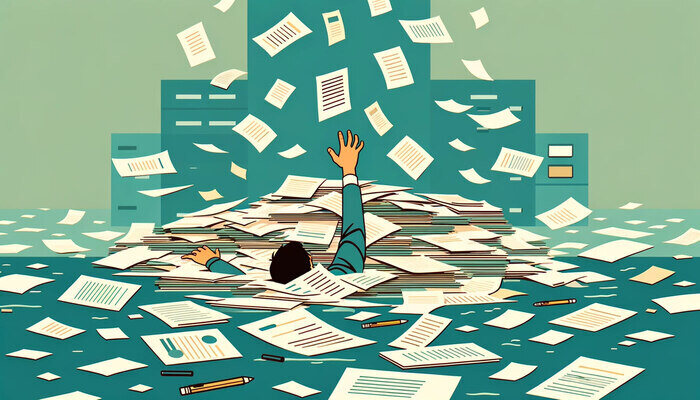
Examples of Technical Documentation for Non-Technical Audiences
By way of illustrating the information above, let’s now look at the situations when technical documentation is written for non-technical audiences and should not be overloaded with technical details.
The most obvious example is the field of consumer electronics. Here, content is produced in the form of user manuals for smartphones, cameras, or home appliances. These guides provide step-by-step instructions, troubleshooting tips, and usage examples in clear and non-technical language. This is due to the fact that these products are consumed by a mass audience who rarely have a solid technical background.
Another field is health and safety. In this context, the content in question includes manuals and instructions for non-technical personnel in industrial settings. These documents explain safety procedures, emergency protocols, and equipment operation in an easily understandable format. Again, the audience is very diverse, and this is why the language should not be overly technical.
Then, there are instruction manuals for children’s toys or educational products. These documents provide simple and visual instructions for assembly, operation, and maintenance that can be easily understood by parents and children.
Consumer product setup guides are also targeted at a wide, mostly non-technical audience. Good examples here are guides for setting up a home Wi-Fi network or installing a smart thermostat. These guides use non-technical language and visual aids to help users complete the setup process easily.
Regardless of the type of content (whether a travel guide for using public transport or instructions for using personal protective equipment), the technical writers should bear in mind that it is intended for a very wide audience and adjust the language accordingly.
How Authoring Tools Can Be Helpful in Creating Content for a Non-Technical Audience?
In a situation where you have to create technical documentation that is accessible and understandable for an audience with little or no industry knowledge, the most effective recommendation is to use visuals. These can be diagrams, charts, videos, or illustrations, helping to explain complex ideas in a way that is easy to understand for someone with limited industry knowledge.
ClickHelp is a popular help authoring platform that provides users with lots of ways to embed visuals and graphics in technical documentation. This enhances the UX parameters of the content and presents valuable information in a more engaging and easy-to-understand format. Below are the visuals and graphics you can enjoy using in your ClickHelp portal:
- Screenshots. ClickHelp offers its users the ability to capture screenshots and insert them directly into the content. This can be helpful for providing step-by-step instructions or visual examples of how to perform certain tasks within a software application.
- Diagrams and flowcharts. Using ClickHelp, you can create and insert visual representations of processes, workflows, and relationships. This helps users better understand complex concepts and procedures, making it easier for them to follow the instructions.
- Interactive visuals. In ClickHelp, you can create interactive visuals, such as clickable hotspots on images. This provides users with a more immersive and hands-on learning experience.
- Customizable styles and themes. ClickHelp provides the ability to customize the look and feel of the content, including adding custom graphics, icons, and color schemes to match the branding of the organization or to create a more visually appealing user interface.
In summary, visuals and graphics are crucial components of help authoring tools, greatly enhancing the user experience and making it easier for users to understand and follow the content. Whether through screenshots, diagrams, interactive visuals, infographics, or customizable styles, help authoring tools offer a range of options for incorporating visuals into their documentation.

Conclusion
The level of detail provided in technical documentation should be sufficient for the intended audience to understand and use the technical information effectively. This may vary depending on the complexity of the subject matter and the expertise of the readers.
In general, technical documentation should include clear and concise explanations of concepts, step-by-step instructions for using and troubleshooting the technology, and relevant examples or use cases to illustrate key points. It should also provide any necessary background information or context to help users understand the subject matter.
Additionally, visual aids such as diagrams, charts, and screenshots can help to clarify complex technical information and improve the overall usability of the documentation. However, unnecessary and overly detailed information should be avoided to prevent overwhelming or confusing the audience.
Overall, the level of detail in technical documentation should strike a balance between being comprehensive and concise, providing the necessary information without overwhelming or confusing the readers.
Good luck with your technical writing!
ClickHelp Team
Author, host and deliver documentation across platforms and devices
