How to Write Policies and Procedures
 ClickHelp Teamin Technical Writing on 11/10/2021 — 7 minute read
ClickHelp Teamin Technical Writing on 11/10/2021 — 7 minute read ClickHelp Teamin Technical Writing on 11/10/2021 — 7 minute read
ClickHelp Teamin Technical Writing on 11/10/2021 — 7 minute read

Policies and procedures or a policy and procedure manual is a document that gives employees on all levels the information on how to cope with daily operations, be compliant with laws standards, and regulations, how to make decisions, and establish internal processes.
Policies and procedures require a well-prepared documentation strategy.
An efficient policy and procedure manual is the backbone of a company’s activity. This document does the following:
Policies and procedures are considered to be dry and tedious. Actually, this statement often turns out to be true to life: authors are not happy to write boring stuff, and employees do not enjoy reading it. But if created wisely and with feeling, company policies and procedures can become a nice manual to deal with.
So, let’s see how to create a truly ravishing piece of writing but not another dreary manual!

To create an efficient policy and procedure manual, it is not enough simply to collect information and describe the processes that take place in a company. One should carefully prepare for writing this document to make it useful indeed.
If you know your final goal, you’ll get to it faster than if you wander in darkness, not knowing your final destination. Consider why you are writing this document, what it should include, what processes it should describe, who is going to read it, etc. Perhaps, you’ll create several versions of the same document for different teams within your organization. Or you’ll simply create different sections for them. This will be clearly seen if you start with planning your document.
The larger your business is, the more employees you should involve in creating policies and procedures. Why? First of all, no one can describe a process better than a person who deals with it every day. It is vital not only to document how things should be done but also to document the so-called tribal knowledge (an undocumented practice that exists in the majority of companies). Second, it is highly important to agree on the documented process with employees at higher levels. They may have a different vision of it, as they have more high-level goals. So, policies and procedures should have several reviewers.
At the moment, the variety of technical writing tools is endless. They all have different sets of features that help to solve problems in different ways. Your main task is to find a technical writing tool to soothe your pains and soft spots and support your document development cycle from planning to maintenance. Here are the characteristics you are to pay attention to when choosing a tool:
Here are some pieces of advice for you to create awesome policies and procedures for your company:
ClickHelp is a modern online documentation tool that can help you a lot with writing your technical documentation and working out the entire documentation strategy. So how can ClickHelp improve your tech writing workflow?
It was mentioned above that your audience in different branches of the same company may be a bit different, they may have different expectations and needs. Some pieces of information will be identical, and some parts – individual for each audience. You can create several manuals that will be slightly different. But will that be convenient? Not at all. Surely, you will have to update them sooner or later, and that will require a lot of effort. Can you imagine updating several manuals instead of just one? In ClickHelp, we have output tags that will enable you to create just one manual in a situation like that and tailor it according to the needs of different audiences. That’s how it works: you create a manual with the general content that is in common for all the audiences and add specific content marking it with special tags. See the example below:
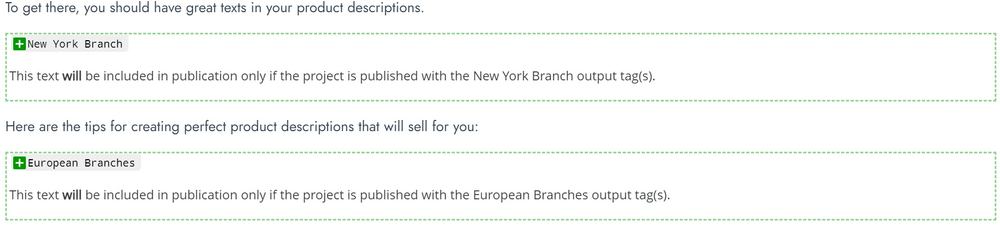
When publishing the documents, you’ll choose an output tag, and each audience will get its own manual, though, actually, all the content will be stored in one place.
There are a lot of content pieces that should be repeated in different documents. Of course, you can use links in your policies and procedures to provide readers with this information. But people like it when all the information is in one place, and you don’t have to jump from one page to another. Snippets in ClickHelp are meant to help writers reuse pieces of content.
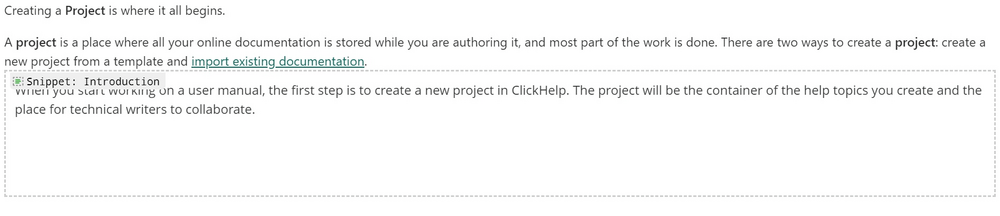
The main advantage of snippets, as mentioned above, is that when you need to update a piece of content in all the documents it is used, you’ll update only the source, and the content will update automatically in all the documents it appears.
Policies and procedures contain a lot of information. Very often, readers don’t have time to read it from cover to cover. They need to quickly find an answer to a particular question. In case you publish your documentation online, you can assign keywords to topics to help readers navigate.
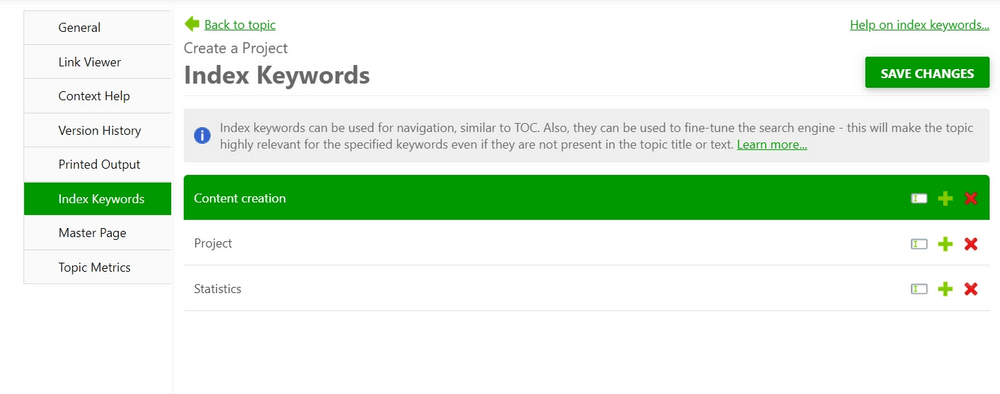
This approach will make your policies and procedures more enjoyable and easy to use.

A policy and procedure manual is the backbone of each large company. Creating policies and procedures is a challenging task that requires a strategy, and a highly important step here is choosing the right tool with powerful features to contribute to it. A carefully thought out plan is 50% of success.
Good luck with your technical writing!
ClickHelp Team
Author, host and deliver documentation across platforms and devices
Get monthly digest on technical writing, UX and web design, overviews of useful free resources and much more.
"*" indicates required fields