
Some time ago, the efforts of SaaS (software as a service) companies seemed to be dispersed across different resources. Teams had to hover from content creation to API, translation, and localization tools. This inconvenience was a problem that required an urgent solution.
Naturally, the trend was towards integration, and the result was the creation of help authoring tools. These are state-of-the-art online document management platforms that combine content creation, API, and translation/localization resources.
This integrated solution (often called document collaboration software) allows SaaS companies to bring together content writers, developers and translation/localization specialists. So, on the one hand, help authoring tools integrated the necessary software and, on the other, stimulated the integration of the workforce. This allowed companies to streamline the workflow and make different teams work on one online collaboration platform.
This blog will explain what online documentation tools are and how they can help companies implement document collaboration, boost productivity, streamline communication, and ensure data security.
Select the Right Online Documentation Tool
To choose an online documentation tool that will work for your company, you first have to identify your team’s specific needs and requirements. This means that you will have to prioritize your goals and define whether content creation, programming or localization matters most. Just like all services, help authoring tools offer different plans and subscriptions and you will have to choose the right one for you.
Besides tariff plans, there are other factors to consider, such as ease of use, features, security, and integration options. For example, not all tools provide an SSO (Single Sign-On), which might be inconvenient for some of your users or teammates.
To select a documentation management platform that aligns with your team’s workflow and preferences, you will have to research and evaluate various online documentation tools. The best piece of advice that can be given here is to start a trial period, which is usually free of charge, and see for yourself which tool will be most efficient for your company.
Set Up and Customize Online Documentation Tool
Help authoring tools allow for the creation of user accounts. You can manage them individually (‘user by user’) or in a centralized manner. This is done by grouping users and assigning roles for the entire group instead of each user individually. Roles can be different, from readers who can access content but not edit it, to content writers (authors or contributors – the name depends on the tool you are using) or reviewers with editing permissions, etc.
The difference between roles lies in their access permissions. For example, a reader (as follows from the name) can only read the content, while a writer can change or edit it according to the reviewer’s comments.
In addition to user management, you can configure the tool’s settings according to your team’s collaboration requirements. There are different options that will help you achieve the best results.
Besides, there is a branding option which allows you to customize the tool’s layout. The way your documentation looks is important for your brand’s recognition. Branding usually means expenses, as you have to hire a designer or outsource the task. It also requires time, as branding implies a great deal of scrupulous work concerning fonts, backgrounds, images, videos, etc.
Thankfully, help authoring tools provide templates which can help you style all your documents. If the templates don’t suit your needs and you want to customize your portal in accordance with your company’s branding policy, you can do it via CSS-files, which can be accessed and adjusted according to your specific requirements.
Establish Documentation Guidelines and Best Practices
In fact, online documentation management platforms are great standardizing tools. They help you organize all your materials in a unified manner. Using help authoring tools, you can control the document structure, introduce naming rules for your publications and their versions.
You have probably faced many situations where the created documents were named so inconsistently by your writers that it was impossible to identify which project the files belonged to. The naming was done randomly, resulting in files and versions with serial numbers, dates, various symbols, and even names of pets, smurfs, and Star Wars characters like “Garfield_V0.2_09.01.21” or “Gargamel.Rev0.4_12.05.22.” These problems can be avoided using the centralized approach offered by help authoring tools.
Other aspects can be controlled as well. You can make your documents closed, restricted, or public. This will help you streamline the process of creation, editing and reviewing. You can also establish rules to regulate the formatting, language, and style of your documentation. Meanwhile, the system will ensure the data security of your files by doing regular backups of the information stored in your portal.
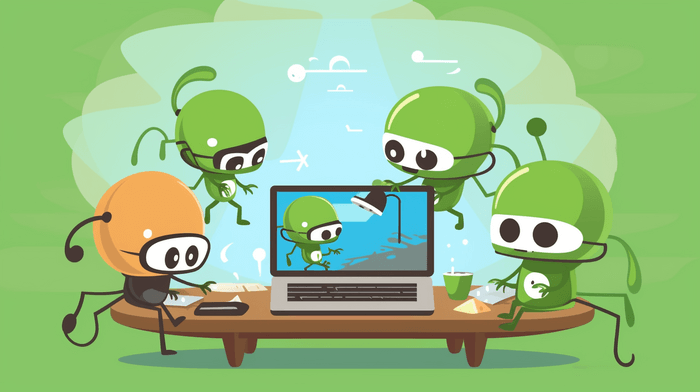
Foster Effective Communication and Collaboration
To use help authoring tools efficiently, it is necessary to educate and train all team members. There are different methods through which writers, developers, and other stakeholders can learn how to use the documentation management platform. These methods fall into two large categories:
- passive learning, which is mostly based on reading help articles and manuals, and
- active learning, which is interactive and involves team communication, participating in training sessions and discussions.
It is a well-known fact that learning is more efficient when the process includes sharing information and emotions. Passive learning concerns only document sharing, while interactive learning based on communication allows for emotion sharing. Emotions create a background for information, and facts or rules learned this way are more likely to be retained and remembered.
On documentation management platforms, active learning is achieved through commenting and chat features available for all team members. These features enable real-time discussions, allowing the team to collaborate and improve the documentation during the course of their discussions.
Promote Accountability and Transparency
Control is about responsibility. Although collaboration is essential and a whole team of writers may work on a single document, there is always an assignee who is responsible for the document. In help authoring tools, you can distribute projects to writers, developers, or translators. This allows you to set clear tasks and deadlines, monitor progress, and foster a culture of accountability by encouraging individuals to take ownership of their assigned tasks.
Whenever there is a long-term activity or project (which may last for months or even years), there are usually many assignees, and this gives rise to the issue of version control. Document version control becomes much easier when using a documentation management platform. Versioning is a process where it is necessary to keep track of all changes made to the documents.
Different versions of documentation typically occur due to comments and adjustments made to the initial project or source code. Therefore, it is important to keep logs of all changes.
Without a standardized process for version control, everyone involved in content creation might save different versions under randomly generated names. This will cause version clashes and confusion, as no one will know which version is the current one. To avoid such issues, a well-implemented documentation management platform with version control ensures that the team can work collaboratively while maintaining a clear and organized record of document changes.
Ensure Data Security and Privacy
Access controls and permissions play a vital role in safeguarding sensitive information. Users can access their accounts using logins and passwords. However, some publications can be made public, meaning no authentication is required to read them.
Some platforms offer a SSO feature (Single Sign-On), allowing users to access the documentation portal via a third-party resource such as a Google account or the product/company website. In the latter case, users automatically gain access to the help documentation in the portal when they log in to the product or company website.
In addition to access control, other aspects of data security include regular information updates and backing up critical data. These practices help prevent potential data loss incidents and ensure the safety of valuable information.
Utilize ClickHelp for Seamless Collaboration
ClickHelp is a powerful online documentation tool for team collaboration. Based on information re-use and single sourcing it ensures consistency of all documentation created and stored in your portal.
ClickHelp simplifies task management. You can assign roles to team members, while controlling the visibility of publications for readers. Moreover, your team can continue working on publications without disabling access for readers.
Real-time collaboration is one of the most attractive features of ClickHelp. It enables technical writers, reviewers, and translators to work on the same document simultaneously. Even if team members are in different time zones, remote collaboration is possible without hindering productivity. On the contrary, real-time collaboration can significantly boost your company’s productivity.
Version control is another valuable feature offered by ClickHelp. You can establish a rigid standard for version naming, thereby resolving clashes between different versions of documents. You can also easily revert to a previous version if errors are detected, preventing the distribution of inaccurate information. Or maintains a history of all changes made to the documentation over time. This ensures a smooth and organized document management process.
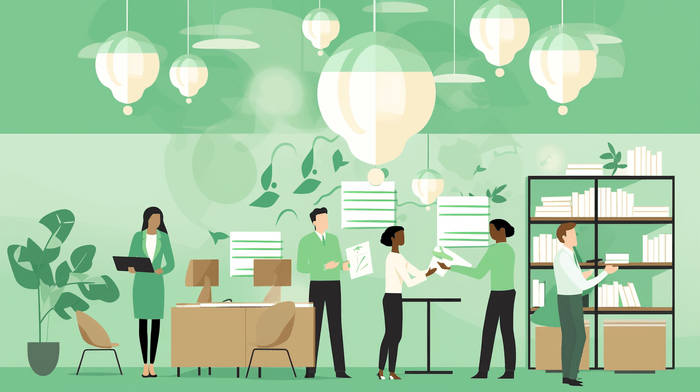
Conclusion
If you are still considering migrating to an online documentation system, you should know that practically every platform offers a trial period, allowing you to easily register and try out all the features. After that you can discuss the pros and cons with your colleagues. This is very important since people may have different visions of the service and its usefulness. It is up to you which platform to choose.
No matter what you decide, you should bear in mind that such services are efficient and cost-effective. They have the potential to revitalize your company, teamwork, and products, making the transition to an online documentation system a valuable and beneficial move.
Good luck with your technical writing!
ClickHelp Team
Author, host and deliver documentation across platforms and devices

