12 AI Tools for Technical Writers
 Elmirain Technology on 12/18/2024 — 8 minute read
Elmirain Technology on 12/18/2024 — 8 minute read Elmirain Technology on 12/18/2024 — 8 minute read
Elmirain Technology on 12/18/2024 — 8 minute read
Technical writing serves as an important tool in converting complex information into user-friendly documentation in the world of ever-changing technology. Tech writers always strive to make their content clear, concise, and interesting. With the development of AI tools, new ways have been discovered that could support their productivity and creativity.
Imagine a situation where a tech writer is asked to author a software manual that needs to be sold in a variety of international markets. While ChatGPT can create content and then provide translations en masse, the technical jargon, cultural context, and industry terminology cannot vary as greatly between languages. DeepL Write and similar resources are tools that can be very helpful here.
Such tools are not only capable of providing high-quality translations but can also offer contextual suggestions to ensure the technical language is conveyed accurately and remains culturally appropriate. With this, the tech writer can create documentation that speaks to a wide array of users, thus ensuring a much better user experience.
In this article, we will introduce some of the lesser-known AI tools for technical writers, beyond the popular and much-discussed ChatGPT and the like. We will introduce a few unique resources that can help enhance your writing process.
Hix AI is a powerful AI writing assistant for technical writers. It is positioned as a ‘free AI search engine,’ and its main function is to use sophisticated machine learning algorithms to make content creation seamless and effective. However, it also has other useful functions. Here’s how Hix AI can help you improve your writing:
Below you can see the result of paraphrasing a passage in Hix AI with the preset ‘Professional’ tone:
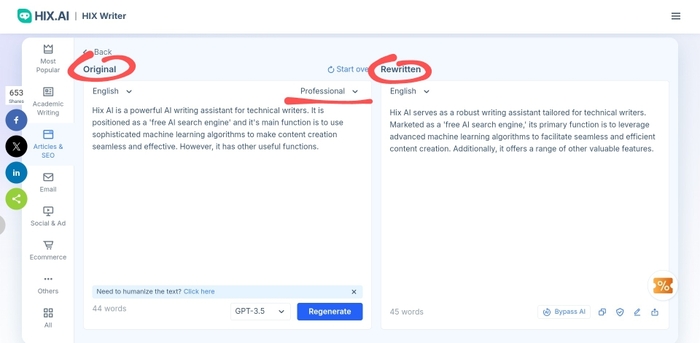
In general, Hix AI can be very helpful for technical writers when complex ideas need to be presented in simple terms.
DeepL Write is yet another powerful AI-powered tool widely adopted by technical writers. It originated from DeepL Translator and now, in addition to its outstanding translation features, DeepL has expanded into writing services. Here are some ways DeepL Write can help you with your technical writing:
Below is the result of paraphrasing in DeepL Write. As you can see, the advantage of the DeepL editor compared to Hix AI is that all the adjustments are clearly underlined.
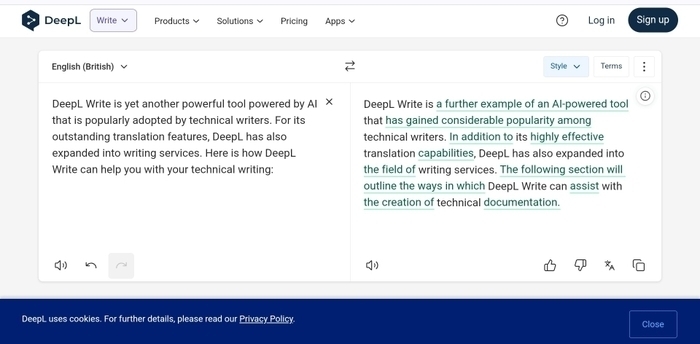
Grammarly is arguably the most well-known AI writing assistant today. For technical writers looking to ensure their documentation is polished and professional, Grammarly is worth checking out.
Applying Grammarly’s complete suite of writing tools enhances the productivity of a technical writer, improves the quality of documentation, and ensures clearer communication with the target audience.
QuillBot is a novel AI writing tool designed to help writers enhance their content by effectively paraphrasing and summarizing. Here’s how QuillBot can be particularly useful for technical writers:
In the screenshot below, you can see the result of paraphrasing performed by QuillBot. The underlined words and phrases indicate that the output is sometimes questionable and requires further editing. As is often the case with AI tools, paraphrasing is done mechanically, without sufficient attention to context. For example, sentences such as “authors can reword paragraphs and sentences without losing their sense” may appear, where the word “sense” could ambiguously refer to both sentences and authors. Similarly, the use of “succinct” is stylistically out of place, while “summary” does not fit grammatically.
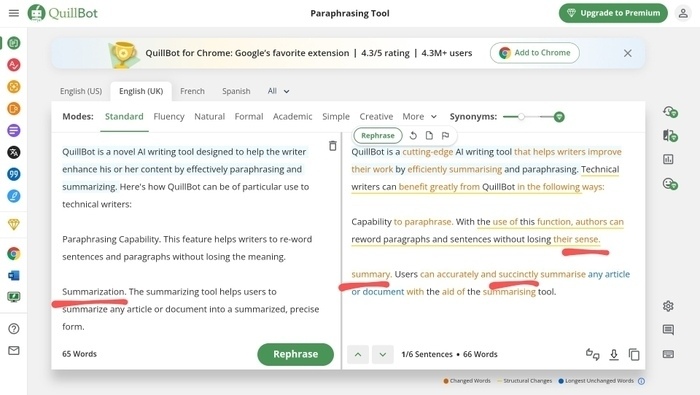
On the whole, though far from ideal, QuillBot can assist technical writers in enhancing clarity, originality, and quality in their content. This platform helps stimulate creativity and efficiency for authors by enabling them to focus on effectively communicating with their audiences.
Reverso is an AI-powered tool that offers a variety of writing and translation capabilities, among other features, specifically designed for technical writers. Some of the platform’s unique selling points include contextual translation and language learning capabilities. Below is a brief overview of how Reverso can improve your technical writing:
Below is an example of a grammar check performed by Reverso (the checker highlights the omission of the indefinite article):
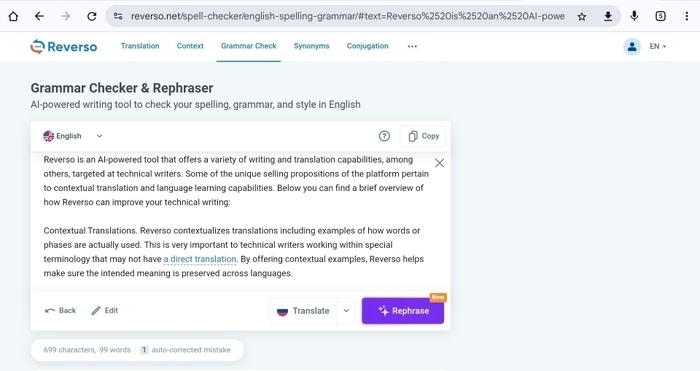
As clarity and efficiency in technical documentation continue to be in high demand, AI tools prove invaluable for technical writers. By embracing such technologies, technical writers can devote more time to creativity and innovation, producing superior content that best meets the needs of their target audiences.
Besides Grammarly, QuillBot, and all the tools mentioned above, a number of other AI tools can significantly improve the writing job of tech writers. Below are some notable options:
By exploring these AI technologies, technical writers can find tools that best meet their needs, improving their writing process, boosting productivity, and creating high-quality documentation that communicates complex information clearly and effectively.
ClickHelp is a feature-rich software documentation tool that enhances the capabilities of technical writers through the use of AI. Two salient features of ClickHelp, WriteAssist and Answer Genius, are specifically designed to accelerate the document preparation process.
WriteAssist is an inbuilt AI-driven writing assistant within ClickHelp that enables users to create clear and concise documentation. Here’s how WriteAssist can assist technical writers:
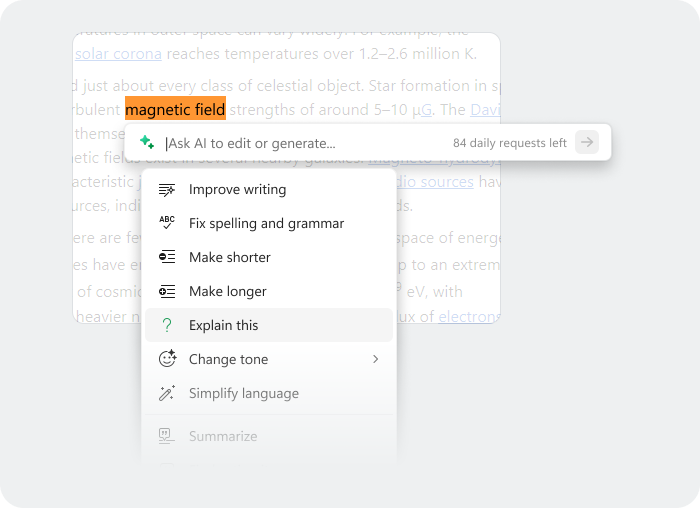
Answer Genius is another ClickHelp AI feature that facilitates the documentation process by providing intelligent answers to user queries. Here’s how Answer Genius supports technical writers:
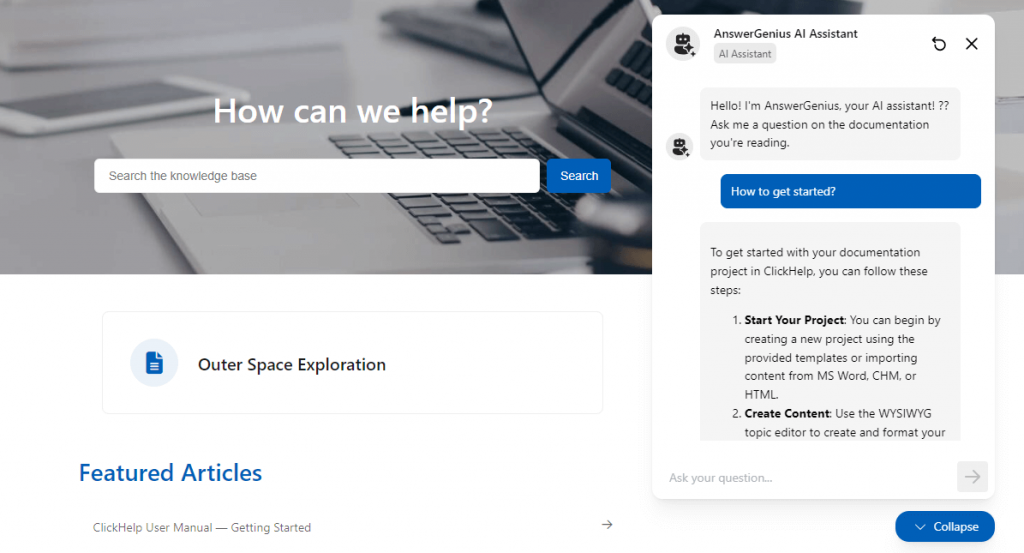
ClickHelp empowers technical writers to produce top-quality documentation in record time by leveraging its integrated AI capabilities, such as WriteAssist and Answer Genius. These tools enhance not only the creation process but also improve accessibility and clarity for end-users. By adopting ClickHelp and its AI-driven features, technical writers can achieve better communication and streamline their documentation workflow.
With the growing demand for clear, concise, and well-written technical documentation, AI has become an indispensable tool for technical writers. Tools such as Hix AI, DeepL Write, Grammarly, and QuillBot make the writing process more efficient, helping writers enhance productivity, clarity, and adherence to high standards. By leveraging these technologies, technical writers can adopt an innovative approach, allowing them to be more creative with their content and deliver optimal results to their audiences.
Good luck with your technical writing!
Author, host and deliver documentation across platforms and devices
Get monthly digest on technical writing, UX and web design, overviews of useful free resources and much more.
"*" indicates required fields