Document Development Life Cycle (DDLC) for Technical Writers
 ClickHelp Teamin Technical Writing on 7/14/2021 — 5 minute read
ClickHelp Teamin Technical Writing on 7/14/2021 — 5 minute read ClickHelp Teamin Technical Writing on 7/14/2021 — 5 minute read
ClickHelp Teamin Technical Writing on 7/14/2021 — 5 minute read
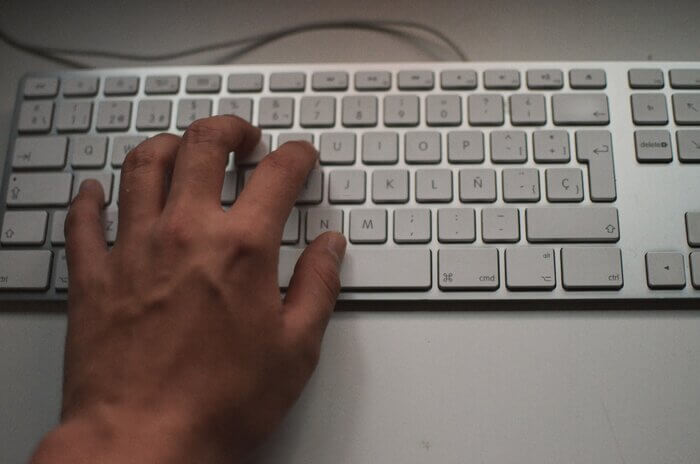
When you write documentation every day, you can’t help noticing that this process has phases and cycles that, in the majority of cases, are the same. They are called Document Development Life Cycle (DDLC).
Document Development Life Cycle (DDLC) is a systematic process of document creation that has a cyclic order.
Technical writers and content developers need to know DDLC as it allows to improve the quality of documentation, its precision, and delivery time. In other words, it is the unification of content writing steps to produce understandable content. DDLC has the following phases:
Further, we’ll discuss the phases of DDLC in detail.
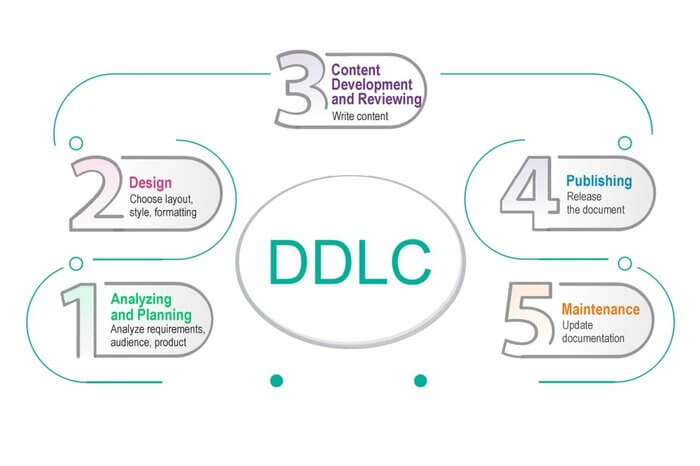
This phase is vital. A technical writer is studying the requirements and the audience and, of course, collects relevant information about the product. The main questions at the moment are the following: Who is the audience? What and how should I tell them? It is high time to test a software product you are going to write about and talk to SMEs to get relevant information.
As for audience analysis, you need to know their level of technical knowledge. It is obvious that writing technical documentation for internal and external end-users is different. Surely, internal users have a better and deeper understanding of how this or that software product works, what features it has, and so on. But at the same time, they expect to get more complicated information that solves high-level problems. If you want to learn more about how to write for different audiences, check out our post – Targeting of Technical Documentation. You need to define the information gap and work out a clear strategy to eliminate it.
Sometimes, this phase includes the choice of tools to create documentation. Here is the list to consider:

At this phase, a technical writer needs to choose what technical documentation will look like and how the content should be presented. First, one should single out the logical structure: the whole information should be divided into interrelated blocks. The structure mostly depends on the type of product. Actually, this phase deals a lot with information architecture as the way a tech writer presents the information should be tailored specifically for the target audience. The main idea is to provide a smooth user experience. At this phase, a tech writer or a content developer should make up their mind what visuals are most suitable and what they should illustrate.
Moreover, to create trustworthy technical documentation, one should pay attention to its branding. It is vital to use logos, corporate colors, and fonts. All that makes documentation look professional and makes you different from competitors. If you want some more information about branding, take a look at this post – Technical Documentation Branding – What for?
Now a technical writer finally starts doing what they enjoy most – writing. When you have a plan, a strategy, and enough information about the product, that won’t take much time to write everything down. As a rule, reviewing and editing take far more time. How to make your life easier? The answer is simple: choose a technical writing tool that will make collaboration simple and offer a clear review process. The best solution is to use a SaaS (software-as-a-service) tool. It will allow a team of tech writers and reviewers to work remotely without losing the latest version of a topic and comments.
The best option is to publish technical documentation online. At the moment, people seldom use printed versions. Online documentation has many advantages:
Products update rapidly, and documentation should be updated as well. It happens when a software product has a new release, for example. As a rule, there are a lot of topics for the update, there is very little time, and there is a lack of human resources. In this case, you can update topics step by step. Use online documentation reports and statistics to figure out the most and least popular topics. At first, update the most popular ones. Later on, you can work on the rest of the topics. It means that you need to use convenient mechanisms of partial topics update, which can be offered by SaaS technical writing tools.
Some types of documentation require regular updating because the processes they describe change regularly. In this case, it is better to create a plan of updates and work according to it.
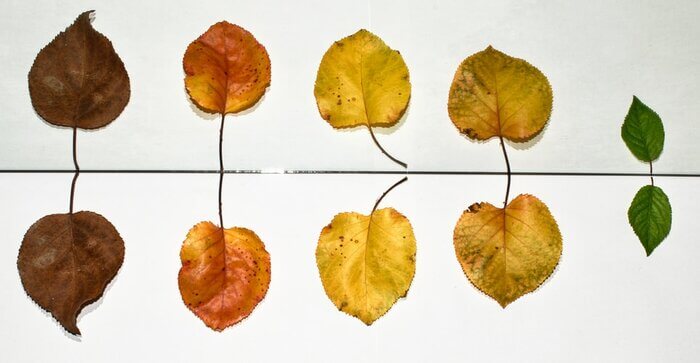
Document Development Life Cycle is a complete life cycle of documentation. Getting acquainted with its peculiarities, a technical writer may succeed in creating awesome docs for all types of end-users. My piece of advice here is to use a help authoring tool that can maintain this process from the beginning to the end.
Good luck with your technical writing!
ClickHelp Team
Author, host and deliver documentation across platforms and devices
Get monthly digest on technical writing, UX and web design, overviews of useful free resources and much more.
"*" indicates required fields