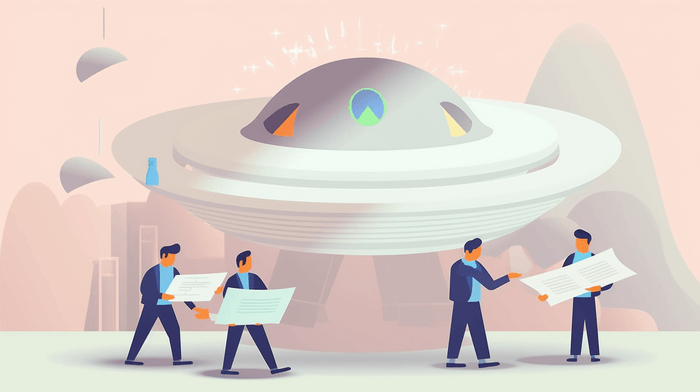
If technical writing is your trade, you should know that it is not a one-way street. Technical writers collaborate with other stakeholders, such as managers, marketers, and developers. However, many writers tend to forget that they work primarily for the target audience. That is why the main factor in developing technical documentation is the opinion of the users.
To a very large extent, it is the users who actually shape and reshape the documentation. Tech writers should take into account their expectations about the product, the way they see it, and how they want it to be. After all, the main idea behind tech writing is to get the message across to the users so that they can quickly grasp the information and start working with the product immediately.
Practice has shown that clear and effective technical documentation is based on the user experience (UX) accumulated and analyzed in the various forms of user feedback.
This article will explain the importance of UX in technical writing, show its impact on the quality of technical documentation, and analyze the methods and tools used to collect and analyze feedback to ensure the success of the product release on the market.
Understanding User Feedback
UX data can be categorized based on product parameters, specifically how users interact with the product. Consequently, we can single out the following UX data categories:
- Accessibility – referring to the accessibility of technical documentation;
- Consistency – evaluating whether the information is presented consistently or in a disorganized manner;
- Recognition – relating to documentation branding, which establishes a link between the document, the product, and the software developer;
- Errors – including user feedback on errors discovered, how to handle such cases and how to prevent them in the future;
- Findability and navigability – determining whether the documentation is easily navigable and whether the search engine is powerful enough to provide comprehensive and accurate search results;
- Documentation design, etc.
User feedback covers the aspects listed above and more, but the primary concern is how to collect and analyze this information effectively.
For this end, various methods are available. The best practices of feedback retrieval are:
- Satisfaction surveys. These are the most popular ways of testing the level of user interaction with the product. However, the feedback collected through these surveys can often be inaccurate, as some users use them as a way to express their frustration. Therefore, survey results can be distorted and should not be solely relied upon for making adjustments to the documentation or product.
- Open forums. These often spontaneously emerge on various platforms like Reddit or Quora and are initiated by users who have encountered problems with the product and cannot find answers to their questions. In other cases, they may be organized by the company’s marketers to obtaining feedback from the users.
- FAQs (Frequently Asked Questions) is a tab that can be found on practically every product website, aiming to deflect the often repeated questions that keep coming to the customer support service. FAQs have a very common nature and often do not contain answers to rare questions. However, it is a simple and most obvious solution for developers who want to analyze the most frequently occurring problems.
- User activity tests, usability tests, and feedback boxes are less popular tools for collecting reader feedback than the three ones above. The aspects analyzed using these methods include memorability, efficiency and errors. The point here is that a website has to be memorable for the users, easily recognizable, and distinguishable from other sites. At the same time, the site must be easy and simple to work with. If the user makes a mistake, it must be easy to handle the problem and recover from the error.
- Design critique websites. These are new tools for collecting feedback that help to understand whether the design of your product appeals to users or not.
- Quick voting. This is the simplest and probably most efficient way to learn what your customers really think. It is the traditional thumbs up or down. The greatest advantage of this method is that it works like sampling – it allows for ‘sampling’ user opinions on a specific feature. Due to its spot-like nature, it allows for obtaining precise information.
- Commenting. Website design should include the option to leave comments. This encourages user interaction and increases customer loyalty.
- Direct contact with the user. This method is rarely used, in very specific cases when the problem the user faces is very unique. It is actually a case study that involves in-depth research of the issue and can take up a lot of time and effort. However, this method can provide unique information for tech writers and developers.
The methods above provide effective ways to gather user feedback and make appropriate adjustments to technical documentation.
Analyzing User Feedback
The role of technical writers is to plan and develop content that meet the needs of the target audience.
The needs of the audience are the cornerstone of any tech writer’s work. It is the Alpha and Omega – one has to analyze the needs first and meet the needs in the end.
Collecting feedback is important to learn about the needs of the users. There are many tools available to analyze user feedback, and web analytics is considered the primary tool for this purpose.
Web analytics allows measuring different UX parameters. Today, Google Analytics, Adobe Analytics, or some other web analytics are available, so you can collect the basic information. The most popular metrics allow measuring the following aspects of user experience:
- Time spent on your product website or on a specific page of the website.
- The number of pages viewed.
- The number of visits.
- etc.
The mentioned metrics are primarily used for SEO purposes, but it’s important to note that they can also be used as indicators for making changes not only to the supporting documentation, but to the product itself.
For example, metrics may help you learn which pages are the most popular with the users and how long they stay on these pages. If a topic is popular but it takes users too long to read the information (they spend too much time on the page), it probably means that the topic has to be rewritten in a simpler language. The improvements may concern the wording: may be the language is too complicated for the users to understand, and you will have to rewrite the page.
Similarly, if a page has too much text, adding visuals such as screenshots, tables, charts, videos, and gifs can improve content comprehension and user engagement.
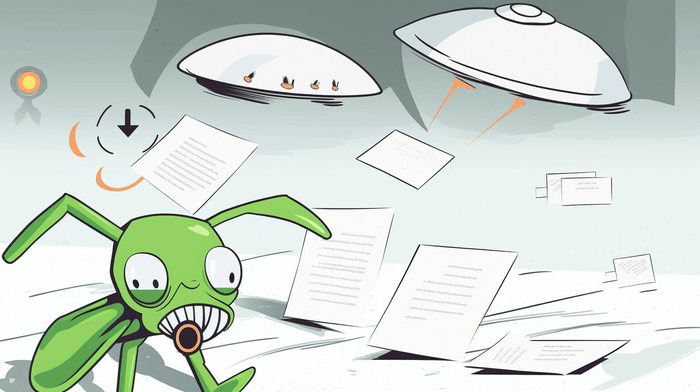
Implementing Changes Based on User Feedback
Let’s have look at the implementation of changes based on information from support tickets. This is a simple and direct way to get feedback from users. However, it doesn’t work in 100% of cases. This is mostly due to the fact that when addressing support, users don’t describe the whole experience with the documentation. They usually formulate the problem and ask for a solution, but they very rarely describe how they were looking for the information, what pages they visited, what links they used, etc. So, what we get in this case is just the top of the iceberg.
On the other hand, when users take the time to describe their experience in detail, there is a chance that we get the whole picture and can fix the problem. This is usually done by adding the necessary information on the page, the info that the users found hard to understand or to find.
Forum threads are harder to research than support tickets. This is why this type of feedback collection is less popular. But, in terms of detailed description of the problem, forums may be much more effective, as users tend to describe their experience in full. As a result, it will be easier for your team to implement changes based on forum threads research.
One more thing to mention is the importance of testing and iterating on changes. You cannot just make changes without first testing if they give the desired result. For this purpose, it is advisable to conduct a usability study.
A usability study implies the iteration of actions supposed to be done by users. It helps to understand whether following the steps will help users obtain the desired result.
A usability study will be more effective if you don’t involve too many participants. Five or ten will be enough. The main thing is that they belong to different groups interacting with the product – developers, writers, users (beginners or expert users), marketers, managers, etc.
This choice will make your statistics more representative and will give you better results than testing a large but non-representative group. You will get more data and will be able to implement changes correctly.
The Benefits of User Feedback
The main benefit of user feedback is that it helps to improve technical documentation. However, more benefits can be mentioned that can be achieved in the course of work. These are:
- Improved user satisfaction. Users will no longer feel annoyed after wasting time on a pointless search that yields no results. They will have the answers right at hand – on the FAQ page or in the documentation.
- Reduced support costs. This benefit is the direct result of the previous one. If users have all the information, they will no longer bother the support service with repeated questions. The latter will be deflected, and support specialists will have more time for other work. You can even think of reducing the support team’s working hours, which will save the company budget.
- Increased product adoption. Properly organized and comprehensive technical documentation based on user feedback will increase customer loyalty and lead to the product’s adoption by more users.
The benefits of user feedback go far beyond the advantages listed above. If used properly, the feedback data will open up new opportunities for your product.
Using ClickHelp to Gather and Analyze User Feedback
ClickHelp is an online documentation management platform that comes equipped with a built-in feedback system. This allows users to provide feedback directly within the documentation.
For example, ClickHelp has a statistics feature that enables monitoring the statistics of a particular topic or the project in general. It is handy if you want to know the number of views a topic has received.
Another way of analyzing the efficiency of user documentation is by using the Yes/No widget. This is a built-in feedback mechanism that allows developers to ask users if their experience was positive or negative. The Yes/No widget, also known as thumbs up/down, is useful in cases like “Was this X helpful?” The widget allows quickly testing the users’ opinion and collecting feedback. However, the widget provides only two response values.
To get more detailed information on a particular topic that users dislike, you can use fill-in forms that pop up when users click the thumb-down button. This feature helps collect more feedback on a specific topic that needs improvement.
ClickHelp also provides detailed analytics and reporting tools that help in making more accurate adjustments to your technical documentation.

Conclusion
Developing technical documentation is an ongoing process. It cannot be considered finished after releasing the documents and making them available to readers. You have to continually make changes and publish updates to ensure that the documentation meets the needs of your customers.
Technical writers have to take into account the needs and demands of different types of readers who interact with the product support documentation. To analyze these needs, it is highly recommended to use web metrics, surveys, interviews, usability tests, support tickets, user forums, etc. All these methods will allow you to analyze the effectiveness of technical documentation and make more precise adjustments in the future.
Good luck with your technical writing!
ClickHelp Team
Author, host and deliver documentation across platforms and devices



