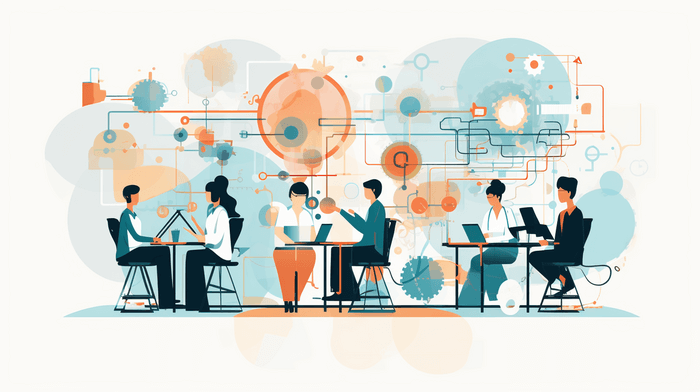
Eventually, most businesses realize they need to organize training for employees or product users. Without it, product users may waste too much time trying to find information or figure out processes on their own. Employees may struggle with receiving incorrect information from colleagues. Organized training optimizes time expenditures by providing structured processes for everyone to learn skills, processes, or product efficiently. It also ensures correct information flows to everyone by delivering consistent, up-to-date content through official channels.
But how can businesses implement organized training? One solution is a learning management system (LMS). Let’s explore the challenges these systems usually provide to the users in the process of the content management.
Learning Management System – What Is This?
A learning management system (LMS) is a special software that helps deliver, track, and manage training and education through online training courses. What elements can an LMS course contain?
- Video lessons – Pre-recorded video lectures and demonstrations to present course material visually.
- Documents – PDFs, Word docs, Excel sheets with additional learning materials, infographics, etc.
- Presentations – PowerPoint presentations with slides, animations, audio narration.
- Assessments – Quizzes, tests, surveys, assignments to evaluate learners’ knowledge.
- Discussions – Discussion boards for learners to interact, ask questions, share ideas.
- Interactives – Clickable images, rollovers, drag & drop activities.
- Podcasts – Audio recordings learners can download.
- Checklists – Step-by-step instructions for procedures.
- Certificates – Documents granted on course completion.
Access to specific lessons and content can be restricted based on learner progression, competencies, or other criteria. Then, the system tracks which learners are enrolled in which courses, what lessons and materials they access, their assessment scores, and overall completion status. This information, gathered in the form of reports and analytics, helps organizations evaluate the effectiveness of their training programs.
Though LMS platforms usually act as a central place to store, organize, and manage learning materials, some of them include different features for learners to communicate and collaborate, like forums and messaging.
5 Key Functions of LMS
Let’s take a closer look at the main functions of any LMS platform: delivering assessments, tracking progress, reporting on data, enhancing collaboration skills, and managing content. Though there’s more to LMS than these five, of course, other functions usually serve to simply enhance the overall user experience.
- Content Management. LMSs allow administrators and instructors to create, organize, and manage learning content. This includes uploading and organizing course materials, such as documents, videos, quizzes, and assessments.
- Course Administration. LMSs provide tools for managing and administering courses. This includes enrolling learners, setting up course schedules, managing user access and permissions, and tracking learner progress.
- Tracking and Reporting. LMSs offer tracking and reporting capabilities to monitor learner progress and performance. Administrators and instructors can track course completion rates, assessment scores, and learner engagement. This data can be used to generate reports and analytics for evaluation and improvement purposes.
- Communication and Collaboration. LMSs often include communication and collaboration features to facilitate interaction between learners, instructors, and peers. This can include discussion forums, messaging systems, and virtual classrooms for live interactions.
- Assessment and Evaluation. LMSs provide tools for creating and administering assessments, quizzes, and exams. They also allow for automated grading and feedback. This enables instructors to assess learner knowledge and progress effectively.
These functions collectively let LMSs streamline the learning process, personalize the learner experience, and boost your team’s professional competencies.
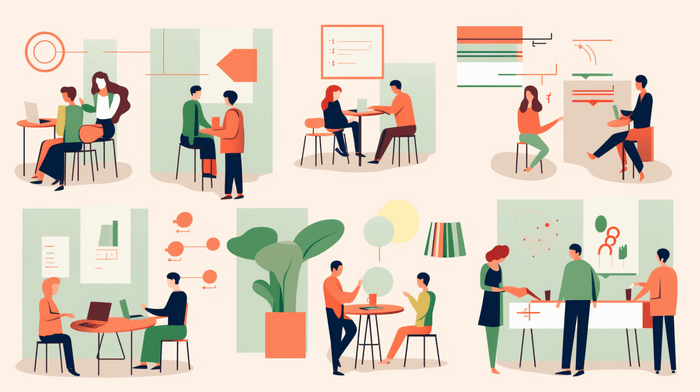
Challenges of Implementing an LMS
Implementing a learning management system can come with some challenges that can hinder its effectiveness. Here are five key problems of implementing an LMS:
- Limited Collaboration Features. Collaborative learning is an essential aspect of many educational settings. Users often express the need for more robust collaboration features within LMS systems, such as real-time communication tools, group project management, or discussion forums.
- Integration with Other Systems. LMS systems may need to integrate with other systems, such as student information systems, library systems, or e-commerce platforms. Users may face challenges in integrating these systems, which can affect the overall functionality and usability of the LMS.
- Difficulty in Content Management. Uploading, organizing, and managing course content can be challenging for instructors and administrators. Users may face difficulties in formatting content, setting access permissions, or integrating multimedia elements into their courses.
- Technical Issues. Compatibility issues due to different technologies and data formats can be a significant challenge. LMS platforms are large and complex tools that require extensive knowledge, which can place specific demands on IT departments that are often unfamiliar with such platforms.
- Reporting and Analytics. Lack of reporting and integration capabilities can be a significant challenge. LMSs need to provide adequate reporting and analytics capabilities to monitor learner progress and performance effectively. Poor usability, inadequate user support, and lack of scalability can also be problems.
To overcome these challenges, organizations can consider outsourcing LMS management to a third-party provider, providing adequate training and support to users, and ensuring that the LMS is user-friendly and easy to navigate. It is also essential to consider the LMS’s functionality and potential integration before settling on a system and to involve all stakeholders in the implementation process.
Single Sourcing and Other Content Management Challenges in LMS
So, first of all, let’s look at the specific challenges we are to overcome if we need to create a good educational course. Most of them stem from this simple fact: creating a course demands creating a lot of content from you, yet LMS systems often do not strive to make this process itself easier. So you may endure a lot of obstacles, such as limited editing functions, poor teamwork, a lot of copy-pasting since the same content is often used in different courses and lessons. This, in turn, may lead to a lot of content duplication and make course maintenance more difficult. More than that, in case you need to change something, e.g. a certain diagram or a piece of text, you usually need to manually change this piece of content everywhere it is used. And if you miss something along the way… Let’s just say that your educational program won’t be looking good in the end.
Is there a way to solve these problems once and for all? Fortunately, there is, and it’s a really good one: include a technical writing tool in your working process. These tools focus on creating content and making the process smooth by means of such things as single sourcing and content reuse, rich formatting, and conditional content, the first two concepts being the most necessary while working with LMS.
Why so?
Well, imagine you need a set of online courses on the same topic but tailored for different auditories, for example, your product users – the beginners and the advanced ones. You may do it the old way, with a lot of copy-pasting, but it would take much more time than actually needed. That’s when single sourcing and content reuse come for help, as they both aim to improve the efficiency and consistency of content creation and management. Content reuse involves using existing content in new contexts, while single sourcing involves creating content once and reusing it across multiple outputs or media. See how it simplifies the process of creating content, right?
So, to get the best of both LMS and the TW tool, you can create your content in a technical writing tool of choice – we suggest picking an online one, like ClickHelp, so that you’ll have an easy access to your docs wherever you are –, and then embed it into the LMS via iFrame embedding. This technology lets you update the content without manually copy-pasting it into the LMS.
The next question is – are there LMS tools supporting this type of embedding?
Top 5 LMS with IFrame Embedding
IFrame embedding is a technique used to embed external content, such as videos, podcasts, and social media feeds, into an LMS. In our opinion, it’s necessary that your LMS platform supports iFrame embedding, since it can drastically improve user engagement by providing interactive and engaging content, such as videos, quizzes, and other multimedia content. And, as we mentioned before, this makes it easier to use external content published in an online documentation tool.
Here are our top 5 LMS with iFrame embedding:
- Canvas LMS is an open-source LMS that is widely used in higher education institutions.
- Udemy Business is a cloud-based LMS that offers a range of courses for businesses.
- TalentLMS is a cloud-based LMS with a user-friendly interface that allows for easy course creation without a steep learning curve.
- Moodle is a free open-source LMS used by schools, universities, companies and independent educators.
- Absorb LMS is a cloud-based LMS with robust reporting tools, branding customization, and SCORM compliance.
These LMS platforms offer iFrame embedding capabilities, allowing users to embed multimedia content on third-party websites or LMS platforms.
TalentLMS Integration with ClickHelp Portal
ClickHelp portal can be integrated with a variety of Learning Management Systems (LMS). Think of LMS as the platform where you manage your online courses. When ClickHelp and an LMS join forces, it’s like a productivity boost for those creating educational content. Authors can draft all their course material in their ClickHelp platform and then easily use them in their courses on the LMS.
This is especially nifty when you’re dealing with multiple courses that share some common content. For example, imagine you have a specific topic within your ClickHelp portal, like the Introduction Part, and you’ve used it across several of your courses in LMS. Now, if you ever need to make changes to that Introduction – perhaps you want to update it – you only need to do it once in ClickHelp. Then, that updated content automatically syncs across all the places you’ve used it on your LMS. It’s like making a single edit, but it instantly applies everywhere.
How to Integrate ClickHelp Content in TalentLMS
To incorporate content from the Clickhelp portal into your LMS course, you can utilize the Context Help feature, which enables you to embed specific topics into the LMS content. Specifically, we will apply the Assistant Panel mode. Now, let’s explore the process step by step using TalentLMS as an example. To integrate ClickHelp with an LMS using Context Help, you will need to:
- open the desired topic in your ClickHelp portal (* Note: the topic must be published),
- select Context Help feature,
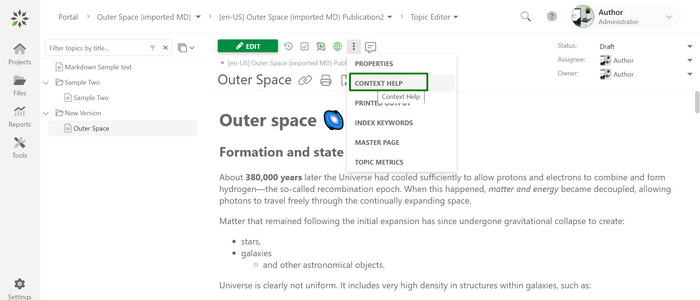
- select Assistant panel as Context help type,
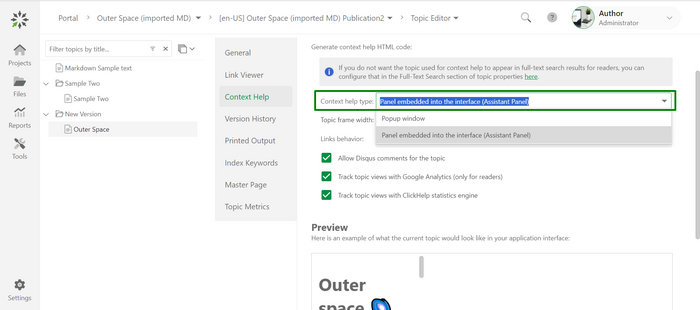
- copy the HTML code below,
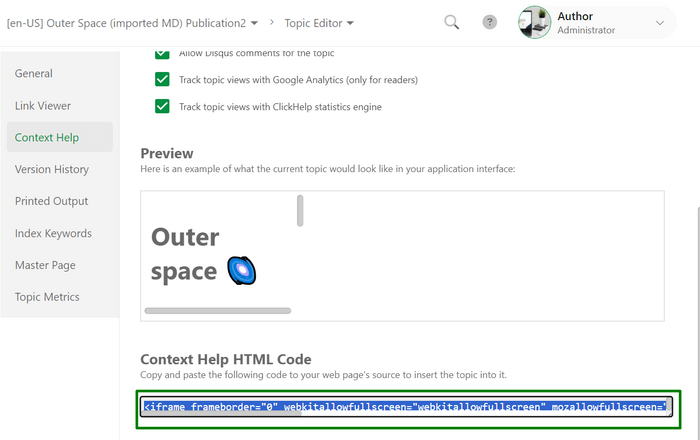
- retrieve url with parameters from this code.
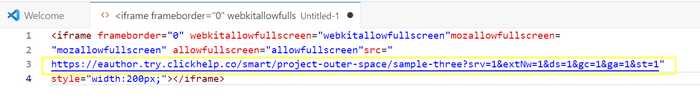
- Then go to your TalentLMS profile with courses, select the course you want to add content from ClickHelp to, select ADD → IFrame
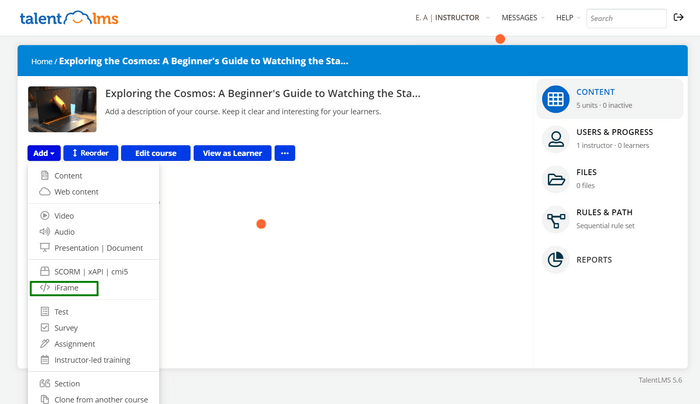
- Name the section and paste the link → click Embed
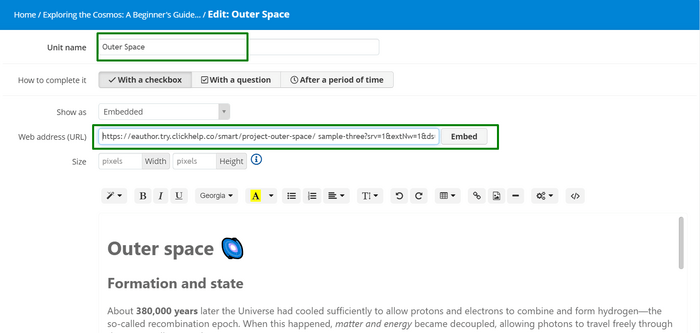
- click Save and View below→ now your topic is available in your training course!
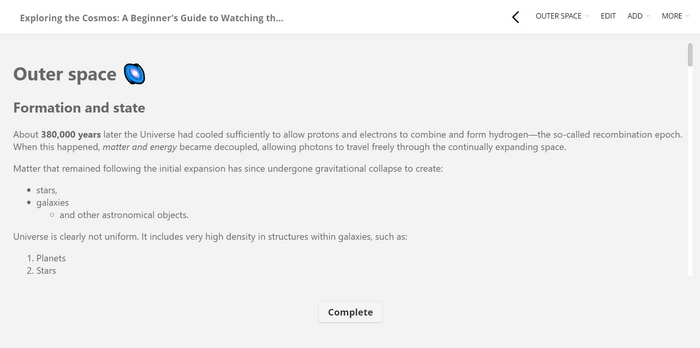
By employing the iFrame method, you can seamlessly integrate content into your course and display it there, even though the content is hosted in your portal. This enables you to incorporate identical content in multiple locations without redundancy. When you make updates to a topic and republish it, those changes automatically apply to all courses where that topic is used. The beauty of this is that you can implement it in any LMS that supports iFrame embedding, not restricted to TalentLMS.
Sometimes, there’s a need for students to leave comments on lesson content. They can easily share their thoughts or ask questions within the topic. Some LMS platforms offer features to facilitate this, but not all of them do. This is where the integration of Clickhelp with GraphComment comes to the rescue. All you need to do is enable such integration in your ClickHelp portal, and a comments section will appear in your LMS.
This setup guide will walk you through the process of embedding GraphComment in your ClickHelp portal.
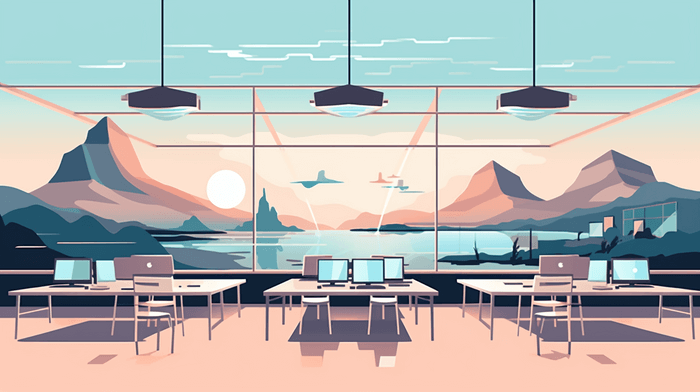
Conclusion
Technical writing tools are quite valuable in the LMS realm as they allow for professional content management, save time in maintaining lesson content, and update multiple courses at once more quickly. As an online documentation tool that supports publishing content and embedding topics into external platforms, ClickHelp may be a great choice for those who look for more efficient learning content management. If your LMS supports iFrame embedding, you’ve got all you need to spend less time on learning content maintenance. See for yourself – just get your free ClickHelp trial and follow the instructions!
We hope that you find our tutorial useful! If you have any questions, please contact us through our LinkedIn page.
Good luck with your technical writing!
ClickHelp Team
Author, host and deliver documentation across platforms and devices
