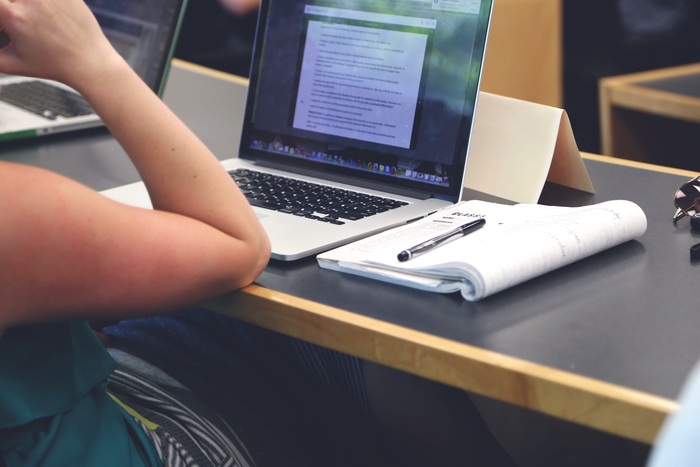
You know your product is fantastic. You’d like your customers to know it, too. And if you’re selling something more complicated than a nail, you cannot ignore the importance of user documentation.
According to Forrester Consulting – over 70% of customers prefer to use the self-service customer support option.
User documentation is an irreplaceable help in ensuring that your users learn how to get the most out of your product. Whether it’s how to save a document, start an engine, or crucial safety information, your end-user documentation is the centerpiece of relations with your customers.
User documentation is also called end-user manual, end-user guide, instruction manual, etc. It is the content you provide end-users with to help them succeed with your product or service.
What Is a User Guide?
A user guide is content that contains instructions on installing, using, or troubleshooting a hardware or software product. It can be a full-length book of more than 200 pages or more or be very brief – only 10-20 pages. The more complex the product, the greater the page count.
Online user guides are excellent versions of documentation for users because users can easily get access to them almost from any place. So such user guides must be adequately written to be user-friendly and practical. Unlike printed user guides, online manuals are often accessed via mobile devices.
So what should you consider when writing an online user guide?
How to Write a Good Online User Guide
There exist four easy steps to make a great user guide:
- Plan. You should know your goals to make a plan on achieving them. Planning ensures a smooth process and a better user document. Every worthy user document starts with a plan. The hardest part is to know where to start. It is assumed that if you know your product, you can just start creating your documentation, but there’s a lot more to it. Here are a few things to consider before making the documentation. The answers to those questions shape how you create your documentation:
- What to include? What to leave out? This is where the user feedback is really constructive!
- The order of presenting the information. Make outlines like you did when preparing an essay for middle school.
- Available resources. Consider the resources you need to include in your document and think about how you’re going to include them with links. Your customers should have access to more of your organization’s resources on how to be successful with your products. This can be as simple as providing links to tutorials, FAQs, user forums, and more.
- People responsible for creating and reviewing the document. Anyone creating a user manual should have hands-on experience with the product. Rely on your subject matter experts for more in-depth knowledge.
- Translation or localization. Will there be a need to translate the content you are going to create? If so, then you should know the rules for creating documentation intended for localization.
- Format. Choose your format. Will it be print-only or electronic? Not too long ago, nearly all user documentation was print only. But nowadays, it is unwise not to have an electronic version available on your website. Because most users have 24-hour access to the Internet via smartphones, computers, or tablets, and they’re used to finding anything they want to know whenever they want to know it. And they don’t have to go searching through file cabinets to find a user manual. Plus, electronic documentation is much easier to update, especially if you’re using special documentation tools for that, like ClickHelp, for instance.
- Create. Once you’ve answered all the questions and made the decisions outlined above, it’s time to create your user documentation. Of course, you know your specific product better and are aware of how to make a good user guide for it, but there are some key points to keep in mind when creating a document:
- Avoid jargon and highly technical terms except when absolutely necessary. In the latter case, be sure to write definitions for them.
- Avoid acronyms. If you do use them, explain their meaning.
- Use a commonly recognized writing style such as the Chicago Manual of Style. If your organization has a company style guide, use that.
- Use plain language. Remember, write for the user, not the developer. Nothing frustrates a customer more than reading something they can’t understand. No one wants to feel dumb. Writing in plain language about a product or service you know front-to-back is way more difficult than you might think.
- The design should be attractive and draw the user in. It should make them want to use your documentation.
- Test. Test your user guide to make sure it does the job before you publish it. A user guide is only great if it helps your customers use your product to the best. But you can’t know that until someone uses it. Here are a few tips for testing your document before it goes out into the world at large:
- Give it to a group of real users or beta testers and see how they do. Find out what they tell you they need to know to best use your products. While some of it might be obvious, you’ll learn things you never even considered. Use their feedback in the finished document.
- Test the user guide internally, preferably with employees who are least familiar with the product.
- Get feedback from the developers and engineers. These people know the product better than anyone, and they can point out things you may have missed.
- Keep current. Your documentation should be up to date. When your product changes, update your user guide to reflect the changes. As noted above, this can be done with the help of a special help authoring tool where you can make a change in one place, and the changes will be applied throughout the whole document. You can read more about it in the article about single-sourcing techniques.
Remember, your content is only great if it’s accurate. So be sure that what you give your customers helps them use your product.

What to Include in Great Online User Guide
Great user documentation should comprise:
- Simplicity. Keep it as simple as possible. By this, we mean both the content and its design. Imagine – long blocks of text and pages tightly packed with written and graphic content. It can make user guides feel overburdened and unfriendly.
Customers who are terrified by your user materials are more likely to call your support team for help than they are to try to solve their questions on their own. - Visuals. The best user documentation includes visual content. Images, screenshots, graphics, and tutorial videos quickly show someone how your product works. They don’t have to read about it, they can see it!
- A focus on the problem. Every product solves a problem. That’s what you must highlight – why your customers need a product. Because too often, we’re so in love with our incredible product features, all we want to do is highlight what they can do. Make sure to show users how to perform tasks with your product. Naturally, this will involve product features but do so in the context of helping the user get to the reason they bought your product in the first place — to solve a specific problem.
- A logical flow. Good documentation always comes with a hierarchy of headings and subheadings. They let a user know what each section contains. That structure should follow a logical flow that helps the user learn to use your product in the best way.
- A table of contents (TOC). A table of contents gives your customers a simple and efficient way to quickly find answers to their questions. It is placed at the beginning of the document so the users don’t have to sift through pages of text to find what they’re looking for. It should include all the major headings and subheadings as described above.
- Searchable content. In an era where just about everyone has access to the Internet, it makes more sense to create electronic documentation. That doesn’t mean you can’t create print versions, too, but an electronic version offers a number of advantages. Like a TOC, searchable content gives users easier access to your content and helps them find solutions on their own.
- Accessible content. This means ensuring that electronic documentation adheres to standards of accessibility for people who may be blind or visually impaired, deaf or hard of hearing or may have cognitive disabilities. Remember, some of your customers need this to understand and fully access your user documentation.
- Great design. Give your users a document they want to look at, and they’ll be more likely to use it. Design materials with your customers in mind. Make it usable and friendly. Allow for white space to help break up the monotony and make the prospect of learning a new product less daunting.
Include graphics and images as much as possible to show rather than tell your customers how to use your product. Use video and gifs. Use consistent fonts and complementary colors across multiple documents. - Step-by-step guides help avoid long blocks of text and provide a much clearer way to show a process than trying to explain it via text alone. They’re easier to follow or understand and offer a much more user-friendly experience than simply telling someone how to complete a task. And remember, including visual content in your step-by-step instructions makes them even better.

Conclusion
Writing a user manual is a huge responsibility since the finished document will be used by people who expect a user guide to provide them with instructions they can follow. Therefore, learning how to write a user manual requires a combination of organizational and technical writing skills.
Keep in mind that great user documentation should be created, designed, and presented in a way that is most helpful to your users. Make your documentation accessible and valuable.
Create a user guide that could delight them and provide the kind of customer experience you’d want to have.
Good luck with your technical writing!
ClickHelp Team
Author, host and deliver documentation across platforms and devices


