
Data-driven decision-making is essential for success. Consider an IT company that has just secured a large contract to develop a state-of-the-art software solution for a high-profile client. As the project progresses, numerous challenges arise related to resources, timelines, quality assurance, and client expectations.
The company cannot afford to operate without comprehensive reports. Performance reports will track the progress of individual team members, project reports will outline milestones and deliverables, and management reports will provide executives with the information they need to make informed strategic decisions. Without these essential documents, the company risks falling behind schedule, exceeding budgets, and ultimately compromising the project’s success.
Reports are among the most critical tools in business, academia, and other fields. They are used to track progress, monitor developments, and provide insights for decision-making. Understanding the various types of reports is key to selecting the right format for your specific needs. In this article, we will explore several common report types, including performance reports, project reports, management reports, and more.
Performance Report
A performance report analyzes the effectiveness and efficiency of an individual, team, or organization over a given period. These reports often include key performance indicators (KPIs), which reflect progress toward predetermined goals.
Performance reports are valuable tools for assessing productivity, showing how well employees or teams are meeting their targets. By analyzing performance data, organizations can identify weaknesses and areas for improvement. These reports also hold individuals and teams accountable for their results.
Consider a company like TechSolutions Inc., a leader in the IT industry, which faced a significant challenge when expanding into cloud computing solutions. To ensure project success, the company implemented a Key Performance Indicator (KPI) report to monitor team performance.
As the project progressed, disparities in performance became evident. Some teams consistently completed tasks on time, while others lagged behind. In response, TechSolutions’ leadership introduced KPI reporting using metrics such as task completion rates, bug resolution times, resource utilization, and client satisfaction scores.
The insights from the KPI report proved invaluable. It revealed that the development team was struggling with new technologies, prompting management to arrange targeted training sessions. This intervention significantly improved their performance. Meanwhile, the quality assurance team excelled in bug resolution, enabling better resource allocation.
Ultimately, the KPI report enhanced productivity and team dynamics, which were critical for successfully launching TechSolutions’ cloud services. In a fast-paced industry like IT, performance reports are not just useful—they are essential for informed decision-making and sustained success.
Below is an example of a performance report:
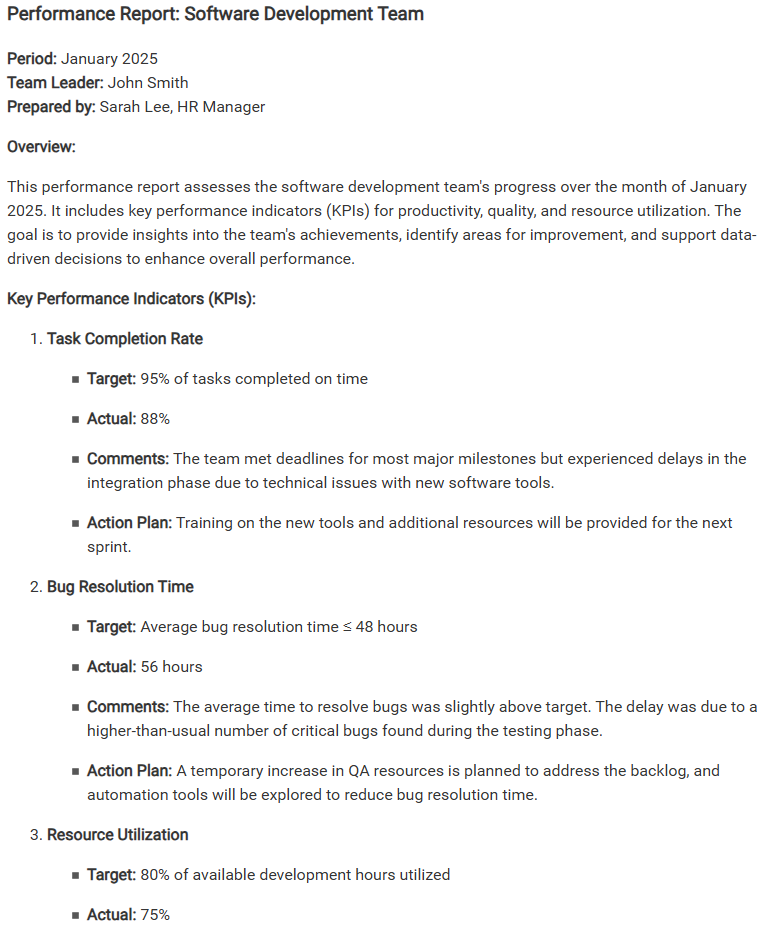
Project Report
A project report is a document that outlines the development and current status of a specific project. It typically includes objectives, timelines, budgets, and milestones. Project reports are essential for:
- Progress Tracking: They inform stakeholders about the project’s progress toward achieving its objectives.
- Resource Management: Project reports provide insight into how resources are being allocated and utilized.
- Identifying Risks: They help identify potential issues and risks that may impact the successful completion of the project.
Let’s consider a hypothetical company, InnovateTech, a mid-sized software development firm working on a mobile application for one of its major clients. Recognizing the need for structured project reports to manage tight deadlines and project complexity, the management implemented a reporting system to improve clarity and communication among teams.
As the project progressed, communication gaps and unclear objectives led to delays and confusion among the development, design, and quality assurance teams. To address these issues, InnovateTech introduced weekly progress reports, tracked milestones, assessed risks, and established feedback loops to handle client-related concerns. This reporting system improved communication, enabling teams to quickly resolve issues, track progress against key milestones, and proactively manage risks.
The results were transformative. The new reporting system not only aligned the teams but also ensured the project stayed on track with client expectations. InnovateTech was able to deliver the mobile application on time, with client satisfaction exceeding expectations. This experience highlights the critical role that structured project reporting plays in fostering collaboration and achieving successful outcomes in the fast-paced IT industry.

Management Report
Management reporting is designed to provide executives and managers with the information they need to make informed decisions. These reports typically synthesize data from multiple departments and focus on performance metrics, financial data, and strategic initiatives. Key features of management reports include:
- Comprehensive Overview: They offer a high-level perspective on organizational performance.
- Strategic Insights: Management reports help leaders make informed decisions by presenting data analysis and trends.
- Transparency: They promote transparency and facilitate communication within the organization.
For example, DataDynamics is a fast-growing analytics firm. As the company began taking on larger projects, it faced challenges in managing operations effectively. Large management reports were essential for helping the leadership make strategic decisions and plan effectively.
Initially, the lack of visibility into key performance indicators (KPIs) led to inefficiencies and a lack of alignment between departments, resulting in delays and budget overruns. To address this, DataDynamics implemented a management reporting system to track project timelines, budget utilization, team performance, and client satisfaction, offering a clear view of operations.
The new reporting system brought greater transparency and alignment among teams, allowing top management to proactively address issues and optimize resource allocation. This, in turn, improved project delivery timelines and strengthened client relationships. This example demonstrates how management reports can be a game-changer in fostering effective communication and informed decision-making within the technology industry.
Here you can find the management report examples.
Annual Report
An annual report is a comprehensive document that reflects an organization’s performance and achievements over the past year. It is typically addressed to shareholders, stakeholders, and the public. Key components of the annual report include:
- Financial Statements: Detailed financial information, including income statements, balance sheets, and cash flow statements.
- Achievements and Highlights: A summary of major achievements and milestones reached throughout the year.
- Future Outlook: A look at the organization’s objectives and strategy for the upcoming year.
Let’s now consider BrightTech Solutions, a hypothetical player in the high-tech market. As the company continued to grow within the tech industry, it recognized the increasing need to effectively communicate its past and future achievements through an annual report. The design of the report conveyed financial highlights, operational milestones, and strategic initiatives through clear narratives and creative visuals.
This redesigned report fostered transparency, which in turn built confidence among stakeholders. Investors appreciated the clarity of the financial information, while clients gained valuable insights into BrightTech’s perspective. Ultimately, the annual report reinforced the company’s prestige and contributed to its continued growth in a highly competitive market.
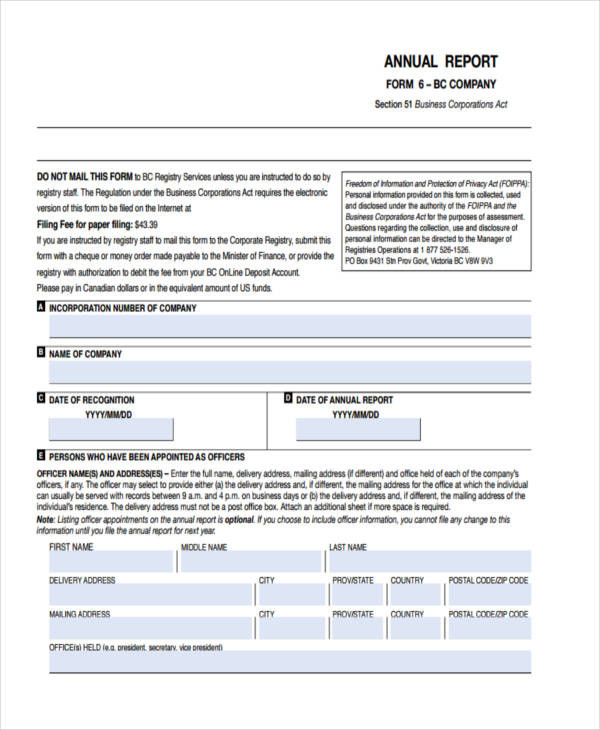
Research Report
Research reports are documents that present the results of research or investigation. They are widely used in academia and scientific fields to report findings and analyses. Key components of a research report include:
- Introduction: An overview of the background for the research question and its objectives.
- Methodology: A description of the methods used to collect data for the study.
- Results and Discussion: The findings and analysis, along with their implications.
For example, as TechNova Innovations expanded its services in the tech industry, the company produced a multi-subject research report. This report was crucial for analyzing industry trends, consumer behavior, and emerging technologies to inform strategic decision-making.
Using both qualitative and quantitative research methods, the report provided valuable insights into market opportunities and challenges. It has since become an indispensable tool internally, driving product development and strategic initiatives, while establishing TechNova as a thought leader in the industry. Ultimately, this research report enabled informed decision-making, fostering sustained growth and innovation in a competitive landscape.
Here are some examples of research reports that demonstrate the importance of these components in various fields.
Technical Report
Technical reports used to communicate information and findings related to a specific project or research. These reports are commonly found in fields such as engineering, IT, and scientific research. They typically contain the following elements:
- Technical Data: Detailed information on methodologies, experiments, and results.
- Analysis: Interpretation of the data and findings.
- Recommendations: Suggestions based on the report’s findings.
For example, the writing of comprehensive technical reports became essential as Innovatech Solutions advanced its technologies. This process involved documenting the development stages, methodology, and technical specifications, with clear and consistent presentations.
The technical reports are structured to include design analyses, performance evaluations, and compliance details, facilitating knowledge transfer and collaboration. They also play a crucial role in communicating complex information to stakeholders, reinforcing Innovatech’s commitment to quality and innovation.
With the support of effective technical reporting, Innovatech Solutions is well-positioned to maintain its market reputation, drive sustained growth, and uphold its leadership status in the tech industry.
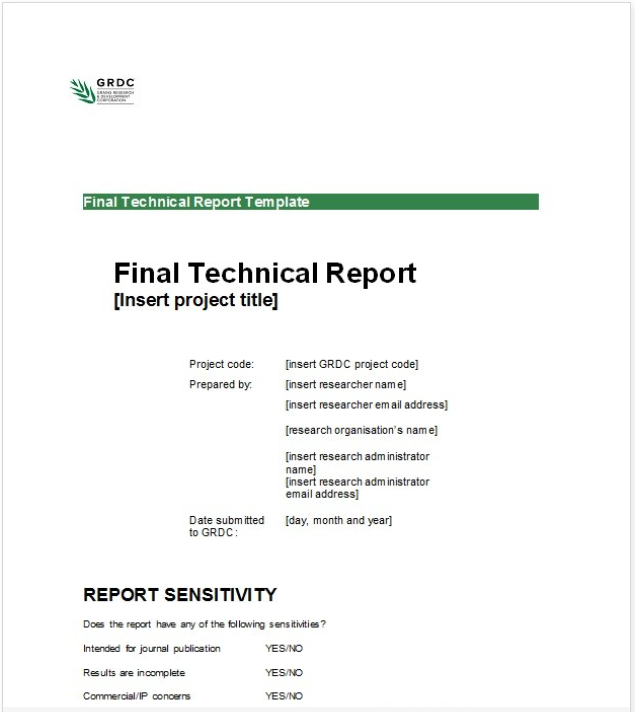
Documentation Management Systems for Report Creation
Writing effective reports is a critical aspect of today’s business environment, where clear communication and informed decision-making are essential. A document management system is vital for ensuring the smooth flow of this process, as it helps organizations create, manage, and distribute reports efficiently. It provides a central location for document storage, version control, and seamless collaboration among team members.
One of the most notable document management tools is ClickHelp. ClickHelp is a cloud-based platform that offers a user-friendly interface for creating and managing reports. Its features include customizable templates, real-time collaboration, and built-in analytics to track document performance. With ClickHelp, users can easily organize content, making it accessible to stakeholders and streamlining the reporting process.
Other popular systems for documentation management include:
- Confluence: Created by Atlassian, Confluence is a collaborative workspace where teams can create, share, and manage documentation. Its smooth integration with other Atlassian tools, especially Jira, makes it particularly useful for project management and technical documentation.
- SharePoint: A Microsoft product, SharePoint is a powerful platform for document management and collaboration. It allows users to create, store, and share reports while offering robust search capabilities and workflow automation.
- Google Workspace: With Google Docs and Google Drive, generating and managing reports becomes both effective and easy. Google Workspace supports real-time collaboration, with seamless sharing options, making it ideal for teams that need a straightforward solution.
- DocuWare: This document management system (DMS) focuses on secure document management and workflow automation. It enables organizations to capture, manage, and share reports while ensuring compliance with regulatory standards.
These document management systems help organizations improve report writing, foster teamwork, and ensure that critical information is readily accessible. As a result, decisions can be made and communicated effectively across teams and stakeholders.

Conclusion
Understanding the different types of reports is essential for any organization to improve communication and decision-making. Each report type is designed to reach a specific audience and provide valuable insights. These reports help organizations improve operations, monitor progress, and achieve goals more efficiently by using the right format for reporting. Whether it’s a performance report, project report, or annual report, clarity and accuracy are key to delivering better outcomes and making wiser decisions.
Good luck with your technical writing!
Author, host and deliver documentation across platforms and devices.



